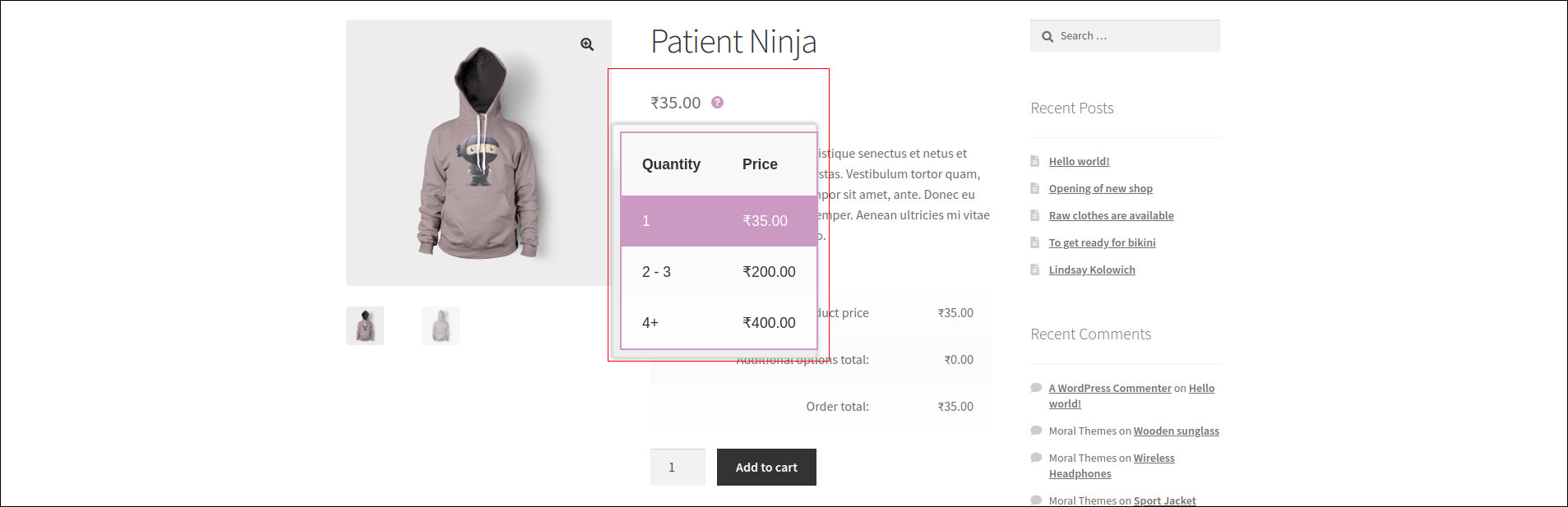If you wanted to sell your products for wholesale price or need to set different prices for different quantities, here is the right solution.
Using WooCommerce Tiered Price Table plugin, you can activate the following features in your WooCommerce store
- Set a certain price for each quantity of product
- Set a certain price for each quantity of variation
- Display pricing table at the product page (supports different places)
- Display table in tooltip near product price (or variation price)
Activate the plugin through the ‘Plugins’ screen in WordPress and go to WooCommerce > Settings > Tiered Pricing to configure the plugin
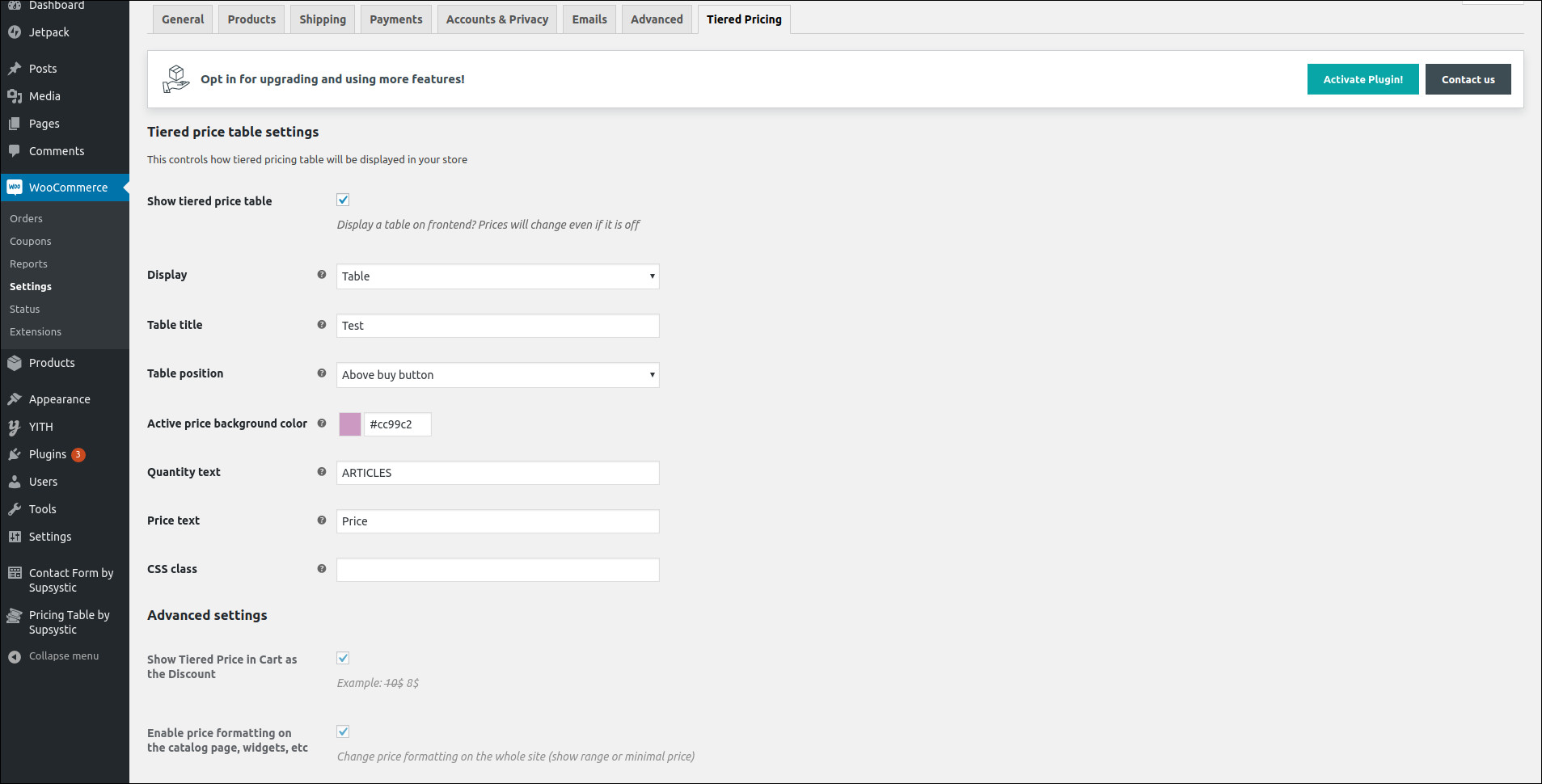
Go to Products > Add new > General > add Tiered price Quanity and Price
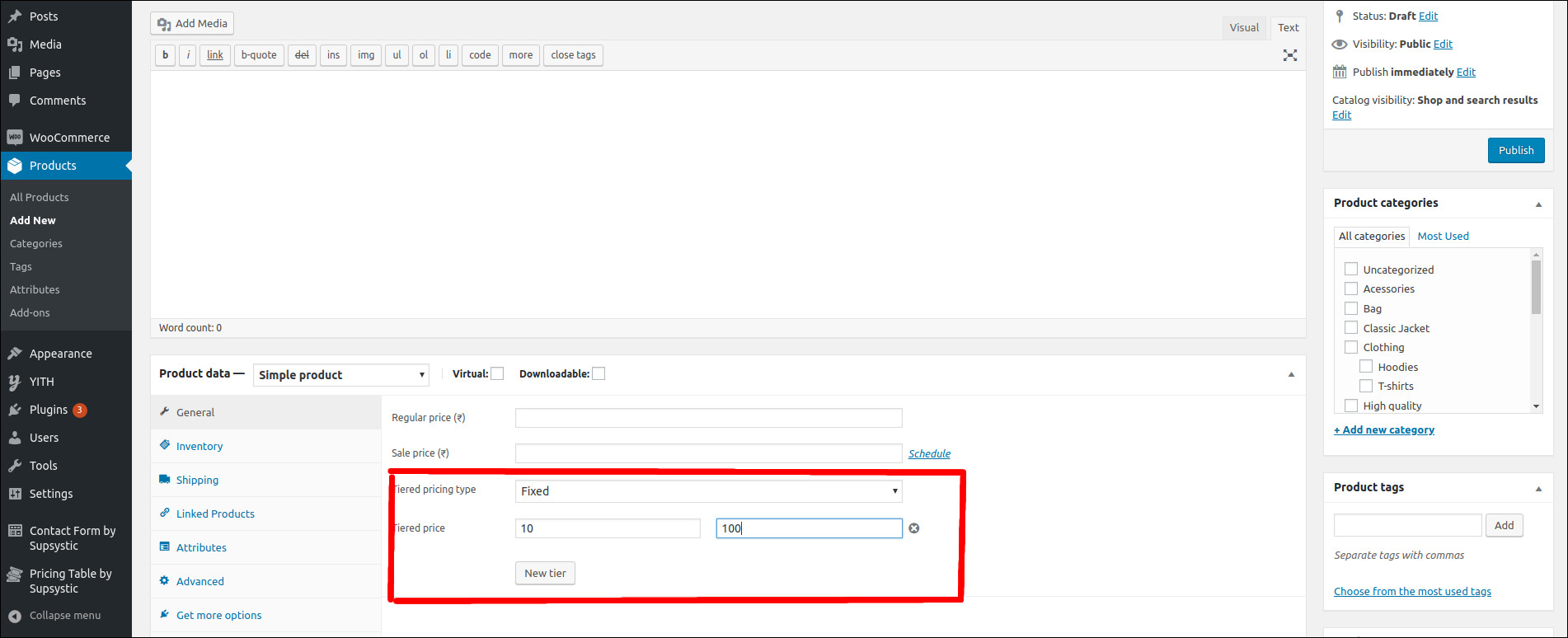
Here the screenshot of product page with different price table
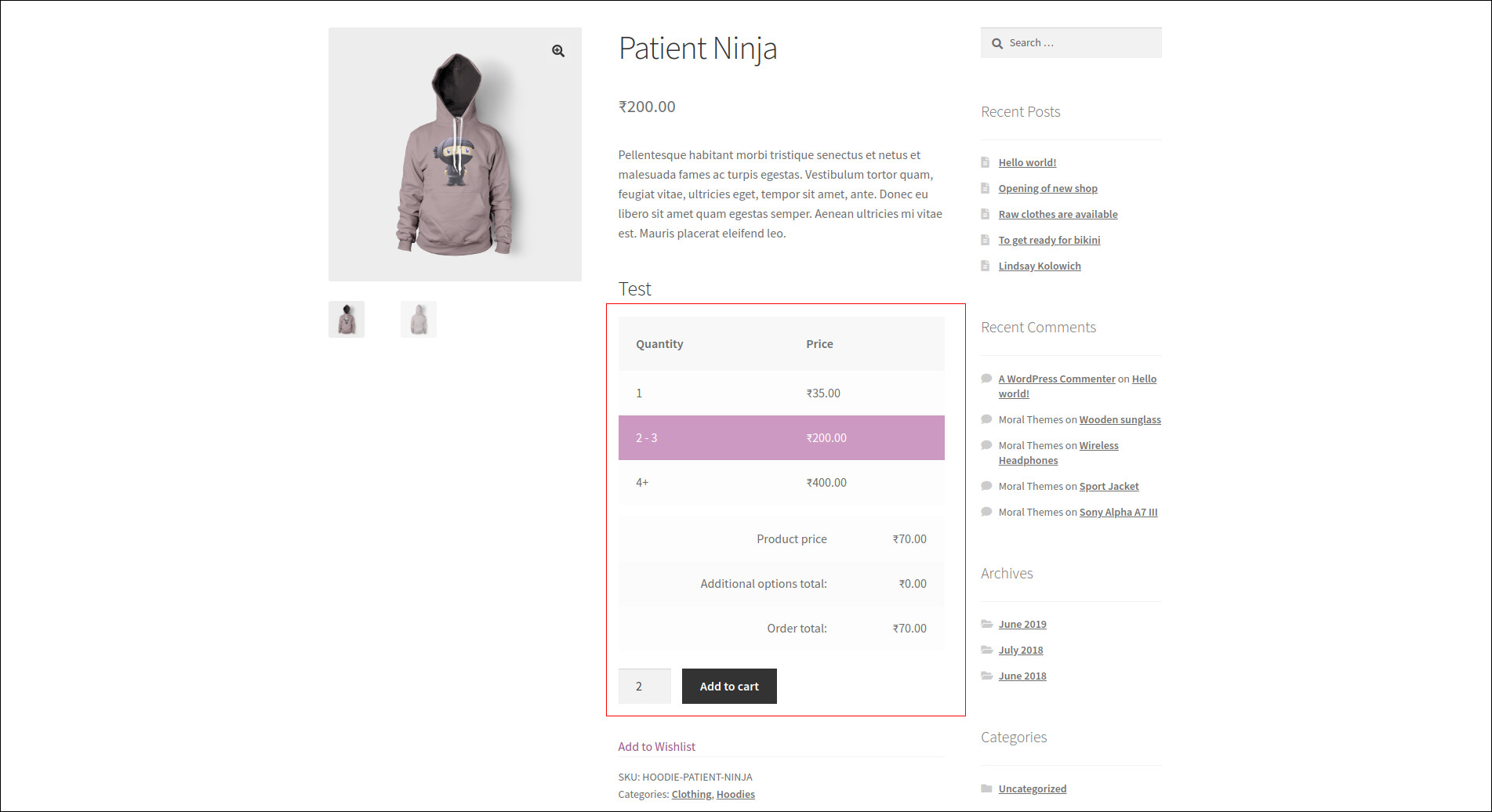
If you need to change the Display type to Tooltip, go to WooCommerce > Settings > Tiered Pricing > Display > Tooltip.
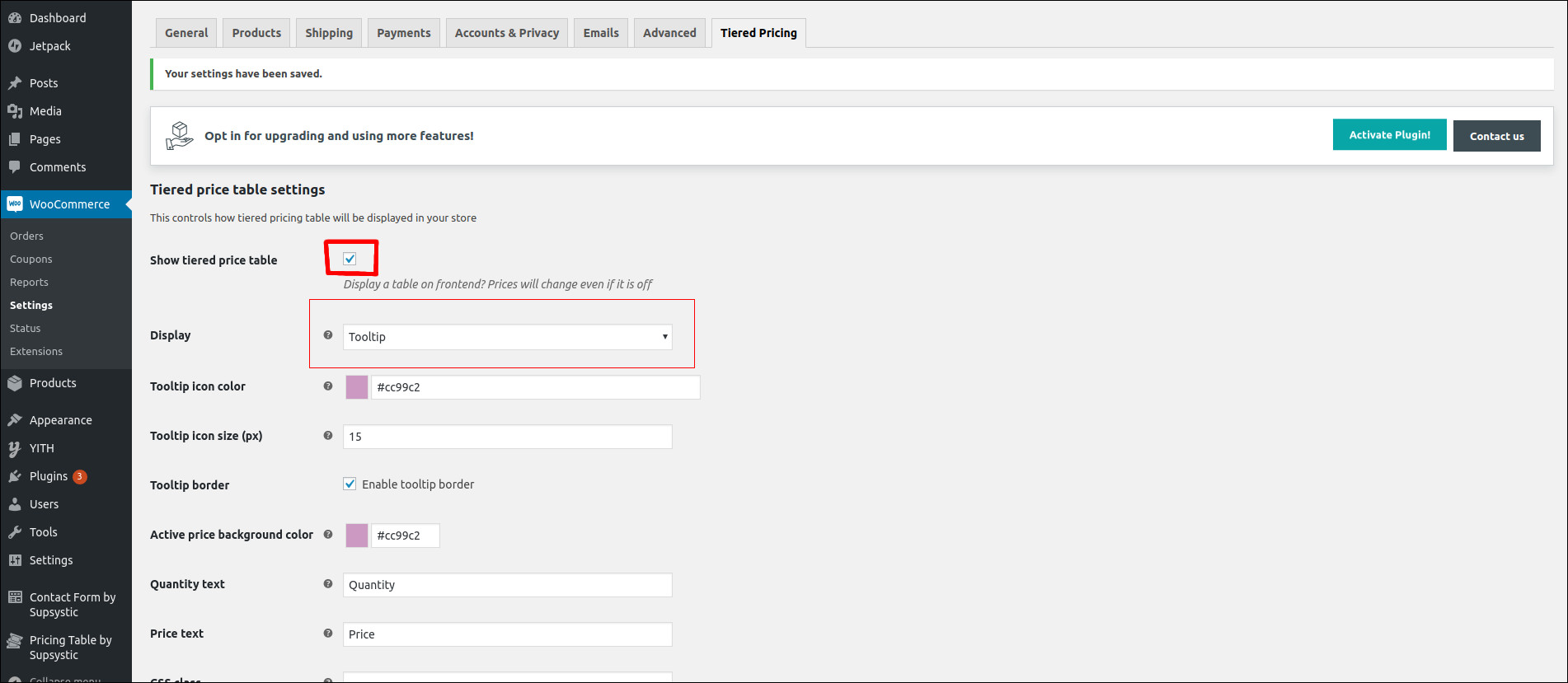
Here is the screenshot of tooltip display