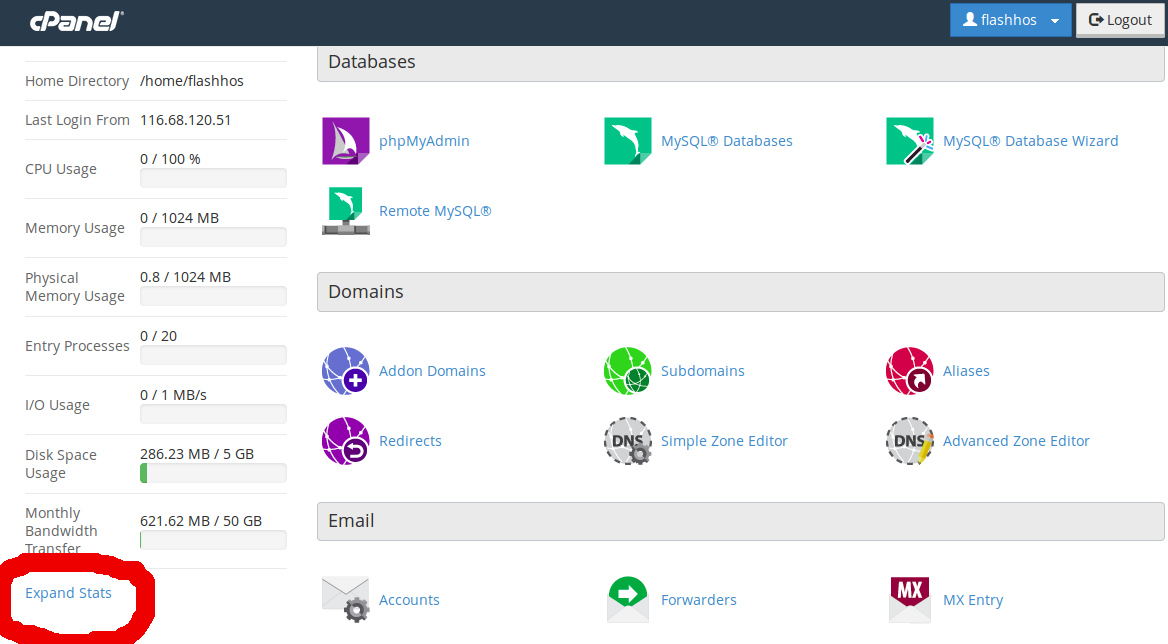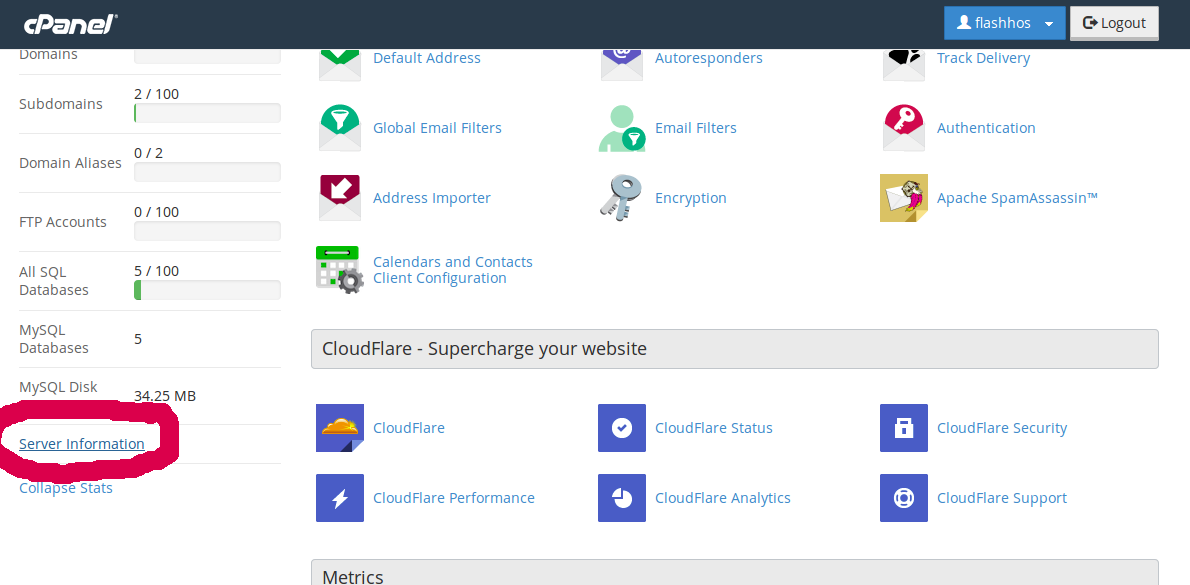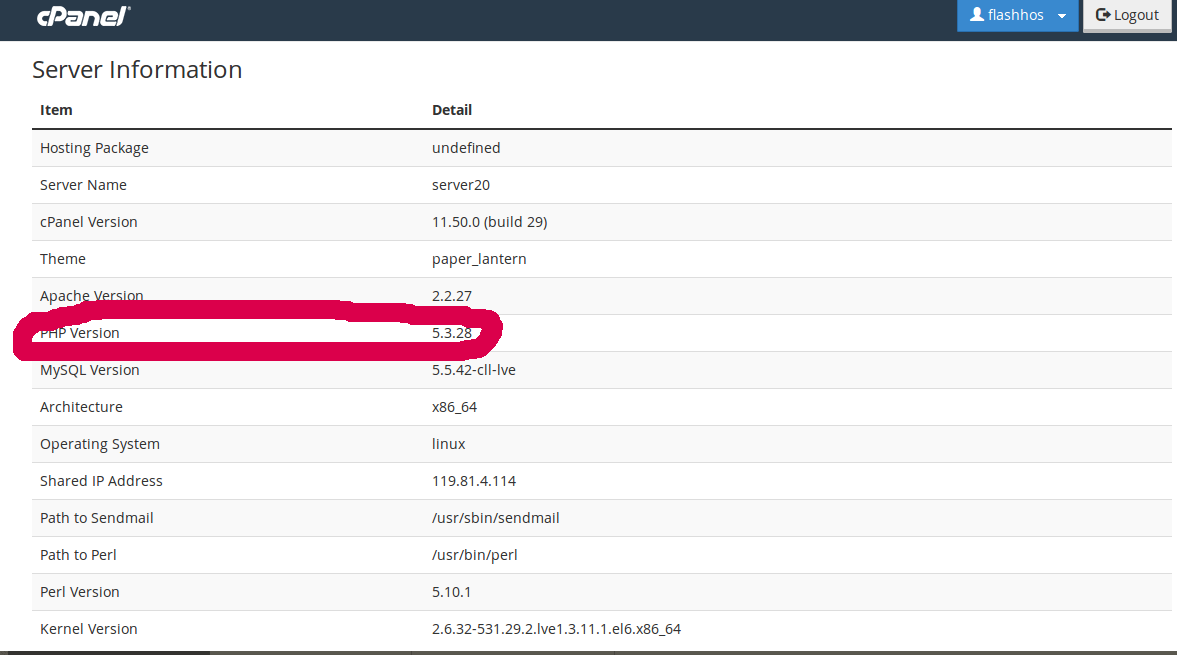Login to your cPanel.
On the left bottom, click the “Expand Stats” link.
You will then see “Server Information” link, click on that.
Now you can see version of PHP your server is running.
View PHP Version Using PHP Script
Other way to see PHP version and configration is to use phpinfo() function.
For this create a file, any name is fine, extension must be .php
phpinfo.php
With following content.
<?php phpinfo();
Upload the file to your web site, access it with
http://your-domain.extn/phpinfo.php