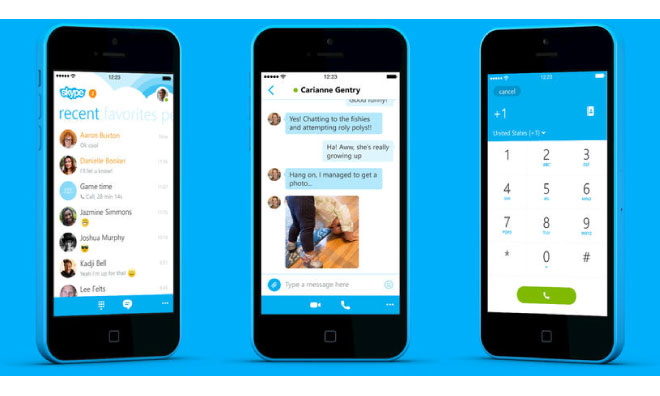Microsoft has released a new version of Skype, the latest version is designed to bring a range of new features that will work with Apple’s iOS 8.
The latest version of Skype for iOS is compatible with iOS 7.0 and above, although the app is designed to brign some new features to iOS 8, you can see a list of the updates included in the app below.
Optimized for iOS 8
Interactive notifications: manage calls and messages from the lock screen, banner notifications and from within the notification center.
To enjoy interactive notifications, make sure that you have notifications enabled for Skype in Settings -> Notifications
Audio and Video Calls
From the lock screen and the notification center:
• For incoming voice calls – swipe left on the notification to answer or decline.
• For incoming video calls – swipe left on the notification to answer with voice or video.
• For missed voice and video calls – swipe left on the notification to call back or send a message.
From a banner notification:
• For incoming voice calls – pull down on the notification to answer or decline.
• For incoming video calls – pull down on the notification to answer with voice or video.
• For missed calls – pull down on the notification to call back or send a message.
Messages
• From the lock screen and the notification center:
• For new messages – swipe left on the notification to reply.
• From the lock screen:
• For new messages – pull down on the notification to reply.
You can download the latest version of Skype for the iPhone, iPad and iPod Touch at the link below, the app will run on iOS 7 and above, although some features are for iOS 8 only.