In this tutorial we can check how to create a job board website with WP Job Manager Plugin.Here I used jobile wp theme for testing the job board plugin.
STEP 1 : Install and activate the WP Job Manager plugin from WordPress admin area
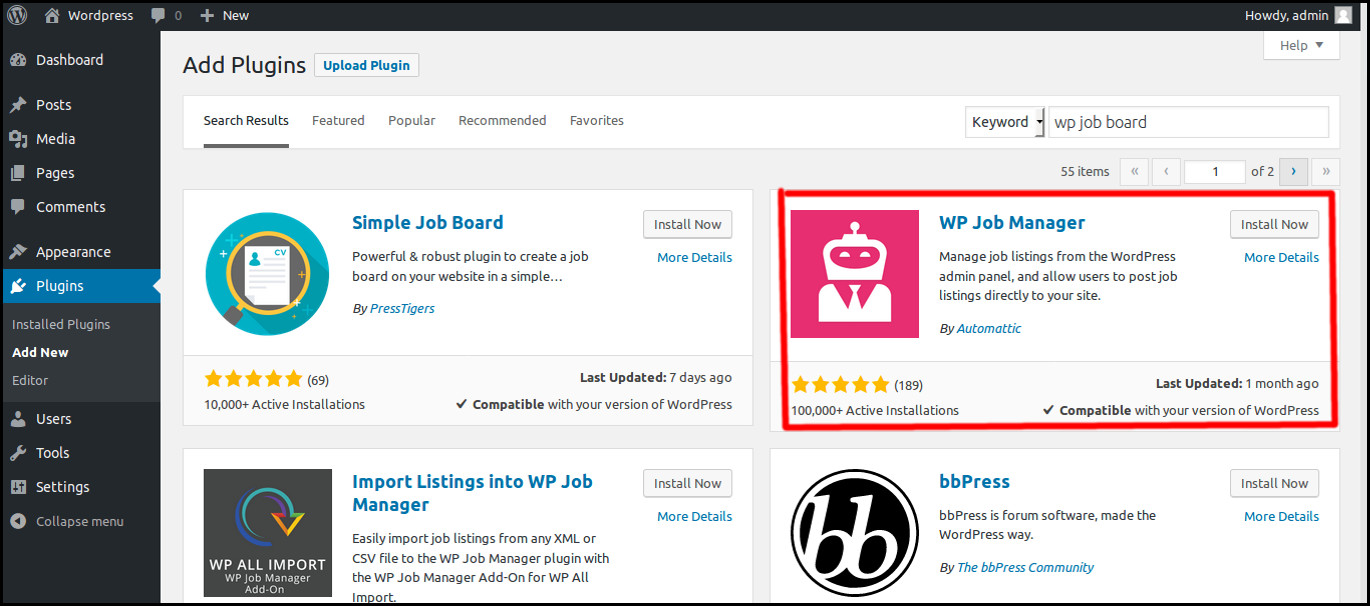
The plugin will create following pages with short code
Jobs – [jobs]
Submit job – [submit_job_form]
Job Dashboard – [job_dashboard]
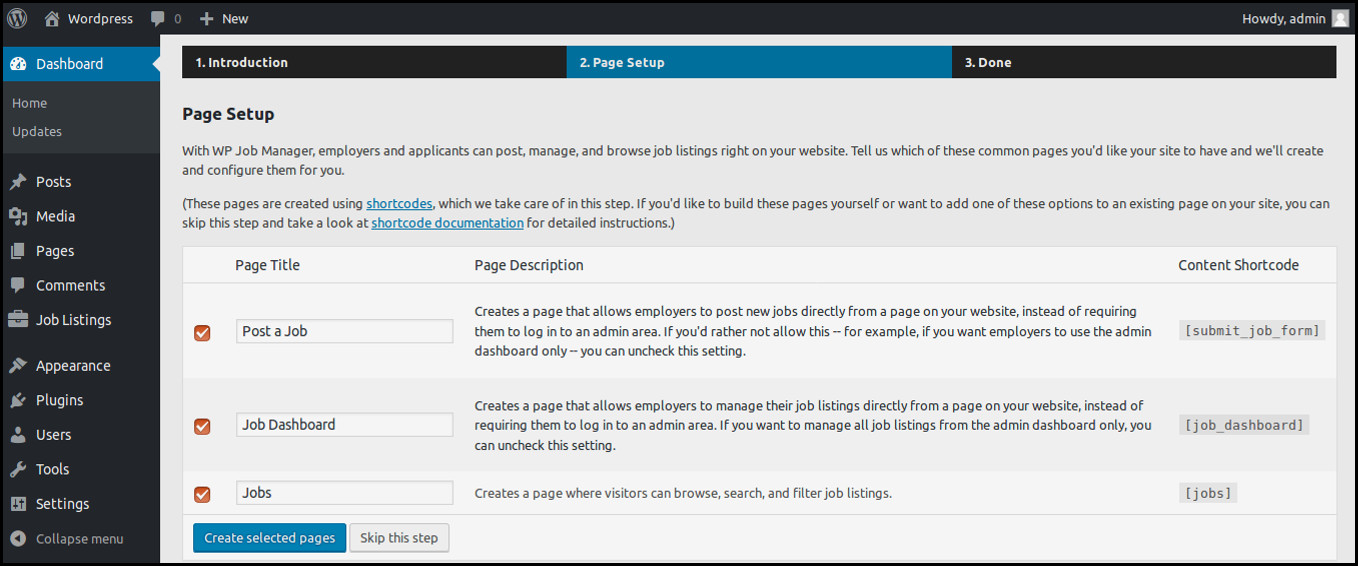
STEP 2 : Now you can see ‘Job listings’ link in wordpress menu. You can configure advance options for your job board, you need to go to Job Listings > Settings
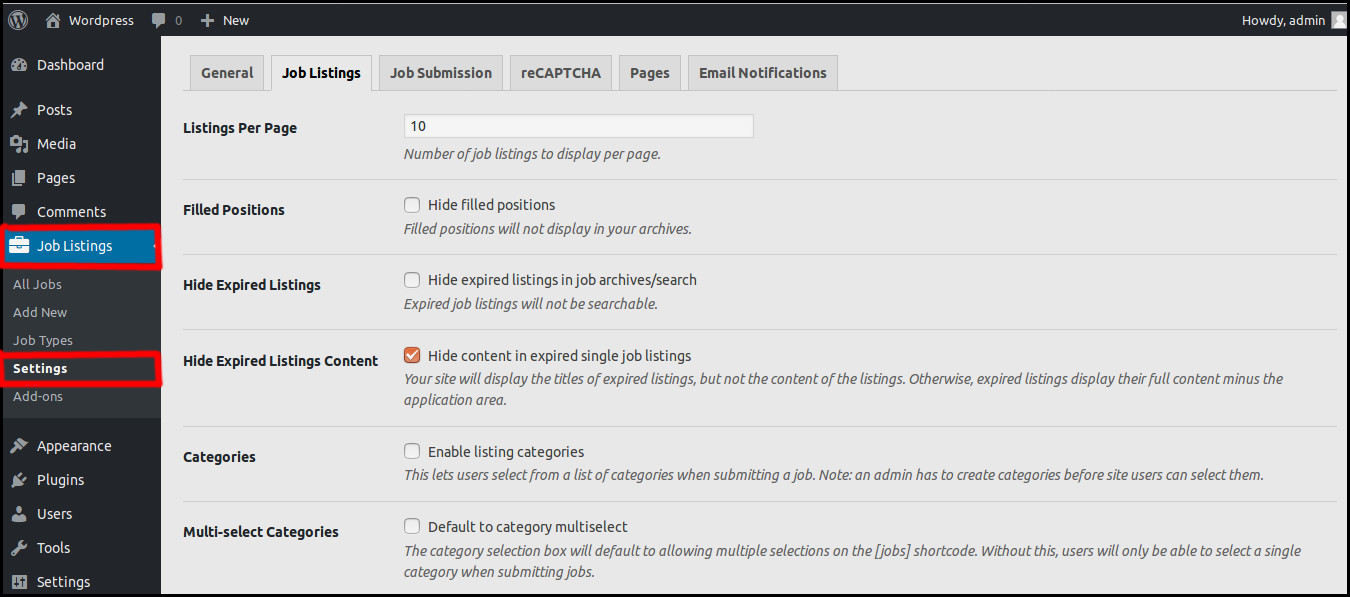
STEP 3 : Click Job Listings > Settings Add new and then add Job
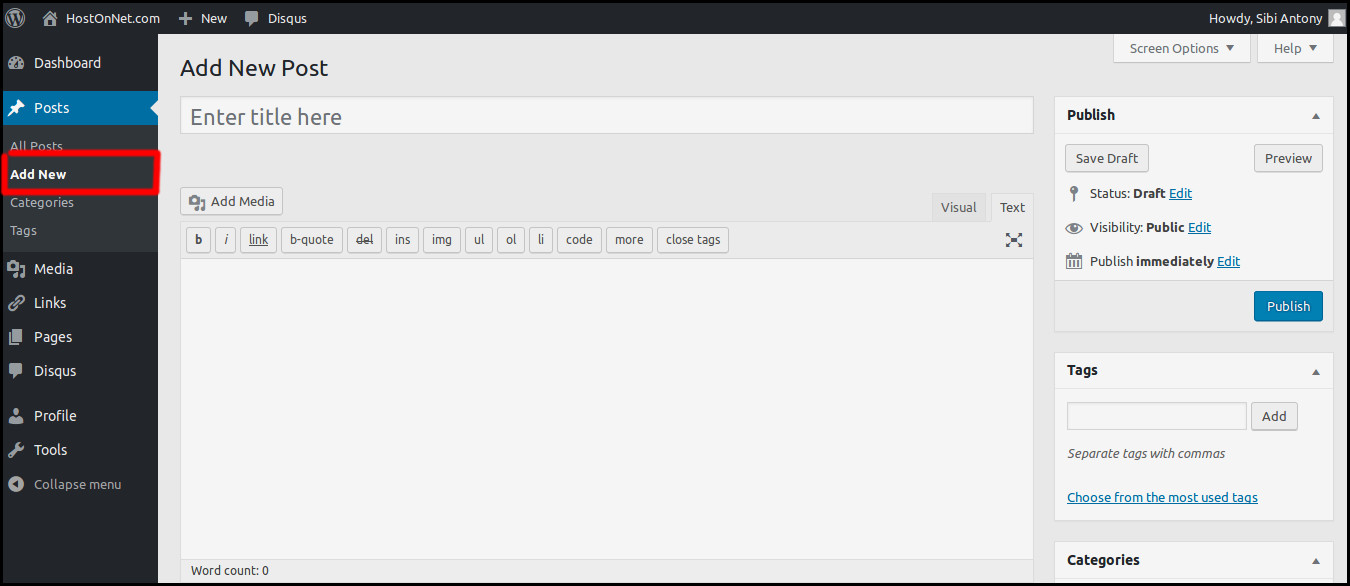
STEP 4 : Go to Dashboard > Settings > Reading > Select Jobs as Homepage
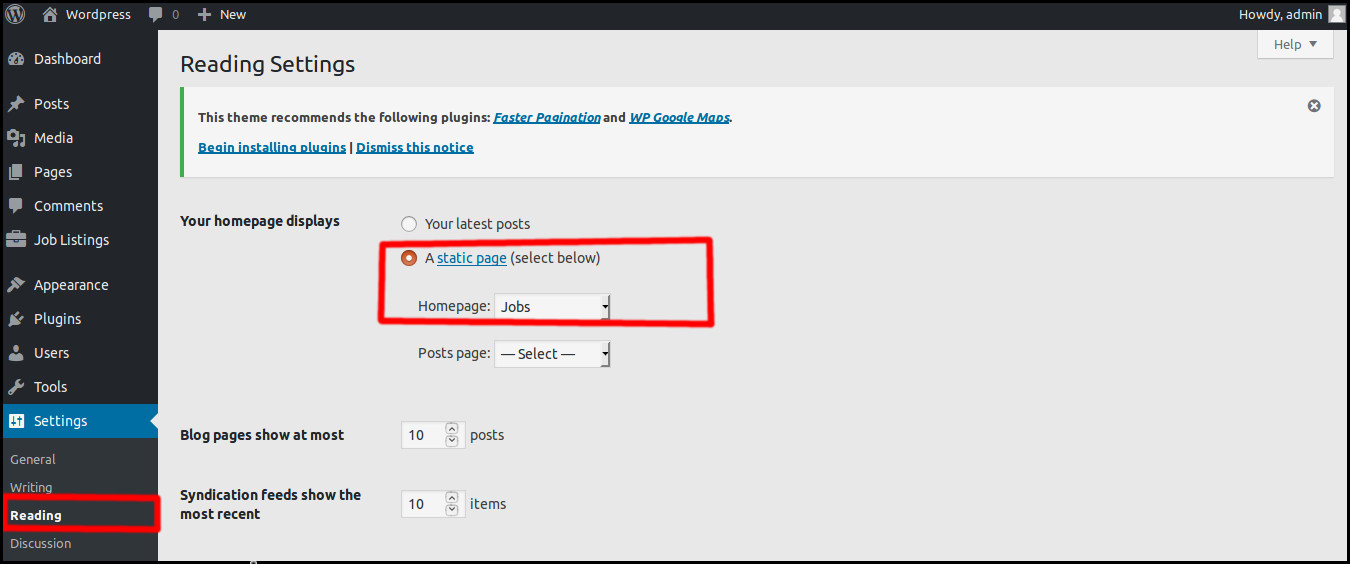
STEP 5 : All done. Now check your Job board home page
Here is the video tutorial for creating job board.

