I use TTS to read web pages. Switching to Ubuntu i miss the Text to Speech. Default text to speech on ubuntu is too difficult to understand. You can listen to it only if you get used to its bad quality robotic voice. Windows have very natural TTS voices. After many days of searching, i found a way to get TextAloud working on Ubuntu under wine.
I have installed Wine, then TextAloud. On starting TextAloud, i got some errors. I found open-sapi
http://code.google.com/p/open-sapi/
It is very easy to install. Once installed, TextAloud start working with natural voices.
open-sapi installation instructions available at
http://code.google.com/p/open-sapi/wiki/DeveloperEnvironment
I followed the “Manual Installation – All Operating Systems” method. I got TextAloud working after finishing step “spd-conf -u”
Last step SVN download is for clipboard monitoring, that is you select a text, press CTRL+C, then TextAloud will start reading the copied text from clipboard.

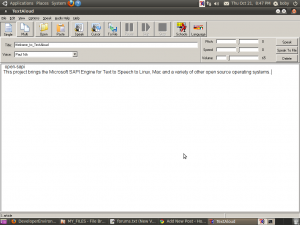

2 Responses to TextAloud on Ubuntu