Click Start, click All Programs, click Administrative Tools, and then click Windows Firewall with Advanced Security.
In the navigation panel, right-click Windows Firewall with Advanced Security on Local Computer, and then click Properties.
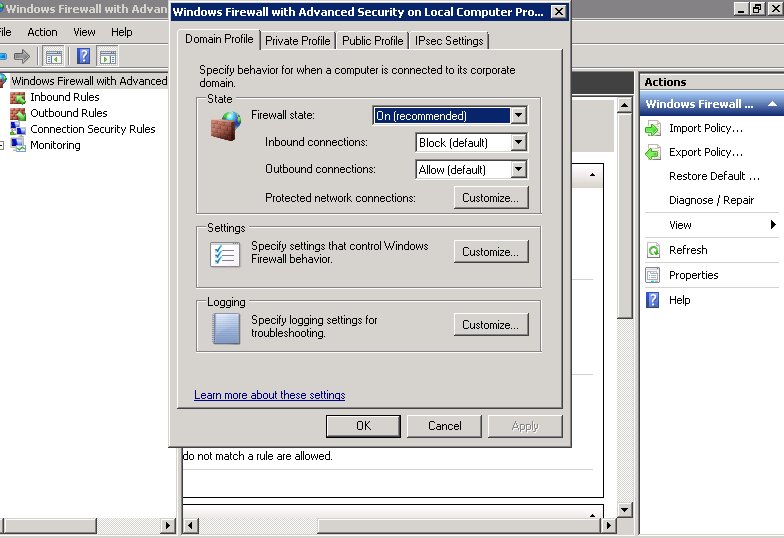
On each of the Domain Profile, Private Profile, and Public Profile tabs, change the Firewall state option to Off (not recommended).
Click OK to save your changes.

