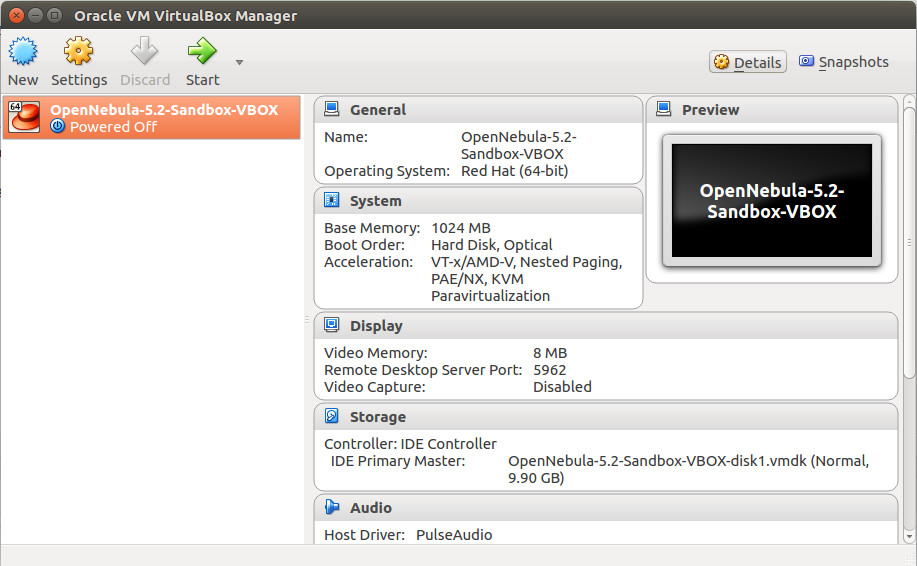
VirtualBox allow you to run virtual machines on your computer. It is an Open Source software supported by Oracle.
Using Commandline
VirtualBox comes with command line tool VBoxManage.
To list all virtual machines on your computer, run
boby@hon-pc-01:~ $ VBoxManage list vms
"OpenNebula-5.2-Sandbox-VBOX" {0c10ac37-ce93-4628-b899-84d1c880b447}
boby@hon-pc-01:~ $
To start virtual machine from command line, run
boby@hon-pc-01:~ $ VBoxManage startvm 0c10ac37-ce93-4628-b899-84d1c880b447 Waiting for VM "0c10ac37-ce93-4628-b899-84d1c880b447" to power on... VM "0c10ac37-ce93-4628-b899-84d1c880b447" has been successfully started. boby@hon-pc-01:~ $
To see list of running virtual machines
boby@hon-pc-01:~ $ VBoxManage list runningvms
"OpenNebula-5.2-Sandbox-VBOX" {0c10ac37-ce93-4628-b899-84d1c880b447}
boby@hon-pc-01:~ $

