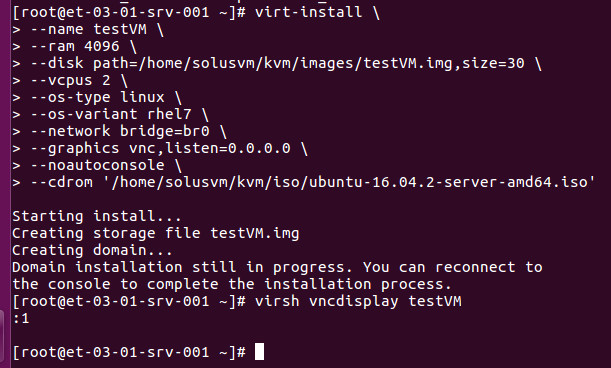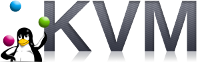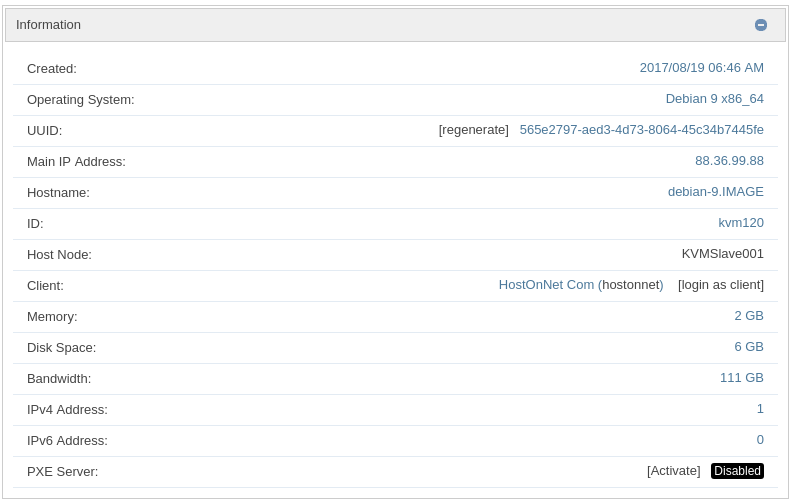Category Archives: Virtualization
XenServer
XenServer is a commercial virtualization platform Citrix. There is open source version of Xen Virtualization available. https://xenserver.org Managing XenServer To manage Xen Server, you need to download and install XENCENTER. This is a windows software. If you are using Linux,
Access OpenVZ Virtual Machine from Node
To get List all of running OpenVZ Virtual machine, run Example To connect to any of the Virtual machines, all you need to do is Example Now you are inside the VM. You can run all commands or even change
OpenVZ
Installing OpenVz vzctl – OpenVZ Commands vzlist Access OpenVZ Virtual Machine from Node OpenVZ BC proc entries OpenVZ VPS Creation Error – The ploop image can not be used on ext3 or ext4
virt-builder
virt-builder allows you to quickly create virtual machine images. It is part of libguestfs. http://libguestfs.org/virt-builder.1.html To create a virtual machine, run This will create a virtual machine image with name fedora-23.img in current directory with password 123456. Now you can
virt-install
virt-install OS variant does not exist virst-install allow you to create KVM or Xen virtual servers. To install virt-install on CentOS, run To create a KVM Virtual Machine from command line, run virt-install \ –name testVM \ –ram 4096 \
virsh
virsh is used to manage virtual machines using libvirt. To list all running vm run, virsh list Example boby@hon-pc-01:~$ virsh list Id Name State —————————————————- 1 kali running boby@hon-pc-01:~$ List all Virtual Machines “virsh list –all” command will list all
Mounting KVM qcow2 image
To mount qcow2 virtual machine image, you need to install qemu-nbd. On Ubuntu, run Load the kernel module with command For testing, we download Fedora 25 gcow2 image Lets check the file details Lets mount it on device /dev/nbd0 You
Find VNC port of a KVM Virtual machine in SolusVM
To find VNC port of a KVM Virtual machine in SolusVM, first get the Node ID from SolusVM Virtual server details page. Here the VM ID is kvm120, now to find VNC password, login to the server (Node) that host
Stopping Docker Container
docker ps give you list of running docker containers. To stop a container, run Example
baseimage-docker
baseimage-docker is a minimal Ubuntu based docker image. It is available as open source from https://github.com/phusion/baseimage-docker Unlike most other docker images, baseimage-docker allow you to run multiple process i a docker image, that is more like a Virtual Machine. You