To download file with PowerShell, run
Invoke-WebRequest http://url/to/file.extn -OutFile C:\Downloads\file.extn
To download Hyper-V Server ISO, to a Hyper-V server, i run
cd \ mkdir downloads cd downloads Invoke-WebRequest http://care.dlservice.microsoft.com/9600.16384.WINBLUE_RTM.130821-1623_X64FRE_SERVERHYPERCORE_EN-US-IRM_SHV_X64FRE_EN-US_DV5.ISO -OutFile c:\downloads\9600.16384.WINBLUE_RTM.130821-1623_X64FRE_SERVERHYPERCORE_EN-US-IRM_SHV_X64FRE_EN-US_DV5.ISO
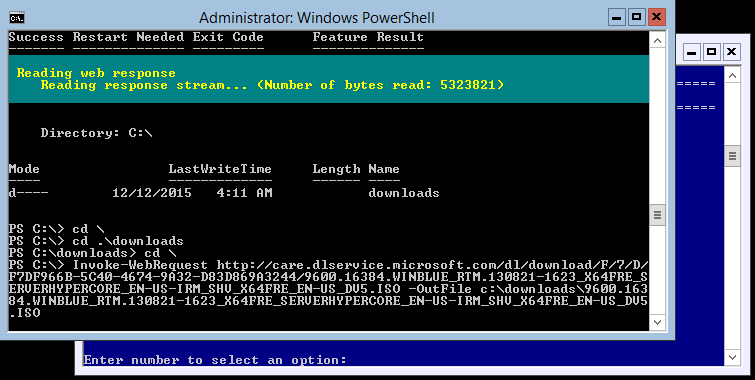
You can get exact download link for ISO file from
https://www.microsoft.com/en-us/evalcenter/evaluate-hyper-v-server-2012-r2
This is timed link, so link generated for me get expired after some time.

