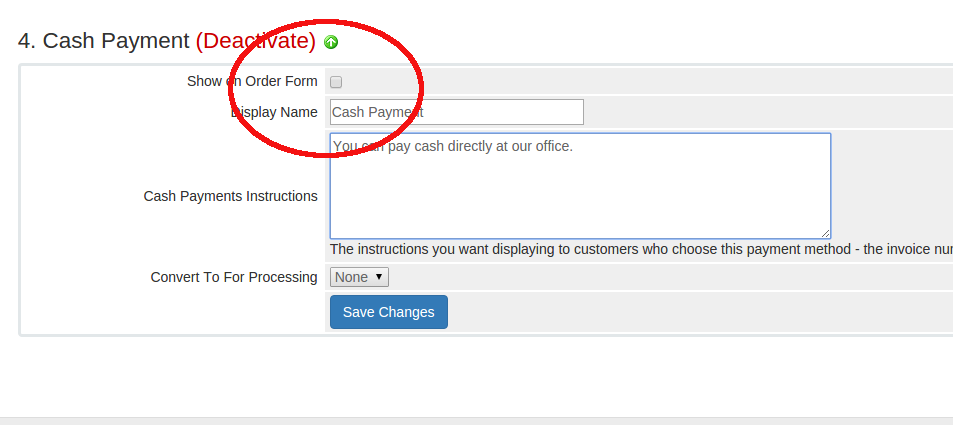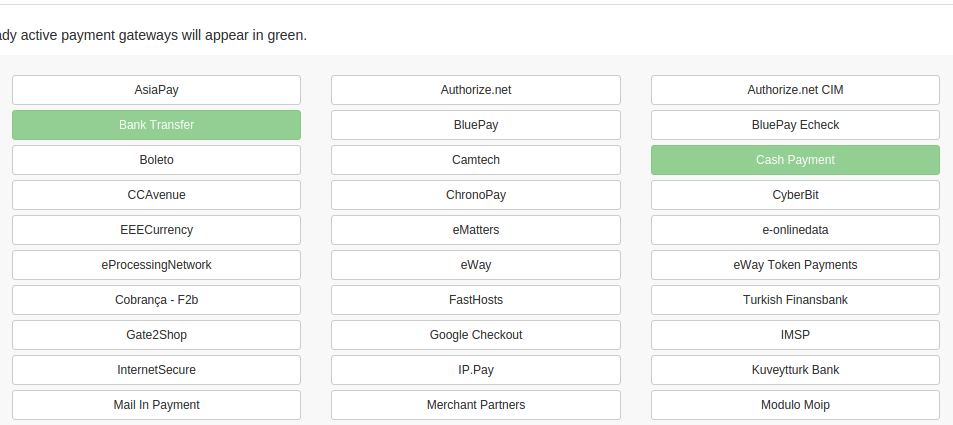To add Cash Payment option, you need to create a module based on
http://docs.whmcs.com/Bank_Transfer
Create file
modules/gateways/cash.php
With following content
<?php
# Cash Payment Gateway Module
if (!defined("WHMCS")) die("This file cannot be accessed directly");
function cash_config() {
$configarray = array(
"FriendlyName" => array(
"Type" => "System",
"Value" => "Cash Payment"
),
"instructions" => array(
"FriendlyName" => "Cash Payments Instructions",
"Type" => "textarea",
"Rows" => "5",
"Value" => "Bank Name:\nPayee Name:\nSort Code:\nAccount Number:",
"Description" => "The instructions you want displaying to customers who choose this payment method - the invoice number will be shown underneath the text entered above",
),
);
return $configarray;
}
function cash_link($params) {
global $_LANG;
$code = '<p>'.nl2br($params['instructions']).'<br />'.$_LANG['invoicerefnum'].': '.$params['invoiceid'].'</p>';
return $code;
}
To Activate plugin, go to
Setup > Payments > Payment Gateways
On next Page, you will see the new Cash Payment Gateway. Click on it to activate.
If you don’t show cash payment option during online order process, you can un-check the Show on Order Form check box.