To enable remote desktop on Ubuntu remotely, first ssh into the the server with X11 forwarding.
ssh -Y user@remote-computer-ip
Set vino preferences by running
vino-preferences
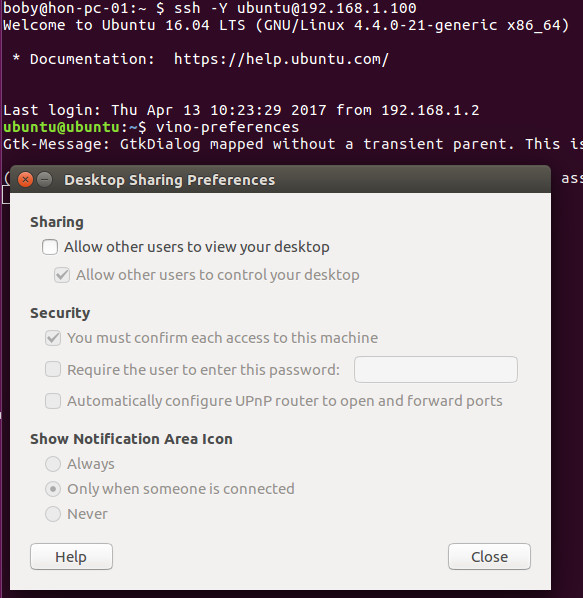
once you enabled remote desktop performances, you can start vino-server.
/usr/lib/vino/vino-server --display :0.0
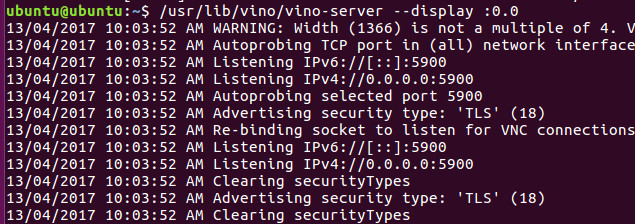
Now you can connect to remote server using any VNC Client.

