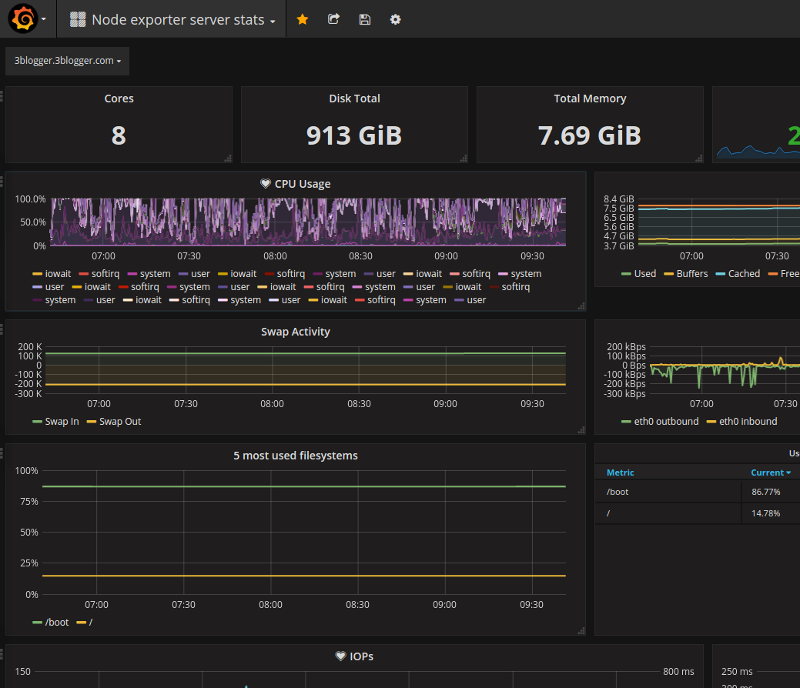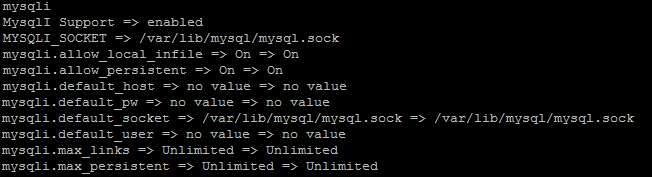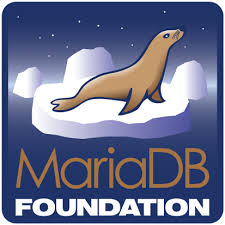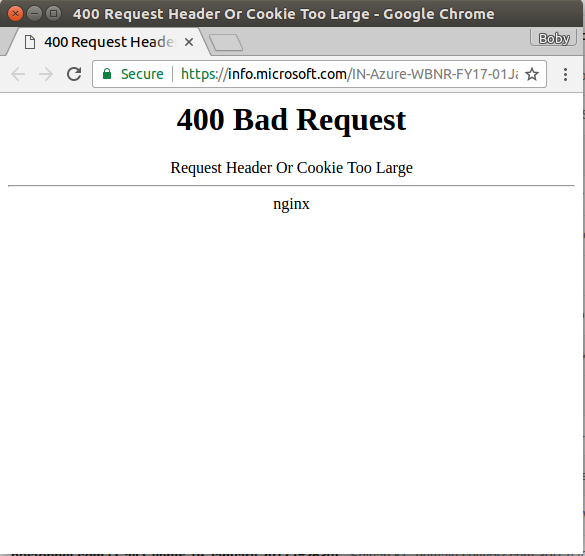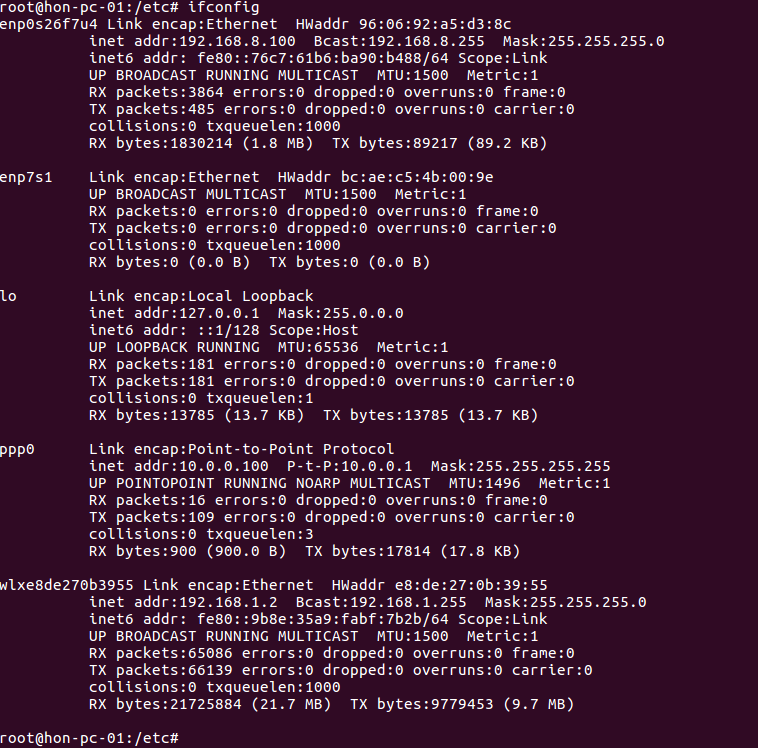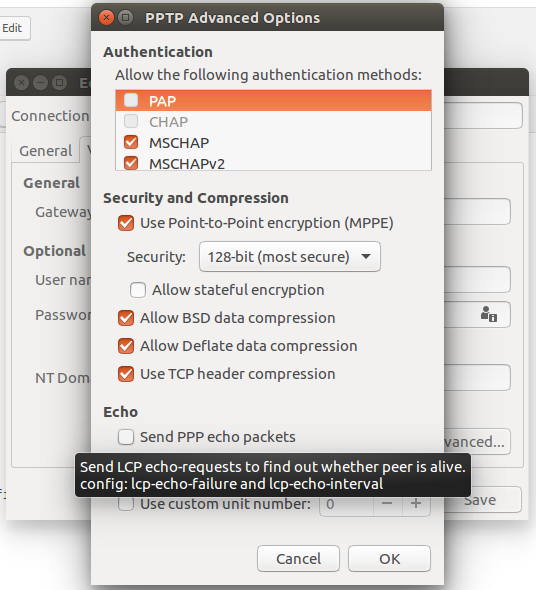Author Archives: admin
Git
On a web server, i had to change file permission to 755 to make site work. Now when i try to get latest code from git, git pull fail with file change error. To ignore file permission in git, run
Tools
IP https://www.hostonnet.com/ip http://iptools.bizhat.com http://iptools.bizhat.com/ipv4.php WHOIS Domain Dossier http://internic.net/whois.html – Check IP of Name Server CIDR CIDR to Netmask (for hosts.allow) http://ip2cidr.com IP CIDR Calculator Website Speed Test https://gtmetrix.com http://tools.pingdom.com/fpt/ http://developers.google.com/speed/pagespeed/insights/ https://developers.facebook.com/tools/debug/og/object/ DNS Checking http://www.dnsinspect.com http://www.dnsstuff.com/tools http://www.intodns.com http://dnscheck.pingdom.com Ping http://www.dnsstuff.com/tools http://tools.pingdom.com/ping/
Server Monitoring Tools
Here are list of some of the server monitoring tools Prometheus Created by SoundCloud.com. It is written in GoLang. Very easy to install and setup. It work with Grafana to show very good graphs. I have 2 installation of this.
Apache Optimization
Configuring SSL site in Ubuntu Server Enable SSL in Apache VirtualHost php-fpm Blocking Traffic With Apache GeoIP Module CentOS 7 Apache Error AH01630: client denied by server configuration Enable htaccess (Rewrite Module) in Apache Apache Configuration Apache Directory Listing Apache
apt
APT error Some index files failed to download Remove residual config (rc) files in Debian/Ubuntu To list all files in a package Or List All dependency for a Package Show details of a Package
MariaDB Too many connections
On CentOS 7 server using MariaDB 10.1.21 site stopped working with following error. This is because by default MySQL only allow 151 connections To fix, edit file Add max_connections = 500 under [mysqld] section. Now restart MySQL Verify max_connections limit
Windows VS Linux: learn from Microsoft
Today i got email from Mirosoft about their cloud service. I clicked on one of the links and i got this. They got some problem with their web server. The interesting thing is they use nginx web server, that run
Install LetsEncrypt SSL on Proxmox Node
To install LetsEncrypt SSL certificate for Proxmox VE Server, first install certbot-auto, this is a command line tool to generate/renew LetsEncrypt SSL certificate. Now run certbot-auto, when you run first time, it will download some required packages and install it.
Connect to PPTP server via command line on Ubuntu
To connect to PPTP server from command line on Ubuntu/Linux, create file Here honvpn is name of the connection, this can be anything. Add following content to the file. Here 35.154.48.22 is IP of PPTP server. hostonnet is the PPTP
Install pptpd server (vpn) in Amazon EC2
To install in Ubuntu 16.04, run Now edit /etc/pptpd.conf Add to end of the file. Next you need to create users, this can be done by editing file I created a user with username = “hostonnet” and password = “tpmH7xADcb@zKH”