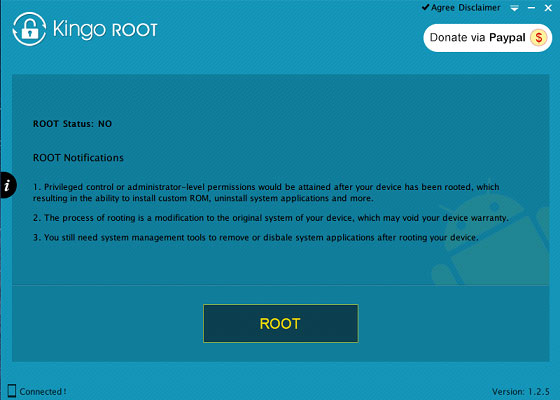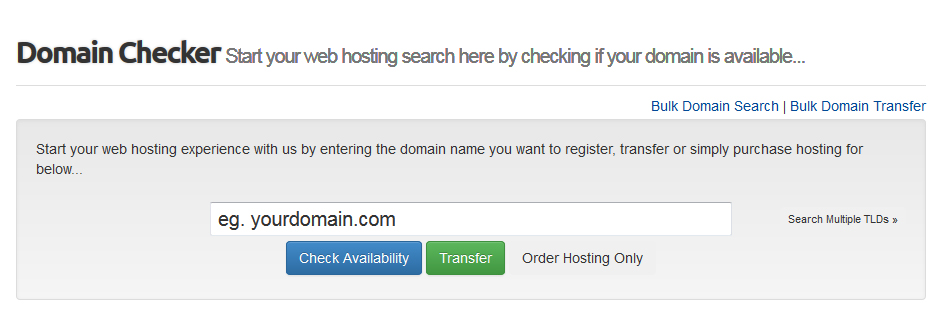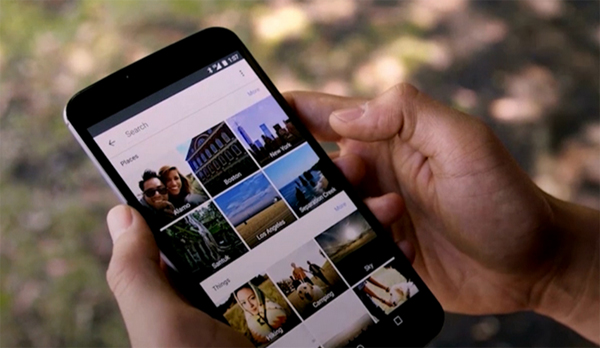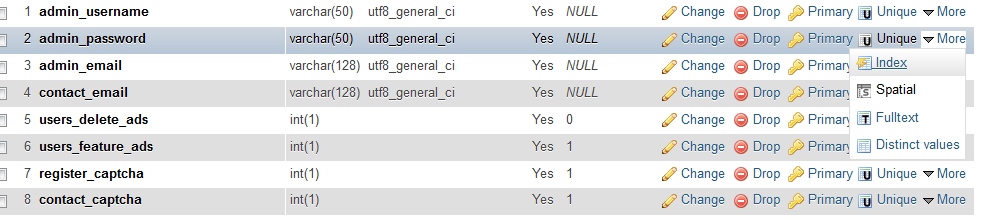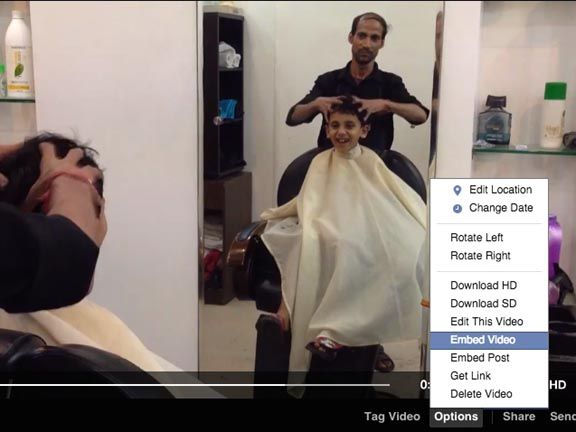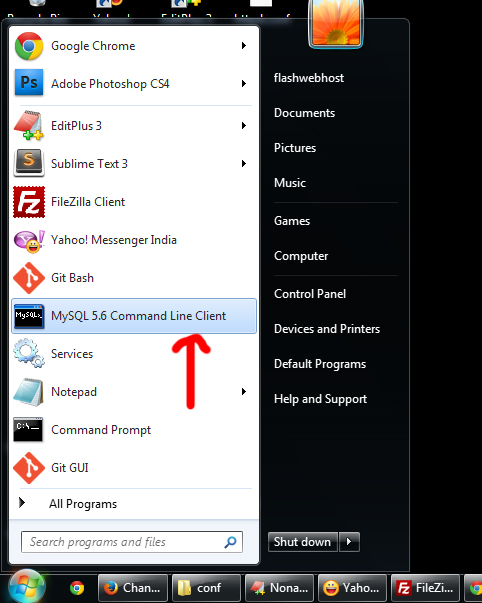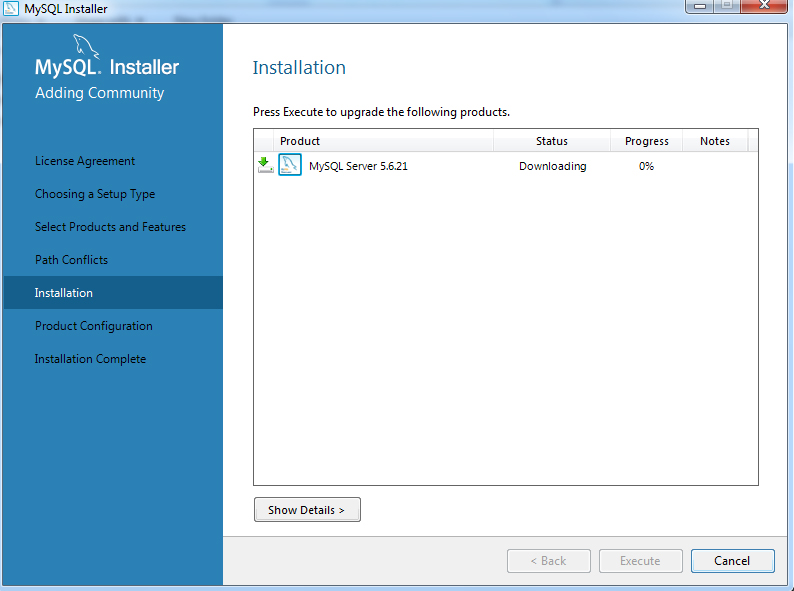Author Archives: Sibi Antony
About Sibi Antony
Bootstrap and Android LOVER. I've been creating things for the web for over 10 years, from the period of flash and table based layout web sites till mobile and tab friendly web sites.How to fix nav-collapse issue when using two Bootsrap Navbar
Currently, Iam working on to convert http://blog.hostonnet.com to Bootstrap Responsive Framework In blog, I have to use two Navbars, one is from http://hostonnet.com and other is blog menu. I added the Navbar code and it work fine but in a
Rajiv Gandhi Education Foundation
Rajiv Gandhi Education Foundation (RGEF) is a registered society established on 15th November 1995 under the chairmanship of Wing Commander M. K. Devidasan (Retd) and since then it has been conducting various vocational courses like Computer, Beauty Culture and Fashion
Facebook lite app for slow or unstable connections
Are you using a budget Android device ? Is your internet connection hovers around 2G speeds ? Then, you may try Facebook Lite app This version of Facebook is efficient with data and works in all network conditions. Installs quickly
How to remove captcha from WHMCS domain checker
We can disable captcha through Setup > General > Security Tabs will disable captcha globally. But if do this,that will increase the spam support tickets. Follow the stpes if you want to remove captcha only from Domain Checker page(www.yourdomain.com/whmcs//domainchecker.php) Remove
Store your photos to Google Photos Free and Unlimited
Google launched unlimited photo and video service called Google Photos. Google Photos is a free and unlimited storage, sharing and editing service, and it should be available today on Android, iOS and the web. However, do note that the unlimited
This table does not contain a unique column. Grid edit, checkbox, Edit, Copy and Delete features are not available
After trying to install one of the classified script, i tried to login to admin area with default login details. But it showing ‘Invalid username/password. Login failed’ So I went into cPanel and opened phpmyadmin to reset the password and
Now Facebook videos can share on websites/blogs
Facebook now allows to you easily embed videos on web pages outside Facebook. That means if you come across an interesting video on Facebook, you can easily put it on your blog without having to direct your audience to the
How to change MYSQL root password in windows 7
In my last post, i shared my experience with installing MYSQL in windows 7. During the installation I set ‘root’ as MYSQL password. Now I want to change the same to ‘hostonnet’ I followed the instructions at MYSQL Documentation http://dev.mysql.com/doc/refman/5.0/en/resetting-permissions.html
How to install MySQL and move to new drive in Windows 7
Well today I tried to install MySQL on my computer (Windows 7 Ultimate,32 bit operating system.) by using the below instructions. 1. Download the MSI Installer from http://dev.mysql.com/downloads/windows/installer/5.6.html 2 . Run the MySQL installer executable file that you had downloaded.