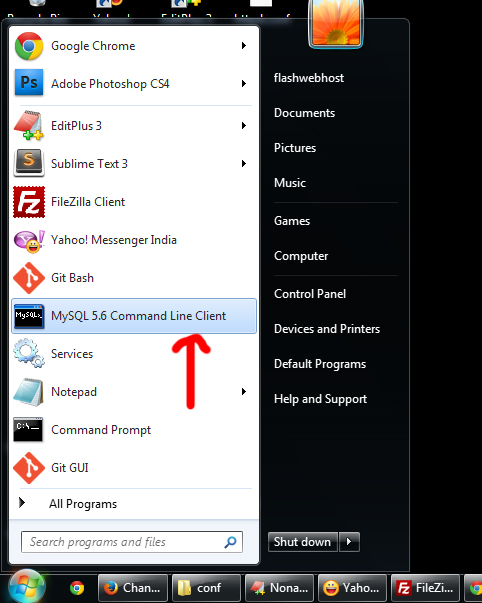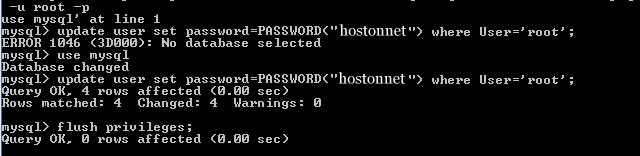In my last post, i shared my experience with installing MYSQL in windows 7.
During the installation I set ‘root’ as MYSQL password.
Now I want to change the same to ‘hostonnet’
I followed the instructions at MYSQL Documentation
http://dev.mysql.com/doc/refman/5.0/en/resetting-permissions.html
But that was not successfull.
I got much simpler way to reset MYSQL root password in windows 7
Go to start-> MYSQL command line ->
mysql -u root -p
Use mysql database
use mysql
Update user password using simple update query.
update user set password=PASSWORD("hostonnet") where User='root';
then flush:
flush privileges;