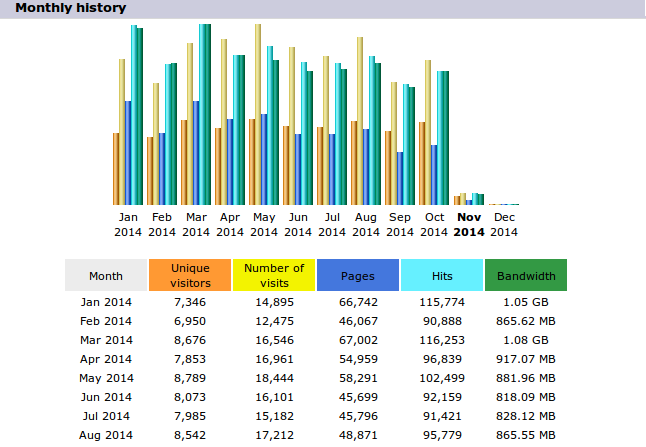It can be caused due to many issues and here I am posting some fixes for that.
First check permission of /usr/local/cpanel/3rdparty/bin/awstats.pl, it should be 755.
Then to update awstats and webalizer run the script :
/scripts/runweblogs user_name
If that didn’t work try fixwebalizer script :
/scripts/fixwebalizer
If that doesn’t update stats, then check domlogs of the domain and see if it is up to date. You can use the following script to run statistics :
/scripts/runstatsonce
If none of the above methods fixes the issue , run the following command :
/usr/bin/perl /usr/local/cpanel/3rdparty/bin/awstats.pl -config=/home/user_name/tmp/awstats/awstats.domain.com.conf -LogFile=/usr/local/apache/domlogs/domain.com -update
Replace domain.com with your domain name and replace user_name with your cPanel username.