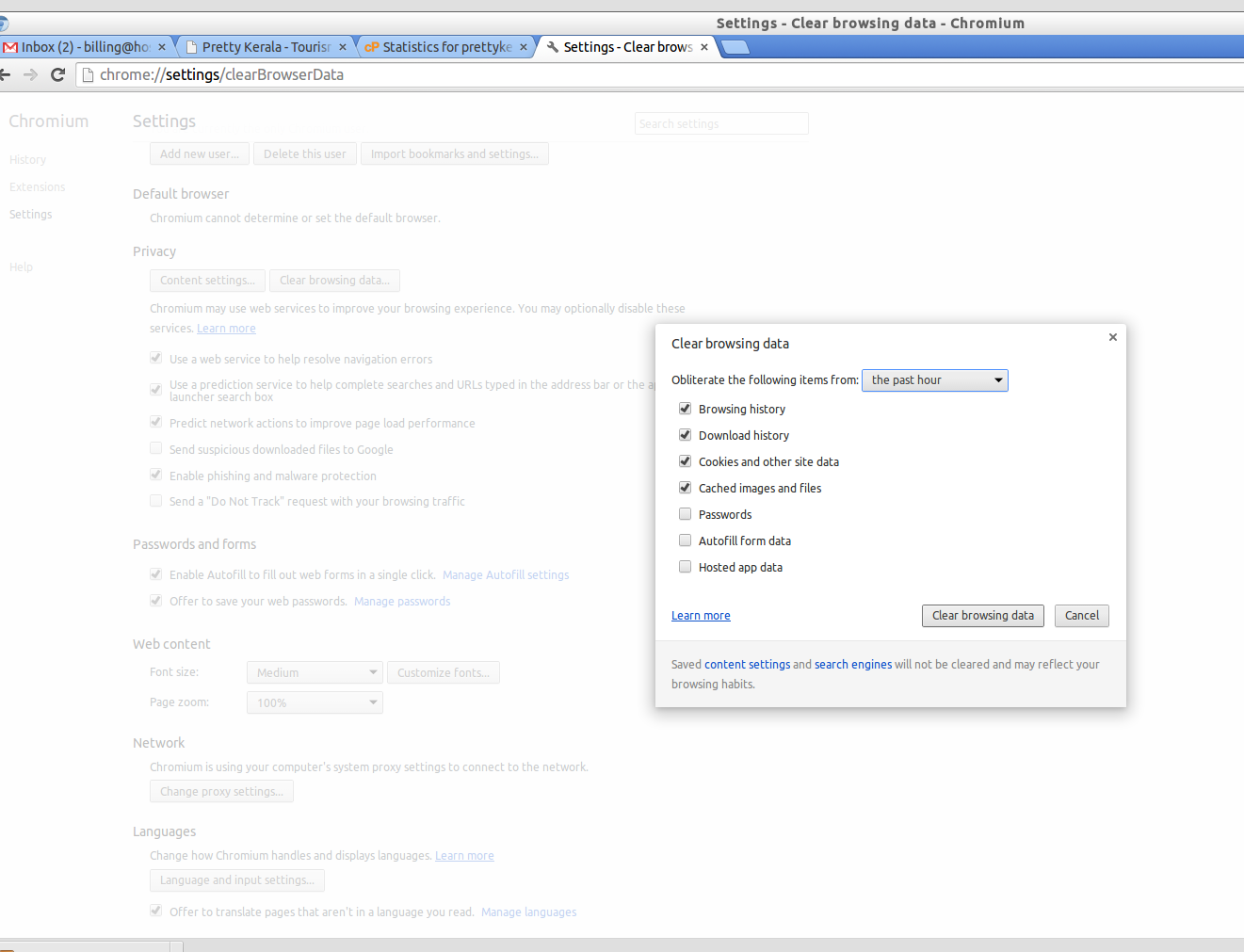In the browser bar, enter:
chrome://settings/clearBrowserData
Select the items you want to clear (e.g., Clear browsing history, Clear download history, Empty the cache, Delete cookies and other site and plug-in data).
From the drop-down menu, you can choose the period of time for which you want to clear cached information.
To clear your entire cache, select the beginning of time.
Click Clear browsing data.