When you execute a program in linux command prompt or bash script, program return an exit code on completion.
Return value is available in special variable $?
When a program execute successfully, it return 0.
For example
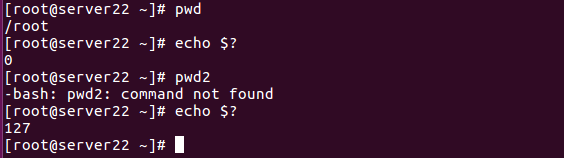
Here first command pwd was successfully executed, so we get return value of 0.
Next command “pwd2” was not found, we got return value of 127.
By checking the value of $? after executing a program we can idetify if a program was successful or not.
| 0 | Program executed successfully. |
| 1 | Catchall used for general errors. |
| 2 | Misuse of shell builtins. |
| 126 | Program cannot execute. Can be permission error. |
| 127 | Command not found. Missing binary. |
| 128 | Command not found. Missing binary. |
| 128 + N | This happens if a program get killed with kill command. |
| 130 | program cancelled by CTRL+C. |
See bash

