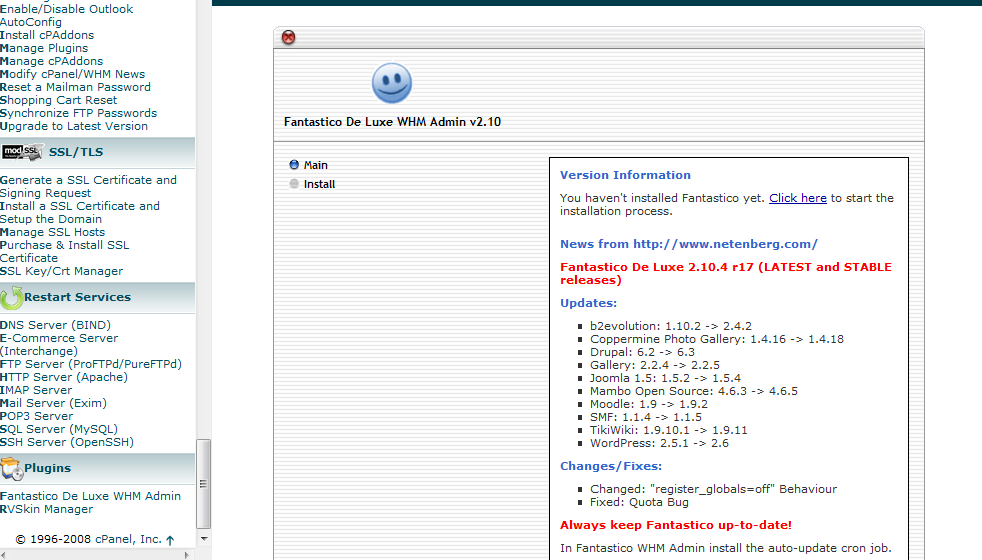Category Archives: CentOS
How to Uninstall Fantastico from WHM / cPanel Server
How to Uninstall Fantastico from WHM / cPanel Server Log into your server via SSH as root and execute the following: The first line, /var/netenberg/ should be replaced with whatever directory you installed the Fantastico master files ( /home/netenberg/ )
How to install whois on CentOS server
While moving a web site, i want to check whois of the domain to find name servers. I run Whois is not installed, we need to install it. To find which package provide whois command, run We found out the
Install Fantastico on Cpanel Server
Login to server as root via SSH. Run following command to install fantastico. Log into the WHM and go to Main >> Plugins >> Fantastico De Luxe WHM Admin, and click install. All admin files will be created at /var/netenberg.
Installing php-mcrypt in CentOS 6
After installing phpmyadmin on CentOS 6 64 bit server, phpmyadmin displays warning The mcrypt extension is missing. Please check your PHP configuration. php-mcrypt is not availble in CentOS repo. To install it, you need to install EPEL repo. Now install
Delete all mails using mailx/mail
To delete all mails using mailx/mail on centos, run For example
Check health of Adaptec raid
You can check health of adapec raid card using command /usr/StorMan/arcconf getconfig 1 Where 1 is controller number. Example root@server [~]# df -h Filesystem Size Used Avail Use% Mounted on /dev/sda3 1016G 41G 925G 5% / /dev/sda2 508M 85M 398M
Auto Login to Linux Console in CentOS 6
To auto login to linux console on boot, edit /etc/init/tty.conf vi /etc/init/tty.conf Find exec /sbin/mingetty $TTY Replace with exec /sbin/mingetty –autologin root $TTY diff with original tty.conf [root@localhost ~]# diff /etc/init/tty.conf ~/tty.conf.original 9c9 < exec /sbin/mingetty --autologin root $TTY ---
How to find Network Card’s Mac Address in CentOS
Open SSH and type the following and press Enter: /sbin/ifconfig | grep -i hwaddr The sequence of hexadecimal digits that appears to the right of eth0 HWAddr (e.g. 08:00:27:ED:DA:8b) is your network card’s MAC Address
How to Change Hostname and IP on a CentOS Server
UPDATE 2017-03-21 CentOS 7 come with hostnamectl command, that allow you to easily set server hostname with out manually editing any of these files. RedHat based system use the file /etc/sysconfig/network to read the saved hostname at system boot. This
Missing Dependency: libjpeg.so.62 is needed by package xulrunner-1.9.2.22-1.el5_7.i386 (updates)
On a cpanel sever, when running yum update, i get following error xulrunner-1.9.2.22-1.el5_7.i386 from updates has depsolving problems –> Missing Dependency: libjpeg.so.62 is needed by package xulrunner-1.9.2.22-1.el5_7.i386 (updates) ghostscript-8.70-6.el5_7.3.i386 from updates has depsolving problems –> Missing Dependency: libjpeg.so.62 is needed