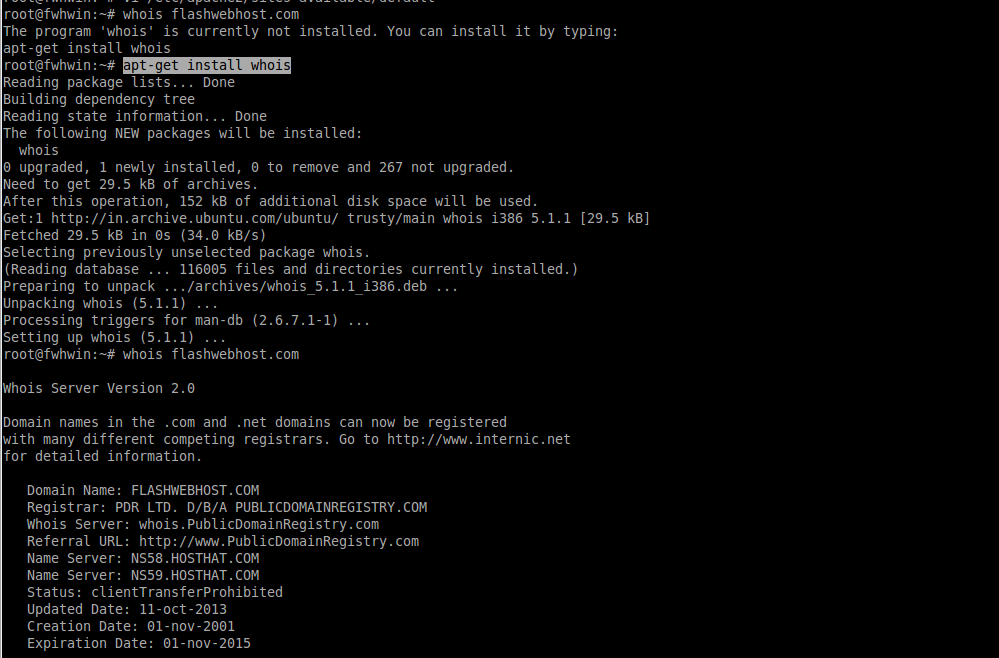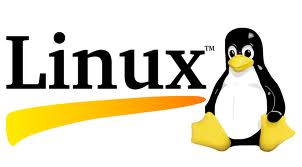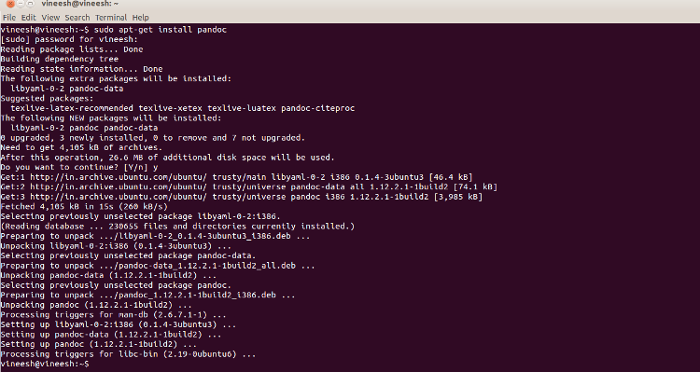Category Archives: CentOS
How to install whois client in Ubuntu
To install whois client in Ubuntu run below command in terminal. Now you can use the whois command in system. whois domainname eg. whois flashwebhost.com whois ip-address eg. whois 48.211.245.123
CentOS 7 missing ifconfig
On CentOS 7 minimal installation on a OpenVZ VPS, ifconfig was missing. You can install ifconfig with yum To see which package provide “ifconfig” command, run
Commands to Check Disk Space in Linux Systems
A quick way to get the summary of available and used disk space on your Linux system is to type in the ‘df’ command in a terminal window. The command df stands for “disk filesystem“. With the -h option (df
Terminal command to check how long your linux system has been running
This command will tell you how long the system has been running and gives you a one line display as below: Which describes, the current time, how long the system has been running, how many users are currently logged on,
CentOS release 6.5 sendmail error NOQUEUE: SYSERR(apache): can not chdir
On a CentOS release 6.5 (Final) server, when sending mail from PHP, no mails are sent out. Checking the log file (/var/log/maillog), i got following error message. Look like CentOS is now using sendmail as default. Some time back, they
Terminal Commans to find out which ports are listening / open on your Linux Server
You may use netstat command, which print network connections, routing tables, interface statistics, masquerade connections, and multicast memberships etc. Another (and suggested) option is to use lsof command, which list open files, and ports on Linux, FreeBSD, Solaris and other
How to convert a text file into a Word document on Ubuntu
This tutorial explains how to convert a Text file into a Word document in ubuntu. For this purpose, you can use a command-line utility called pandoc, which converts from one markup format to another from the command line. First we
CentOS announces the general availability of CentOS version 7
Red Hat derivative ‘The CentOS Project’ has announced the general availability of Linux CentOS version 7, the first release of the free distribution based on the source code for Red Hat Enterprise Linux (RHEL) 7. It’s also the first major
What is CloudLinux?
CloudLinux is a linux based operating system that creates a stable hosting environment for all of our web and reseller hosting customers. It is able to keep a single account from overwhelming a server and causing slow performance or downtime.
How to Remove Old Kernels
We can check Installed Kernels “yum list” to find out what kernels are installed. It can automatically perform system updates, removal of old packages etc You can remove the older kernels by using Yum does not remove the kernel currently