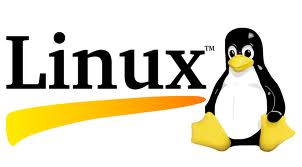Category Archives: FreeBSD
FreeBSD – A revisit after 10 years (part 2)
This is Part 2 of Post FreeBSD – A revisit after 10 years FreeBSD ports allow you to install software from source. Ports tree is stored in folder /usr/ports. On this server /usr/ports folder does not exists. We need to
FreeBSD – A revisit after 10 years
During 2004-2006 we used FreeBSD on all our servers for security reason. They worked properly in most party. During that time Cpanel control panel did supported FreeBSD. Later Cpanel stopped supporting FreeBSD, we switched to Linux. Since i am running
Commands to Check Disk Space in Linux Systems
A quick way to get the summary of available and used disk space on your Linux system is to type in the ‘df’ command in a terminal window. The command df stands for “disk filesystem“. With the -h option (df
Terminal command to check how long your linux system has been running
This command will tell you how long the system has been running and gives you a one line display as below: Which describes, the current time, how long the system has been running, how many users are currently logged on,
Terminal Commans to find out which ports are listening / open on your Linux Server
You may use netstat command, which print network connections, routing tables, interface statistics, masquerade connections, and multicast memberships etc. Another (and suggested) option is to use lsof command, which list open files, and ports on Linux, FreeBSD, Solaris and other
RAR files on Linux
By default Linux support .tar, .tar.gz, .bz2 and .zip compressed files. On FreeBSD unzip command is not available, you can install from ports. RAR files can be uncompressed with command unrar. On linux you can install it with On FreeBSD,
Restarting Network
On Linux, you can restart network service with command # service network restart Similar command is available for FreeBSD, but is less used/known. The command is /etc/netstart freebsd# /etc/netstart hw.bus.devctl_disable: 1 -> 1 lo0: flags=8049 mtu 16384 inet6 ::1 prefixlen
FreeBSD DHCP Lease
To assign IP from DHCP for your network card on FreeBSD, add following line to /etc/rc.conf ifconfig_lnc0=”DHCP” You can see current lease info at /var/db/dhclient.leases freebsd# cat /var/db/dhclient.leases lease { interface “lnc0”; fixed-address 192.168.199.128; option subnet-mask 255.255.255.0; option dhcp-lease-time 1800;
FreeBSD Cpanel Server – Pear not working
In a FreeBSD 5.4 Cpanel server, Apache is compiled with pear, but is not working. The site worked well on Linux Cpanel server, but after moving to FreeBSD server, start getting following error Warning: main(DB.php): failed to open stream: No
Cpanel Show Current Disk Usage not working
In a Cpanel server running FreeBSD 5.4, Show Current Disk Usage link on WHM is not working. It shows error Software error: Can’t locate GD.pm in @INC (@INC contains: /usr/local/lib/perl5/site_perl/5.6.2/mach /usr/local/lib/perl5/site_perl/5.6.2 /usr/local/lib/perl5/site_perl /usr/local/lib/perl5/5.6.2/BSDPAN /usr/local/lib/perl5/5.6.2/mach /usr/local/lib/perl5/5.6.2 . /usr/local/cpanel /usr/local/cpanel/whostmgr/docroot/cgi) at ./cgi/diskusage.cgi