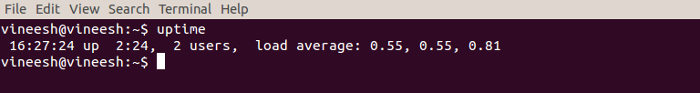$ uptime
This command will tell you how long the system has been running and gives you a one line display as below:
uptime 16:27:24 up 2:24, 2 users, load average: 0.55, 0.55, 0.81
Which describes, the current time, how long the system has been running, how many users are currently logged on, and the system load averages for the past 1, 5, and 15 minutes.