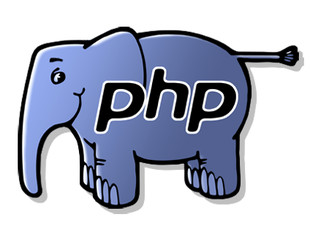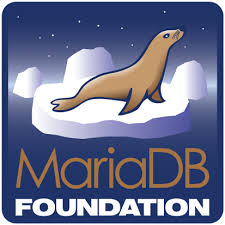Category Archives: MySQL
Repair MySQL database with mysqlcheck
mysqlcheck command can be used to check, repair, optimize or analyzes tables in a MySQL database. To check a database for errors, run If you database need user name and password, specify it with -u USER-NAME -p, for example This
PHP can’t connect to MySQL running on localhost
On a server, PHP can’t connect to MySQL with following code, it returned error “Could not connect: Permission denied 2002” If i change “localhost” with IP address 127.0.0,1, PHP script is able to connect to MySQL server properly. If i
MySQL Configuration
Here are some of the configurations for MySQL, some of these are already set on your server. When you edit MySQL configuration file (/etc/my.cnf or /etc/mysql/my.cnf), you need to restart MySQL as it is only read when you start MySQL.
InnoDB Error log file ib_logfile0 is of different size
After copying MySQL data (/var/lib/mysql) folder from one server to another, MariaDB failed to start. On checking log, found following error InnoDB: Error: log file ./ib_logfile0 is of different size 0 268435456 bytes InnoDB: than specified in the .cnf file
MySQL Can’t open and lock privilege tables
Recently on of the server had its HDD failed. After moving MySQL data (/var/lib/mysql) to another server MySQL (MariaDB) would not start. On checking log file, i got following errors 170314 14:48:09 Percona XtraDB (http://www.percona.com) 5.5.49-MariaDB-38.0 started; log sequence number
Secure MySQL Installation with mysql_secure_installation
On Ubuntu 16.04, after MySQL (MariaDB) installed, you have no root password. Root is able to login with out any password. To set root password for MySQL, after installation, run You will be asked to set new password, also allow
MySQL Show all Supported Database Engines
To list all supported Database Engines in MySQL run Example MariaDB [(none)]> show engines; +——————–+———+—————————————————————————-+————–+——+————+ | Engine | Support | Comment | Transactions | XA | Savepoints | +——————–+———+—————————————————————————-+————–+——+————+ | CSV | YES | CSV storage engine | NO |
Storing MySQL password in .my.cnf
Create ~/.my.cnf file Edit file Add following content Now you will be able to login to server with out password.
Reset MySQL root password
To reset MySQL root password, first stop MySQL server Stop MySQL Server If that did not work, one of the following command may work for you. Start MySQL with out Password Connect to MySQL Now open another terminal, run To
MariaDB Too many connections
On CentOS 7 server using MariaDB 10.1.21 site stopped working with following error. This is because by default MySQL only allow 151 connections To fix, edit file Add max_connections = 500 under [mysqld] section. Now restart MySQL Verify max_connections limit