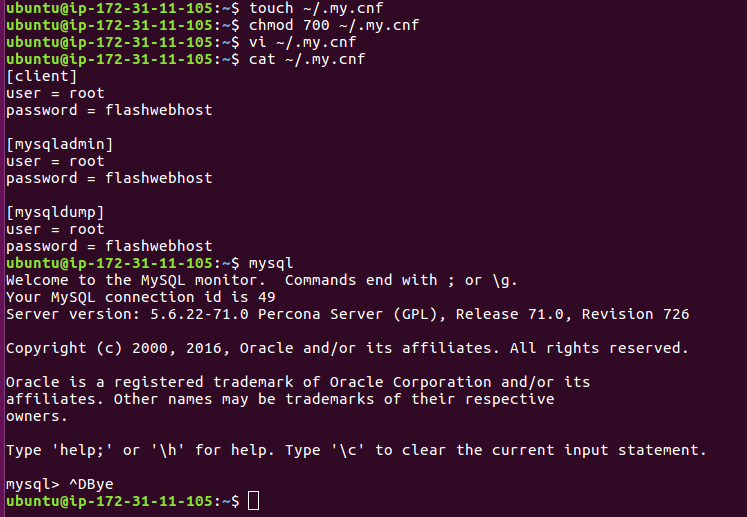Create ~/.my.cnf file
touch ~/.my.cnf chmod 700 ~/.my.cnf
Edit file
vi ~/.my.cnf
Add following content
[client] user = root password = DBPASSWORD [mysqladmin] user = root password = DBPASSWORD [mysqldump] user = root password = DBPASSWORD
Now you will be able to login to server with out password.