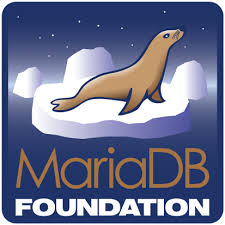Category Archives: MySQL
mysqladmin
mysqladmin is a command line tool provided as part of MySQL. To list MySQL run time variables, run To see value of open_files_limit, use grep with mysqladmin, for example MySQL Status Example [root@3blogger ~]# mysqladmin status Uptime: 77583 Threads: 2
Change MySQL Root Password
To change MySQL root Password, login to MySQL as user root. Now run
Create MySQL User
To create a MySQL user, run Allow Access to all databases If you want to allow new user to have access to all database, run Allow access from Remote Host To allow access from remote host, create user with If
ERROR 1286 (42000): Unknown storage engine ‘InnoDB’
After upgrading MySQL to MariaDB 10.0.23, i got following error This was because InnoDB was not enabled in /etc/my.cnf To enable InooDB, edit add Now restart MariaDB, on CentOS 7 server, run
mysqldump
mysqldump command is used to take MySQL backup. Take Backup of All databases To take backup of all Databases on a MySQL server, run Take Backup of a MySQL Database To take Backup of a MySQL Database, run Restoring Backup
Installing MariaDB on CentOS 6
CentOS 7 come with MariaDB by default. Since many large sites like Google, Wikipedia migrating away from Oracle MySQL to MriaDB, lets use it on our new CentOS server installation. Create the file /etc/yum.repos.d/MariaDB.repo Add Now, run Search for available
MySQL Out of resources when opening file
When i take backup of a MySQL Database with large number of tables, i get following error When restoring this Database, i got similar error Solution This was caused due to open_files_limit limit. To fix, i edit /etc/my.cnf Added open_files_limit
MySQL Backup
MySQL Data Directory Backup with Rsync MySQL Out of resources when opening file
MySQL Data Directory Backup with Rsync
Lets create 2 folders. Create following file With following content. Lets generate shell scripts for weekly and monthly mysql backup from daily backup file we created above. Make them executable Set cronjob, so backup commands run daily, weekly and monthly.
MySQL
This page links all MySQL related HOW-TOS. Install MySQL Install MariaDB on CentOS 7 Install MariaDB on CentOS 6 Install Percona Server (MySQL) Disable MySQL Strict Mode Secure MySQL Secure MySQL Installation with mysql_secure_installation MySQL Configuration MySQL Optimization MySQL Optimization