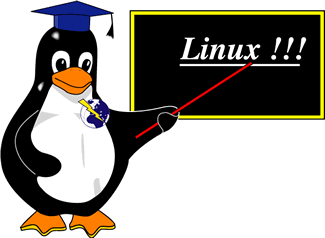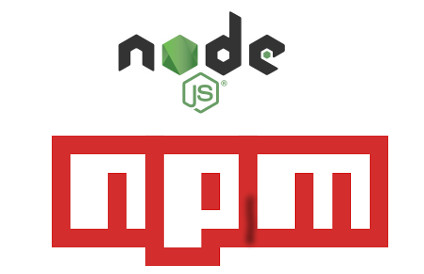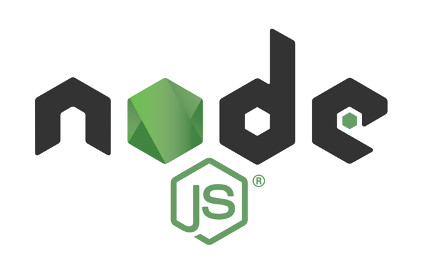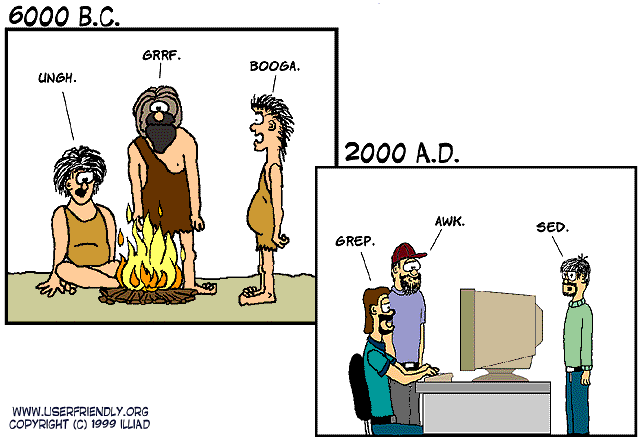Category Archives: Programming
Bash show command with set -x
In bash script, some times you need to print out the command that is executed. This is useful when you want to debug some dynamically generated commands. This can be done with set -x statement. set +x will disable this.
forever
forever is a node.js/npm package, that allow you to manage applications. https://github.com/foreverjs/forever To install, run To start an Node.js application, go to application folder and run
nvm – Node version Manager
To install node version manager, go to http://nvm.sh Follow the instruction. Always refer above site for latest version. Now you need to close terminal, reopen. Install Latest Stable version of node.js Setting Default Node version
The World Wide Web Consortium Finally recommends HTML5
The HTML5 standard is now officially being recommended by the World Wide Web Consortium (W3C), the international standards organization for the World Wide Web. The HTML5 standard has been around for years and powers many of your favorite sites. As
Show Detailed ASP Error Message in Windows 2008
Start “Internet Information Services (IIS) Manager”, Click on your server name, you will get a Screen like following. Click on ASP Button, Set “Send Errors To browser” to True and Click “Apply” Now go back to previous page (or click
Sending Mail With ASP on Windows 2008
To send mail with ASP on Windows 2008, create an email address on WebSitePanel, replace “[email protected]” with email address you created. Replace PASSWORD with password of the email account created.
Zend Framework error MySQL server through socket /tmp/mysql.sock
On a new apache/mysql installation, i got following error when connecting to mysql database in zend framework. This is because no socket /tmp/mysql.sock exists. Can be fixed by symlink to actual socket. To find mysql socket, in mysql command prompt
ASP.NET script showing error message
By Default ASP.NET scripts do not show actual error message in browser for security reason. It will be helpfull to show the error message to browser when installing or developing a script. To enable this, create a file “web.config” with