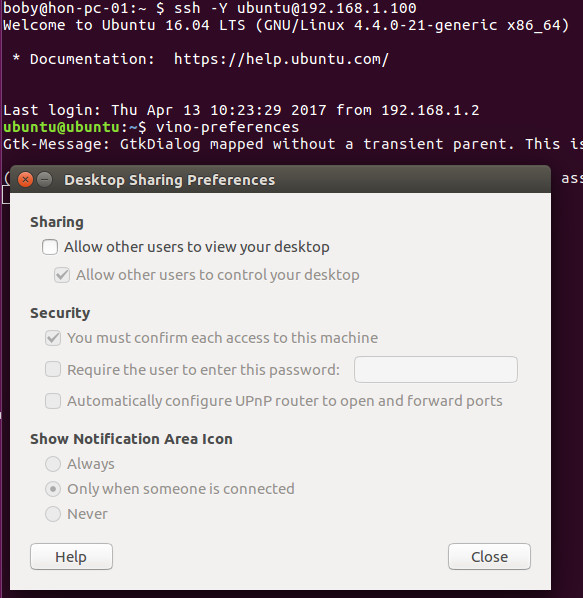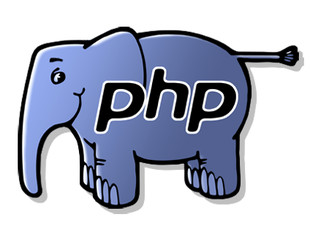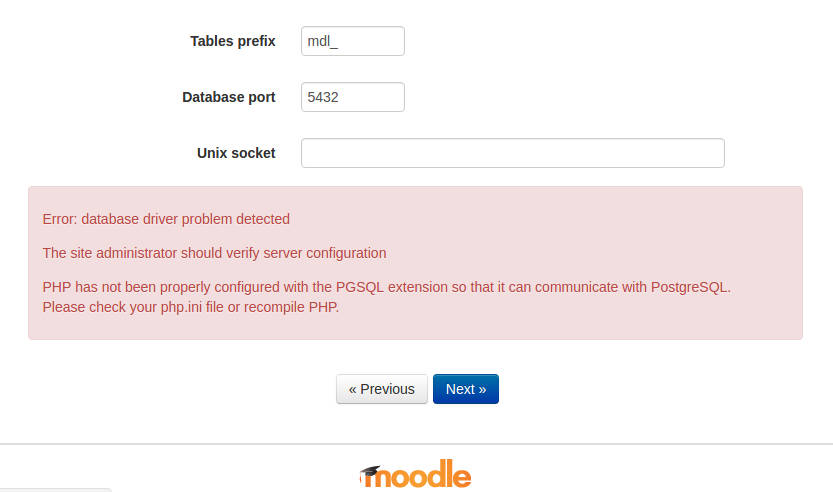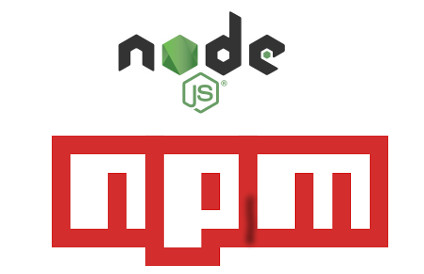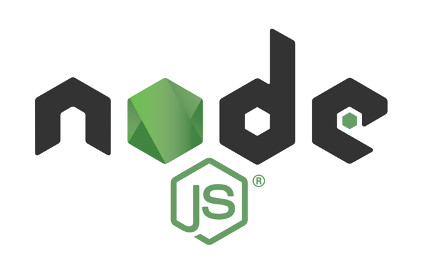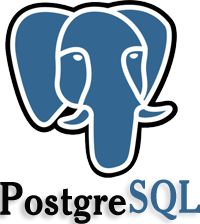Category Archives: Ubuntu
UFW – Uncomplicated Firewall
ufw is the default firewall available with Ubuntu. It is an easy to use interface to linux iptables. By default ufw is disabled on Ubuntu. To enable, run Disable firewall To see status of firewall Allow a Port To allow
Enable Remote desktop on Ubuntu
To enable remote desktop on Ubuntu remotely, first ssh into the the server with X11 forwarding. Set vino preferences by running once you enabled remote desktop performances, you can start vino-server. Now you can connect to remote server using any
Install PHP 5.6 on Ubuntu 16.04
Ubuntu 16.04 comes with PHP 7.0 by default. To install PHP 5.6, you need to enable PPA Now you can install PHP 5.6 with To install apache module, run If you have PHP 7 installed, it won’t activate php 5.6
Remove residual config (rc) files in Debian/Ubuntu
After removing virtualbox package on my PC with I found the package still list in dpkg -l. root@hon-pc-01:~# dpkg -l | grep virtual rc encfs 1.8.1-3 amd64 encrypted virtual filesystem ii gvfs:amd64 1.28.2-1ubuntu1~16.04.1 amd64 userspace virtual filesystem – GIO module
Moodle PHP has not been properly configured with the PGSQL
On installing Moodle on Ubuntu 16.04 server, i got following error Fixed by installing php7.0-pgsql package.
Uninstall software installed from PPA with ppa-purge
Ubuntu PPA (Personal Package Archive) is a software repository that allow anyone to publish software fro Ubuntu. Many software publishers make latest versions of their software available via PPA, so Ubuntu users who want to try latest version can install
node package manager (npm)
npm (node package manager) is a package manager for node.js https://www.npmjs.com To install npm on Ubuntu/Debian, run To list all installed packages, run To install a package, run To install a package globally, run
Install Node.JS on Ubuntu
nvm – node version manager forever npm To install Node.JS on Ubuntu/Debian, run Node Version Manager Some times application need different version of Node.Js than the one provided with your OS. You can install different version of Node.Js by using
Install neovim on Ubuntu 16.04
NeoVim is improved Vim editor. Vim is a powerful text editor with a big community that is constantly growing. You can find more about neovim at https://neovim.io/ To install NeoVim on Ubuntu, run To set neovim as default, run
Install PostgreSQL on Ubuntu 16.04
To install PostgreSQL on Ubuntu, run apt install postgresql To check status, run Using PostgreSQL Back to PostgreSQL