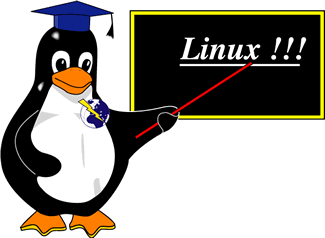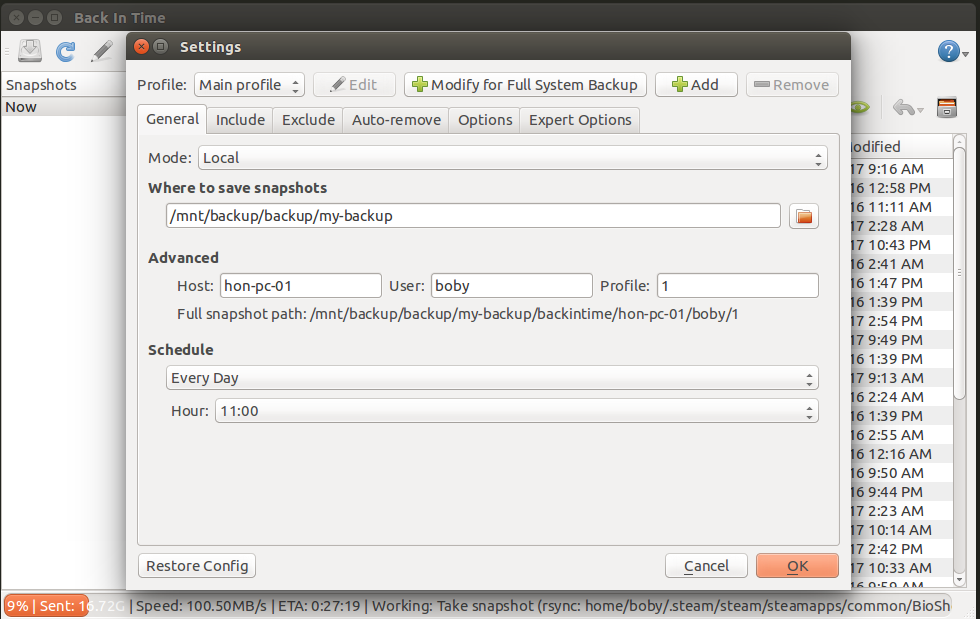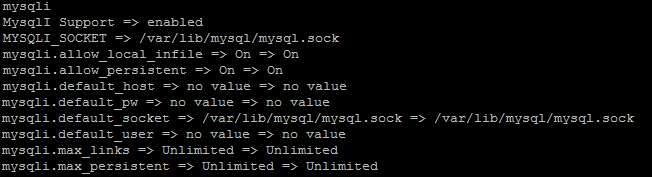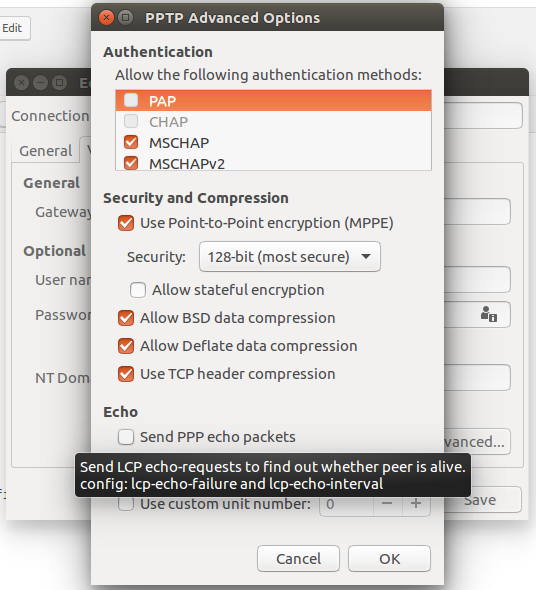Category Archives: Ubuntu
Install OpenVPN Server On Ubuntu
sacli – OpenVPN Access Server Configuration tool To install OpenVPN, go to https://openvpn.net/index.php/access-server/download-openvpn-as-sw.html Download software for your OS. For Ubuntu download and install it with You will see root@backup:~# dpkg -i openvpn-as-2.1.4b-Ubuntu16.amd_64.deb Selecting previously unselected package openvpn-as. (Reading database …
APT error Some index files failed to download
When running apt update, i get error root@git:~# apt update Hit:1 http://us.archive.ubuntu.com/ubuntu xenial InRelease Get:2 http://us.archive.ubuntu.com/ubuntu xenial-updates InRelease [102 kB] Get:3 http://us.archive.ubuntu.com/ubuntu xenial-backports InRelease [102 kB] Get:4 http://us.archive.ubuntu.com/ubuntu xenial-updates/main amd64 Packages [474 kB] Get:5 http://us.archive.ubuntu.com/ubuntu xenial-updates/main i386 Packages [465 kB]
Install Back In Time in Ubuntu
Back In Time is a backup tool written in Python 3. It is based on rsync. https://github.com/bit-team/backintime It can backup to Local and remote file systems. Back In Time support encrypted and non encypted backups. To install run sudo add-apt-repository
apt
APT error Some index files failed to download Remove residual config (rc) files in Debian/Ubuntu To list all files in a package Or List All dependency for a Package Show details of a Package
Install pptpd server (vpn) in Amazon EC2
To install in Ubuntu 16.04, run Now edit /etc/pptpd.conf Add to end of the file. Next you need to create users, this can be done by editing file I created a user with username = “hostonnet” and password = “tpmH7xADcb@zKH”
Ubuntu nobody cared (try booting with the “irqpoll” option)
Ubuntu PC randomly crashed with some graphics errors, had to do hard reboot after this occur. On /var/log/syslog, i have following error. To fix the problem, edit Find line Replace with Now run
Installing kernel 4.x on Ubuntu 14.04 Server
To install latest kernel from Ubuntu 16.04 on Ununtu 14.04 LTS, run Before upgrade After upgrading kernel to latest Hardware Enablement Stack (HWE)
Connect to Amazon EC2 using FileZilla and sFTP
If you want to use FileZila to upload to or download data from a normal FTP server if you have the user and password, just put the information in the “Host”, “Username”, “Password” box and connect. However for Amazon instance,
Install Zabbix Server on Ubuntu from Source
Zabbix is an enterprise-class open source distributed monitoring solution that can be used to monitor and track performance and availability of network servers, devices and other IT resources. Before installing Zabbix, we should have install and configure LAMP stack on
Installing Nagios Core on Ubuntu/Debian
Nagios is a very popular open source monitoring system. In this tutorial, we will cover the installation of Nagios 4 and some basic configuration to to monitor host resources via the web interface. To follow this tutorial, you must have