To find VNC port of a KVM Virtual machine in SolusVM, first get the Node ID from SolusVM Virtual server details page.
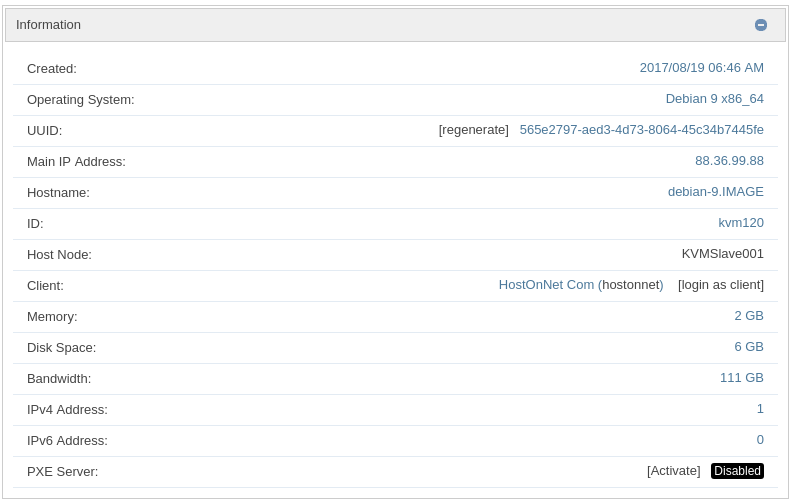
Here the VM ID is kvm120, now to find VNC password, login to the server (Node) that host this VM. Type
cat /home/kvm/VMID/VMID.xml
Example
[root@hon22 ~]# cat /home/kvm/kvm120/kvm120.xml
<domain type='kvm'>
<name>kvm120</name>
<uuid>565e2797-aed3-4d73-8064-45c34b7445fe</uuid>
<memory>2097152</memory>
<currentMemory>2097152</currentMemory>
<memtune>
<hard_limit>2148352</hard_limit>
</memtune>
<vcpu>1</vcpu>
<cpu>
</cpu>
<os>
<type machine='pc'>hvm</type>
<boot dev='hd'/>
<boot dev='cdrom'/>
</os>
<clock sync='localtime'/>
<devices>
<emulator>/usr/libexec/qemu-kvm</emulator>
<graphics type='vnc' port='5914' passwd='qrUhZ0kN' listen='0.0.0.0'/>
<disk type='file' device='disk'>
<source file='/dev/vg1/kvm120_img'/>
<target dev='hda' bus='virtio'/>
</disk>
<disk type='file' device='cdrom'>
<source file='/home/solusvm/kvm/iso/debian-9.1.0-amd64-netinst.iso'/>
<target dev='hdc'/>
<readonly/>
</disk>
<interface type='bridge'>
<source bridge='br0'/>
<target dev='kvm120.0'/>
<mac address='00:16:3c:84:0c:86'/>
</interface>
<input type='tablet'/>
<input type='mouse'/>
</devices>
<features>
<acpi/>
<apic/>
</features>
<on_poweroff>destroy</on_poweroff>
<on_reboot>restart</on_reboot>
</domain>[root@hon22 ~]#
You will find the VNC password under
You can change VNC password in SolusVM or just edit this file. You will need to restart VM to get the new password working.
Normally on SolusVM, VNC listens on Node server IP, not on virtual machine IP.

