virst-install allow you to create KVM or Xen virtual servers.
To install virt-install on CentOS, run
yum install python-virtinst
To create a KVM Virtual Machine from command line, run
virt-install \ --name testVM \ --ram 4096 \ --disk path=/home/solusvm/kvm/images/testVM.img,size=30 \ --vcpus 2 \ --os-type linux \ --os-variant rhel7 \ --network bridge=br0 \ --graphics vnc,listen=0.0.0.0 --noautoconsole \ --cdrom '/home/solusvm/kvm/iso/ubuntu-16.04.2-server-amd64.iso'
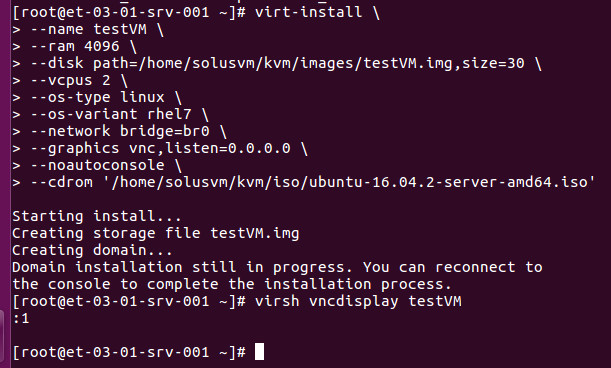
Now you need to find the VNC port. This can be done with command
virsh vncdisplay VMID
Example
[root@et-03-01-srv-001 ~]# virsh vncdisplay testVM :1 [root@et-03-01-srv-001 ~]#
Now you will be able to connect to the Virtual machine and do the installation using any VNC Viewer by connecting to HOST-IP:1
Or you can connect to Node/Host using virt-manager, then open console
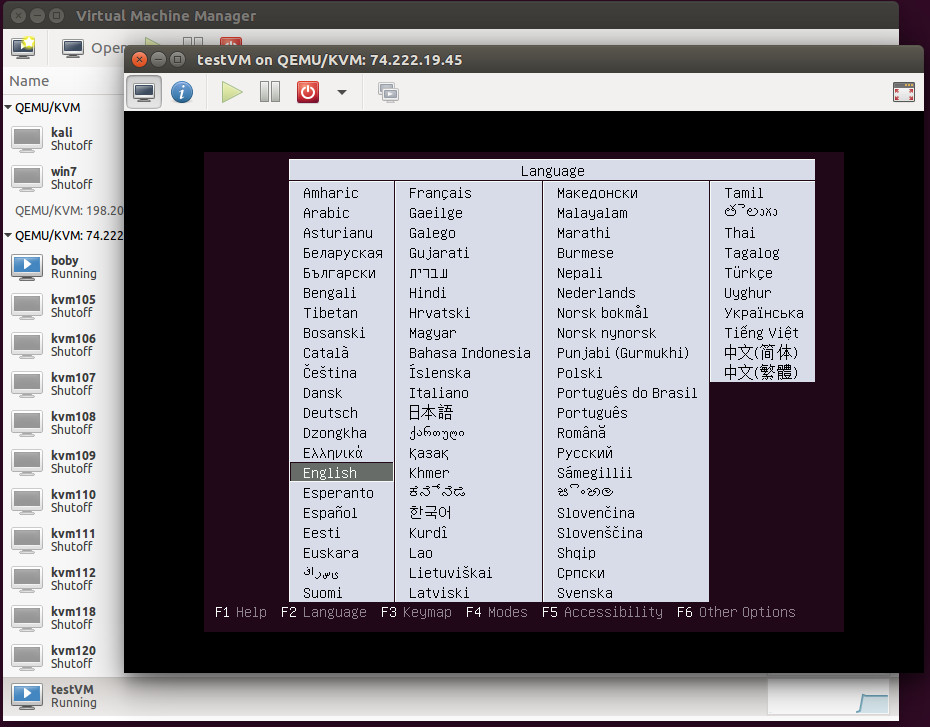
Create VM on LVM Disk
# virt-install --connect qemu:///system -n debian-squeeze \ > -r 1024 --vcpus=1 --disk path=/dev/mapper/vg1-boby_lv \ > -c /home/solusvm/xen/iso/debian-9.1.0-amd64-netinst.iso \ > --graphics vnc,listen=0.0.0.0 --noautoconsole \ > --os-type linux --os-variant debiansqueeze \ > --network=bridge:br0 --hvm Starting install... Creating domain... | 0 B 00:00 Domain installation still in progress. You can reconnect to the console to complete the installation process. #
See kvm

