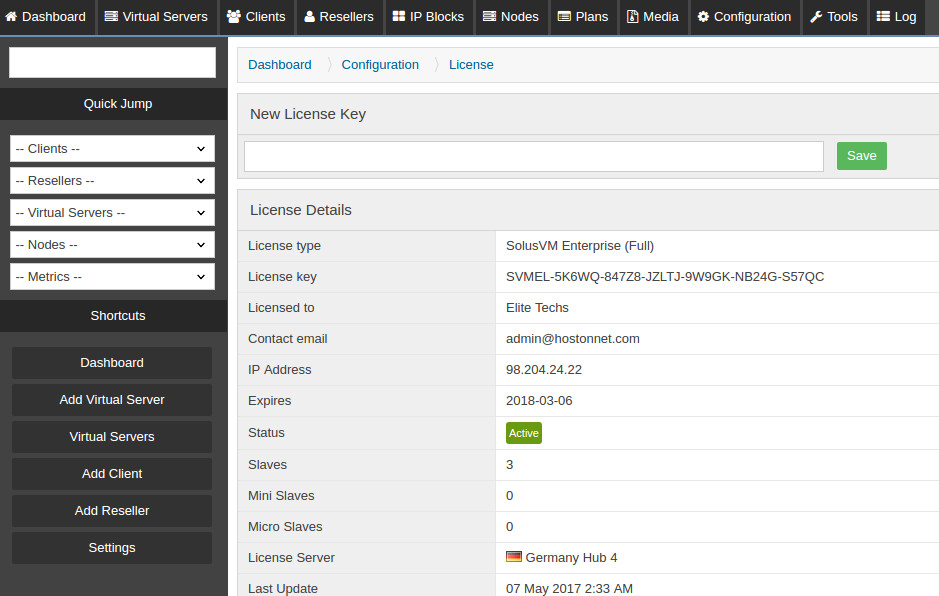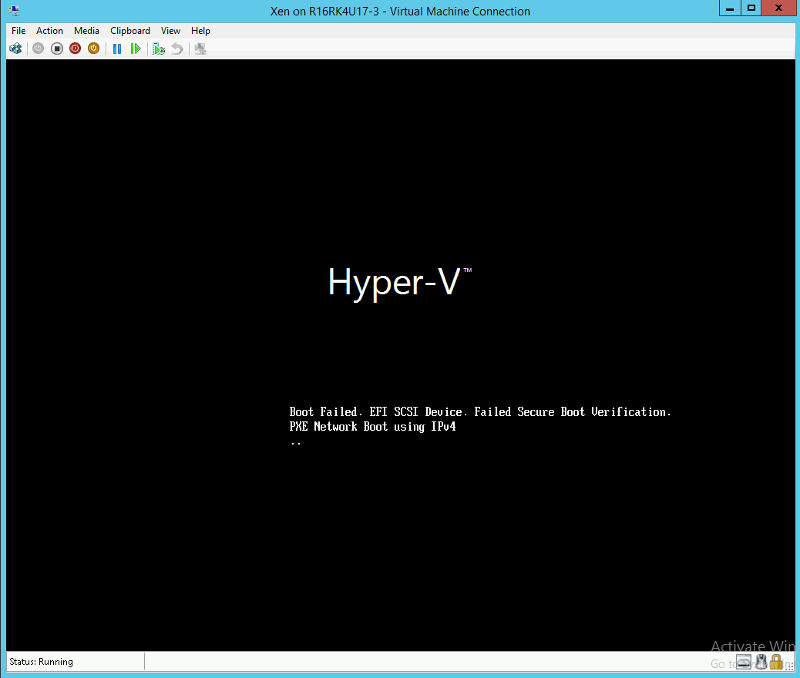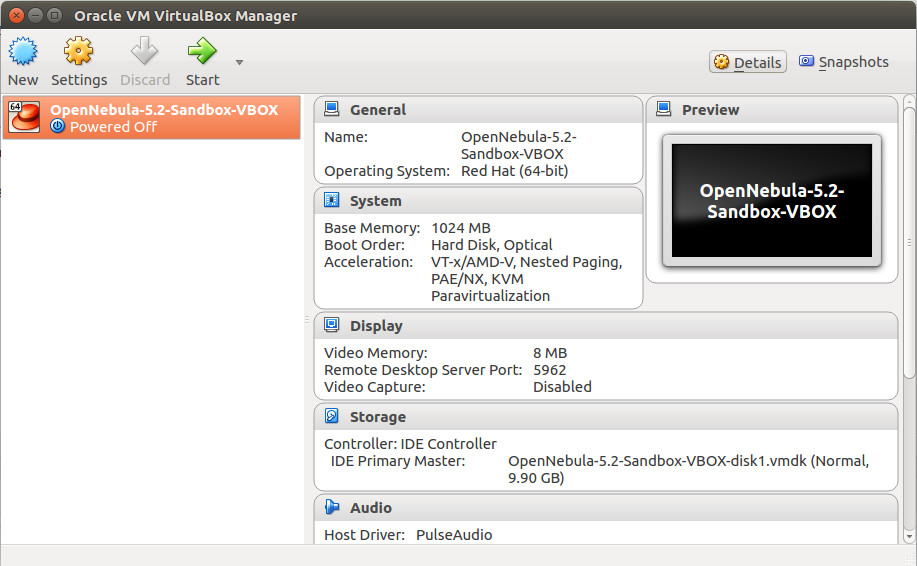Category Archives: Virtualization
Running Docker Container
docker run command is used to run docker containers. If no docker container or image is present on your computer, docker will download it from dockerhub. To run nginx container, run -d make docker container run in background. -d, –detach
Adding KVM Template to SolusVM Server
Some of the config files for SolusVM /usr/local/solusvm/data/solusvm.conf This file store SolusVM database login details in following format /usr/local/solusvm/data/allow.dat On SolusVM slaves, this file store IP of master server. If IP of master changed, you have to delete this file,
docker-compose
Dockerfile create one container. Docker Compose is used to create multi container application. Docker compose use Dockerfile to create container. https://docs.docker.com/compose/ To install docker-compose on Ubuntu/Debian, run Docker compose save its configuration in file docker-compose.yml in YML format. docker-compose quick
Convert KVM, VMWare virtual machine to Hyper-V
QEMU disk image utility (qemu-img) can be used to convert virtual machine disk from one format to another. https://linux.die.net/man/1/qemu-img QEMU is part of Linux KVM virtual machine. To convert KVM Virtual machine image to Hyper-V format, run To convert VMware
Dockerfile – Scripting your docker image
Dockerfile allow you to script your installation step for your custom docker image. This is reproducible, easy to share and debug. Lets say you need a docker image with nginx installed, you can install it manually, commit the resulting image.
Install Docker On CentOS 7
To install Docker on CentOS 7, run Start docker with Test if docker is working Example [root@localhost ~]# docker run hello-world Unable to find image ‘hello-world:latest’ locally latest: Pulling from library/hello-world 78445dd45222: Pull complete Digest: sha256:c5515758d4c5e1e838e9cd307f6c6a0d620b5e07e6f927b07d05f6d12a1ac8d7 Status: Downloaded newer image
VirtualBox – Open Source Virtual Machine
VirtualBox allow you to run virtual machines on your computer. It is an Open Source software supported by Oracle. https://www.virtualbox.org Using Commandline VirtualBox comes with command line tool VBoxManage. To list all virtual machines on your computer, run To start
Remove all docker containers
To remove all docker containers, run docker rm = remove container -f = will stop container if running docker ps -aq = List all containers. -a list stopped containers. -q only print container ID. Delete all docker images More Docker
Creating your own custom image with Docker
To build your own custom docker image, you need to pull a base image first. Lets start with Ubuntu. You can find more about Ubuntu image at https://hub.docker.com/_/ubuntu/ Lets pull Ubuntu 16.04 image root@boby:~# docker pull ubuntu:16.04 16.04: Pulling from
Installing Docker on Debian 9
To install docker on Debian 9, run following commands as user root. Start docker Test docker is working by running a container, we run alphine linux container, that is very small linux distribution. Example root@boby:~# docker run -it alpine /bin/sh