Some of the config files for SolusVM
/usr/local/solusvm/data/solusvm.conf
This file store SolusVM database login details in following format
<DATABASENAME>:<USER>:<PASSWORD>:<HOST>:<the key is the last entry>
/usr/local/solusvm/data/allow.dat
On SolusVM slaves, this file store IP of master server. If IP of master changed, you have to delete this file, it get auto generated.
You can download SolusVM virtual machine templates from
Before you can download templates, you need to login with your SolusVM license ID. This you can find in your SolusVM installation > Configuration > Licenses
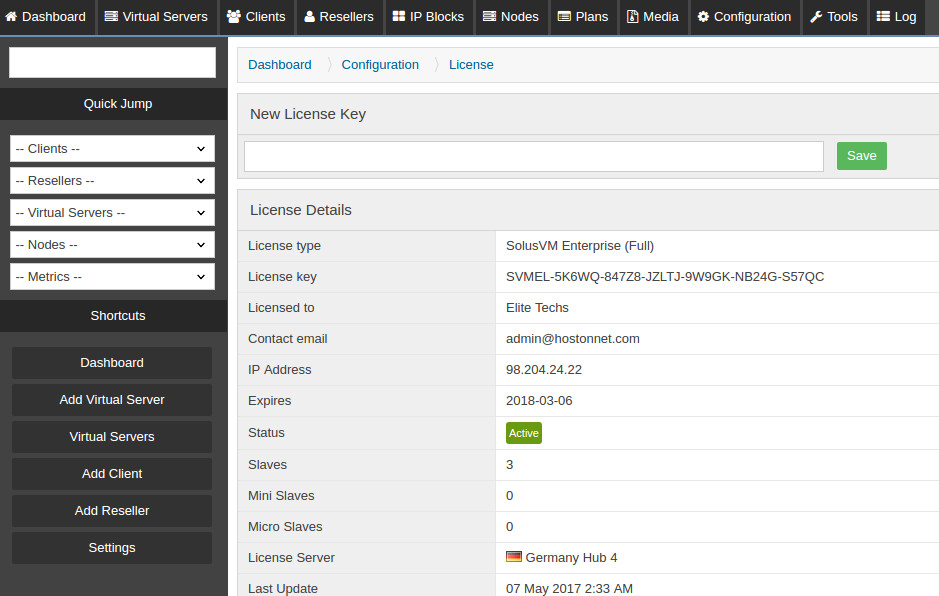
For example, debian 8 KVM image can be downloaded from
https://tdn.solusvm.com/kvm/debian-8-0-x86-64-minimal-gen2-v1
On bottom of this page, click download link to download the image. You get command line following
wget http://media.us1.soluslabs.net/kvm_X_linux-debian-8.0-x86_64-minimal-gen2-v1.gz -O /home/solusvm/kvm/template/linux-debian-8.0-x86_64-minimal-gen2-v1.gz
This is a timed link that expire after 3 hours, so you will need to generate it your own.
Now run the command on SolusVM master server.
[root@et-01-01-srv-003 ~]# wget http://media.us1.soluslabs.net/kvm_4883c6554b5864e57677641724b014eb6825ed92_linux-debian-8.0-x86_64-minimal-gen2-v1.gz -O /home/solusvm/kvm/template/linux-debian-8.0-x86_64-minimal-gen2-v1.gz --2017-05-07 03:55:43-- http://media.us1.soluslabs.net/kvm_4883c6554b5864e57677641724b014eb6825ed92_linux-debian-8.0-x86_64-minimal-gen2-v1.gz Resolving media.us1.soluslabs.net... 108.170.60.43 Connecting to media.us1.soluslabs.net|108.170.60.43|:80... connected. HTTP request sent, awaiting response... 200 OK Length: 356315648 (340M) [application/octet-stream] Saving to: `/home/solusvm/kvm/template/linux-debian-8.0-x86_64-minimal-gen2-v1.gz' 100%[=================================================================================================================================================================>] 35,63,15,648 24.4M/s in 11s 2017-05-07 03:55:55 (30.4 MB/s) - `/home/solusvm/kvm/template/linux-debian-8.0-x86_64-minimal-gen2-v1.gz' saved [356315648/356315648] [root@et-01-01-srv-003 ~]#
Now you need to add the template in SolusVM > Media > Add KVM Template

All the information you need to fill on this form like Generation, Architecture, etc… are available on the SolusVM template download page.
Fill the form and click Add Template to add the KVM template.
Media Sync
The template you download is only available in your SolusVM master installation. You need to copy the template to all KVM nodes you have. To do this, go to Media > Media Sync.
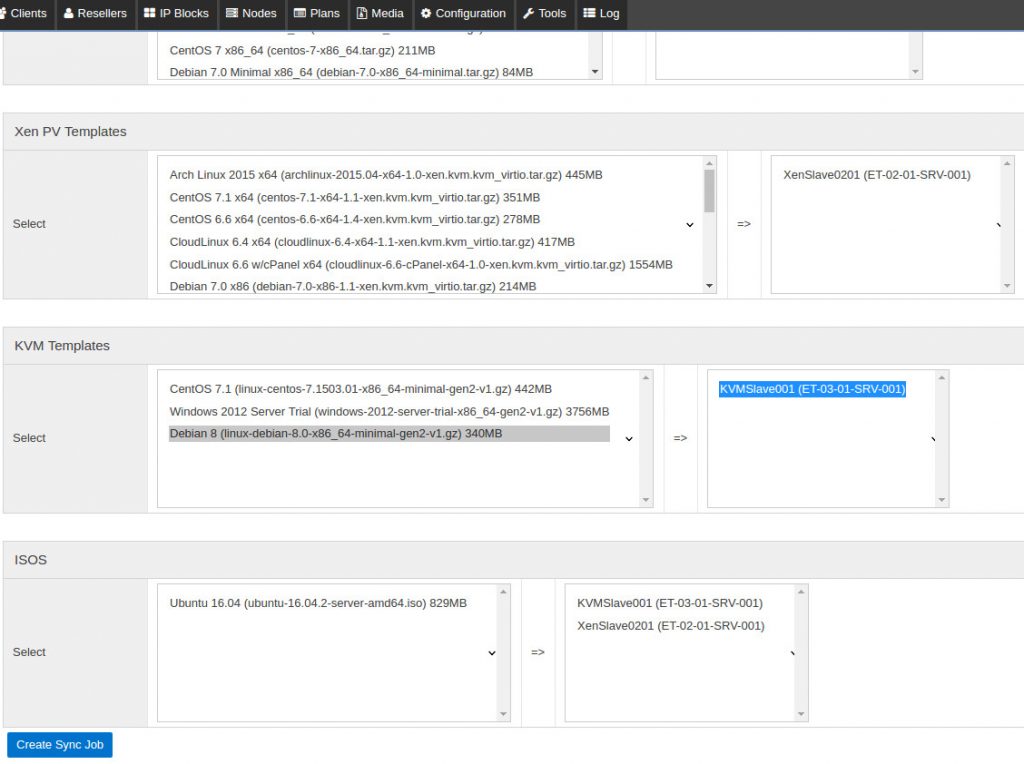
Select the template you want to sync and the servers to sync. Click Create Sync Job to add a job.
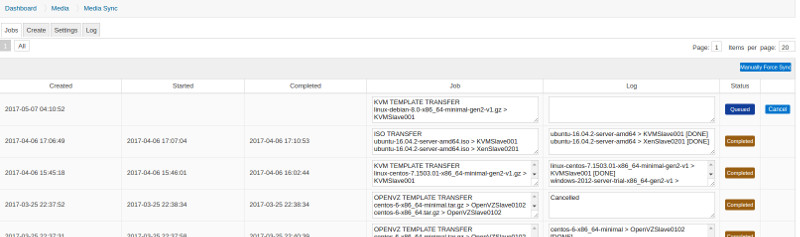
You can click “Manually Force Sync” button on this page to force start the Media Sync jobs.

