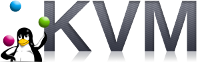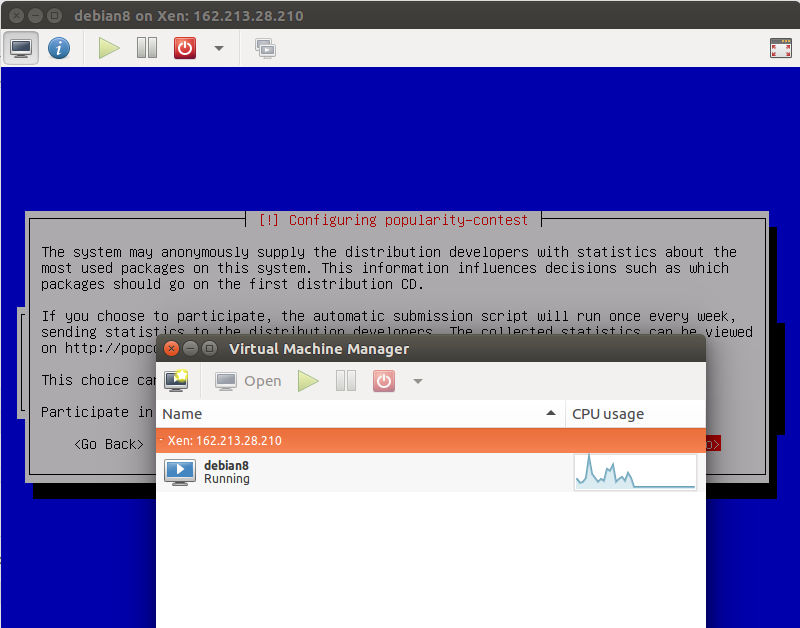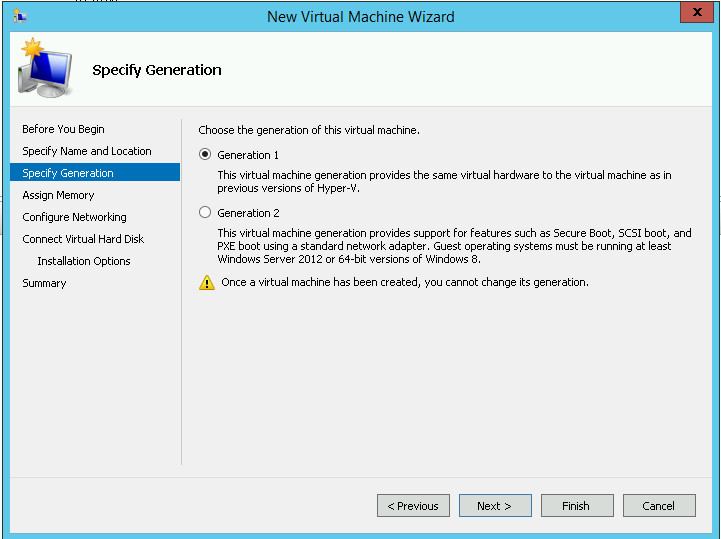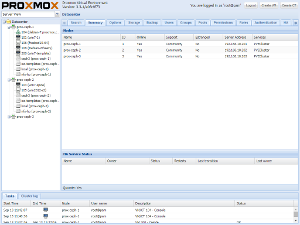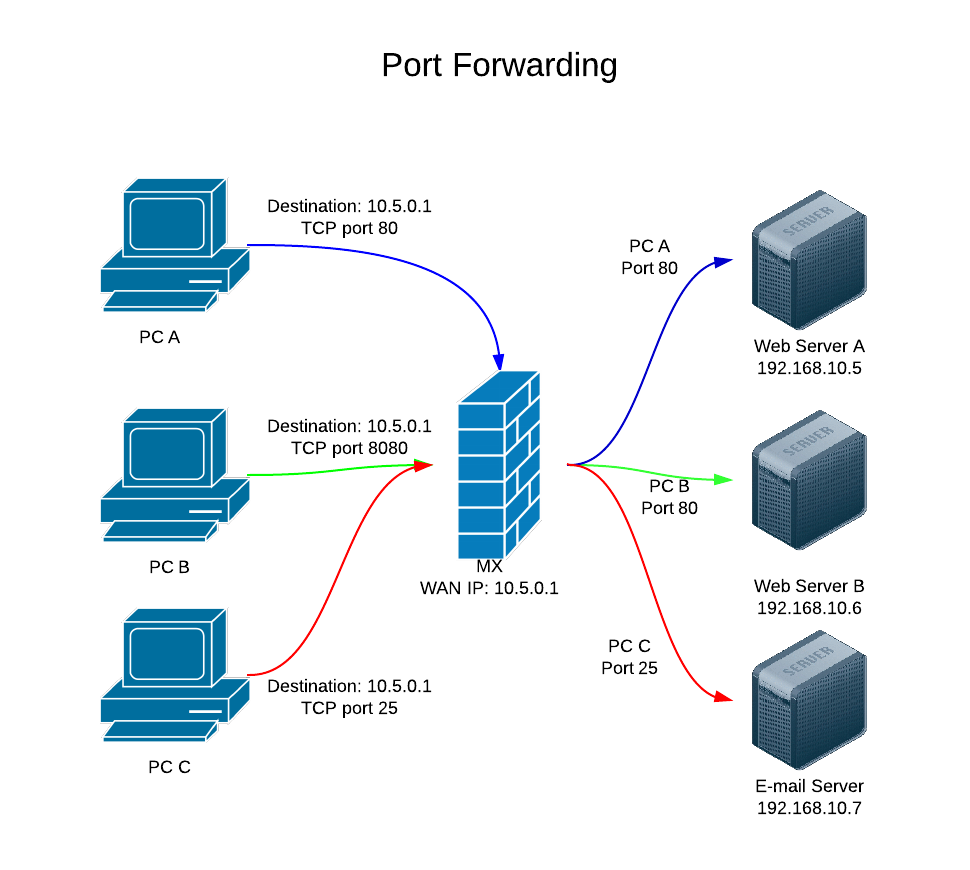Category Archives: Virtualization
Kernel-based Virtual Machine (KVM)
Ubuntu KVM Guest DNS resolution not working KVM Windows Server 2012 Guest Port Forwarding KVM Guest forwarding port to Host KVM ubuntu guest console not working Managing Virtual Machines with virt-manager virsh error: Unable to create cgroup for x: No
Managing Virtual Machines with virt-manager
The virt-manager application is a desktop user interface for managing virtual machines through libvirt. It primarily targets KVM VMs, but also manages Xen and LXC (linux containers). https://virt-manager.org/ To install on Ubuntu, run To connect to remote KVM or Xen
Hyper-V Failed Secure Boot Verification
When installing CentOS on a Hyper-V server, i get following error Boot Failed. EFI SCSI Device. Failed Secure Boot Verification This is because the VM is created with Generation 2. Solution 1 Disable secure boot under Settings. Solution 2 Use
Install Xen on CentOS
Managing Virtual Machines with virt-manager Xen is an Open Source Virtualization software developed by the Linux Foundation and is supported by Intel. Amazon AWS use Xen for powering its EC2 instances. Other alternative for Xen are KVM, OpenVZ, WMWare and
Install LetsEncrypt SSL on Proxmox Node
To install LetsEncrypt SSL certificate for Proxmox VE Server, first install certbot-auto, this is a command line tool to generate/renew LetsEncrypt SSL certificate. Now run certbot-auto, when you run first time, it will download some required packages and install it.
Entering Running Docker Container
To enter a running docker container, run You can find docker container with docker ps command. Back to Docker
Adding ISO Files to ProxMox
To add ISO images of CentOS to Proxmox, run Now ISO will be available for Install in new VMs created using ProxMox. List VMS On ProxMox Server
Ubuntu KVM Guest DNS resolution not working
Ubuntu use for DNS servers. You should not edit this file. If you edit, your edit will be lost on boot. You should edit Add Reboot VM. Now DNS resolution will work.
KVM Windows Server 2012 Guest Port Forwarding
I have a Windows Server 2012 KVM Guest on a Linux Server. Guest VM use Private IP. To access Remote Desktop of this VM from Internet, we need to make TCP and UDP port 3389 available to public. Since KVM
KVM Guest forwarding port to Host
To forward port from KVM Guest to KVM Host (Node), for example, you want Port 22 of KVN Guest accessible as Port 2222 on KVM Hosts public IP address. First, shutdown VM Now edit VM config. Add following before before