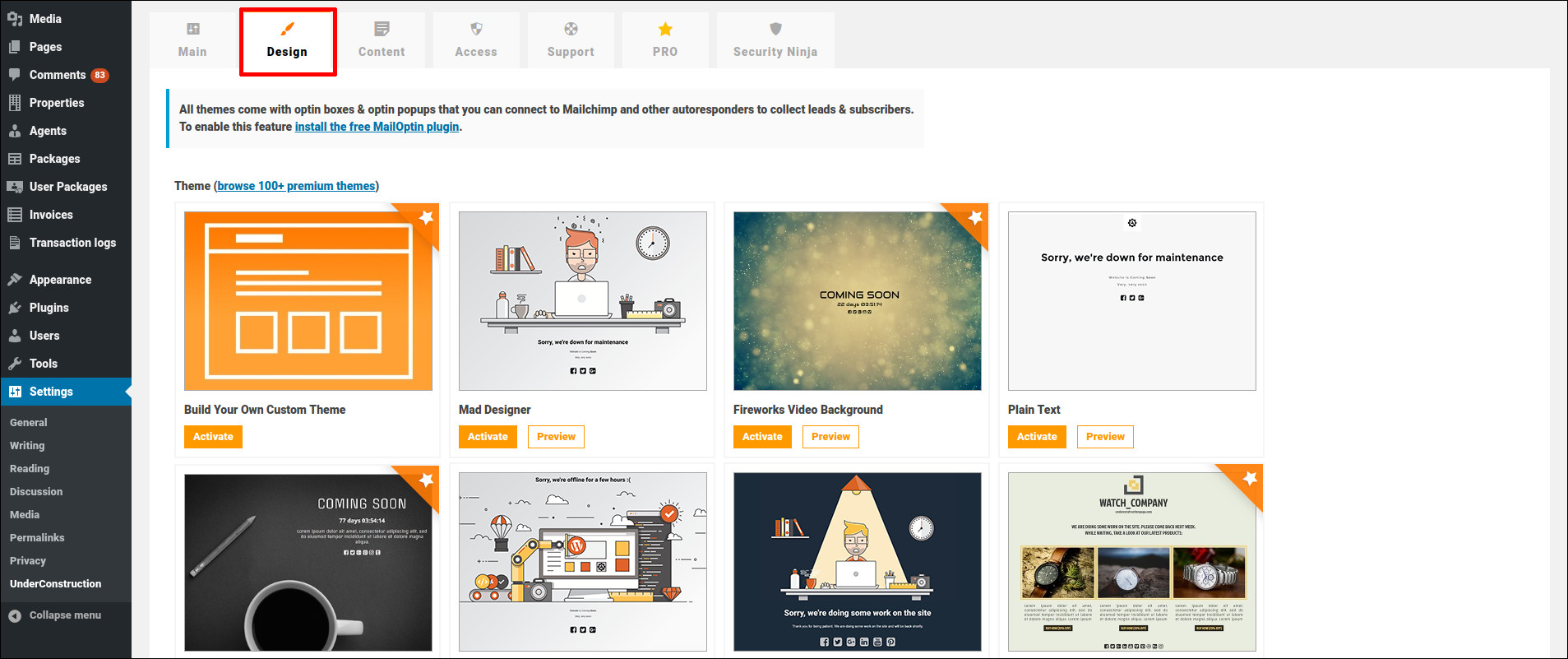Here is the easy steps for creating an Under Construction Page, Maintenance Mode Page, Coming Soon Page or a Landing Page within minutes using Under Construction plugin
Login to the admin area, install and activate the UCP plugin.
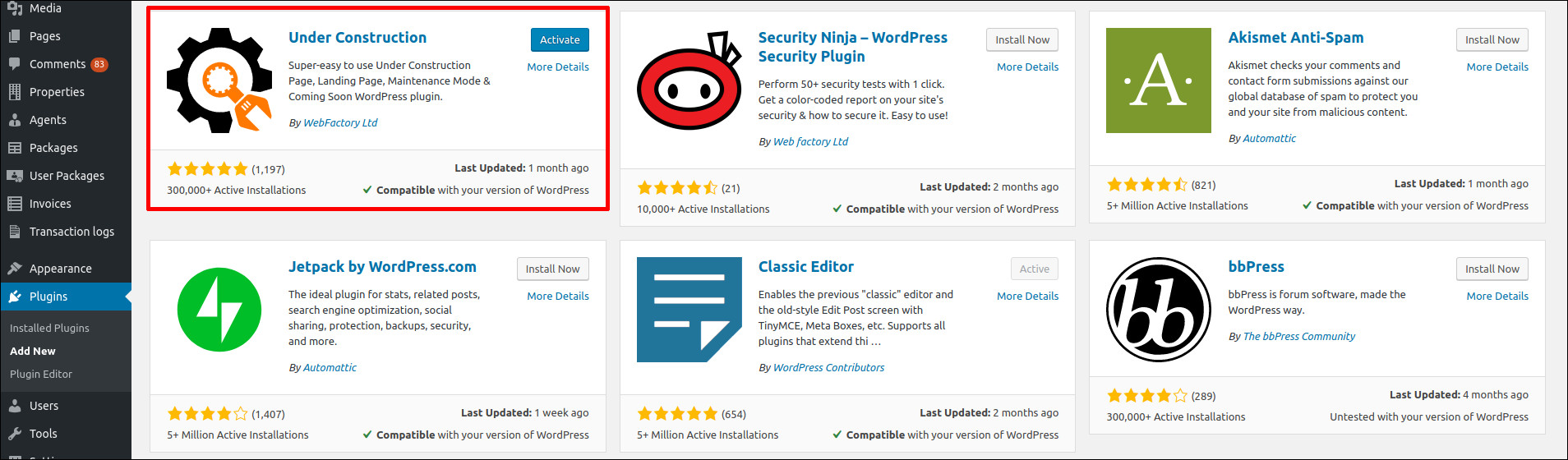
Then go to Settings > Under Construction > and enable Under Construction Mode
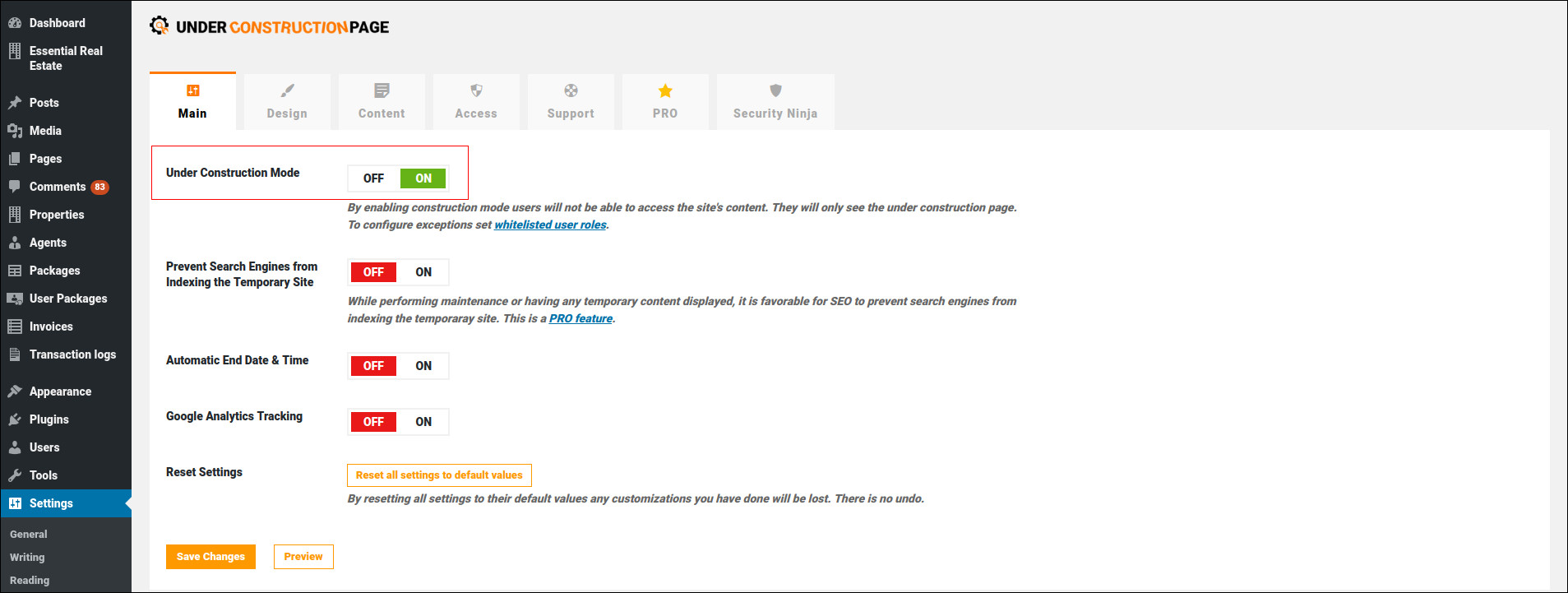
In the design tab, you can select the templates for Under Construction or landing page