In my previous article, you must have read about Mansory images with the siteOrigin widget. Here is another plugin to create beautiful portfolio layouts. Visual Portfolio is one of the advanced Portfolio plugin to show portfolio in any custom post types using Masonry, Justified, Tiles or Carousel layouts.
Login in to your WordPress dashboard, navigate to the Plugins menu and click Add New. In the search field type ‘Visual Portfolio’ and install the plugin.
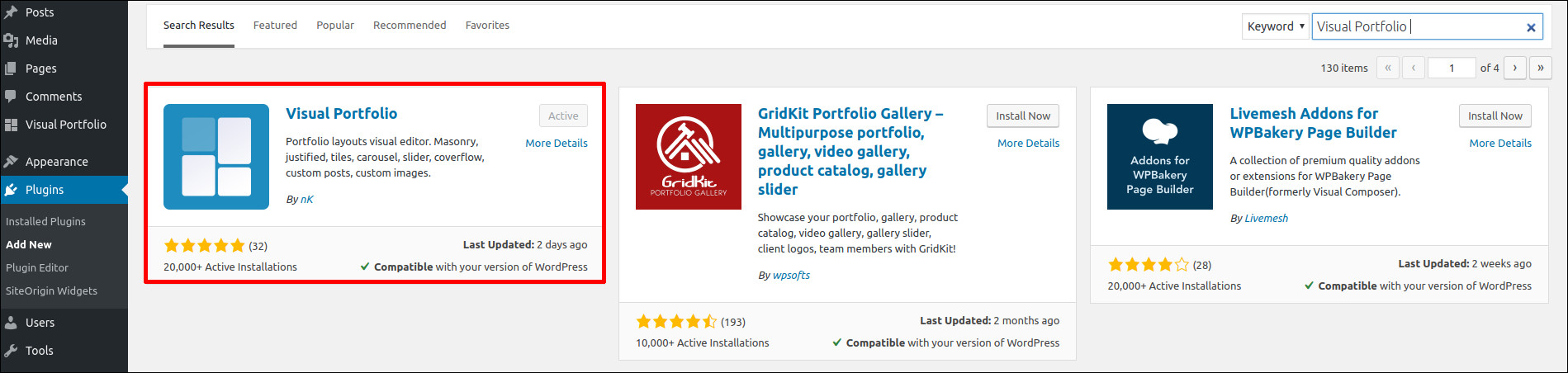
Go to Visual Portfolio menu item in sidebar and create Portfolio Layouts. Click on the Images under Content source and add your photos. Once you select the Layout copy the shortcode.
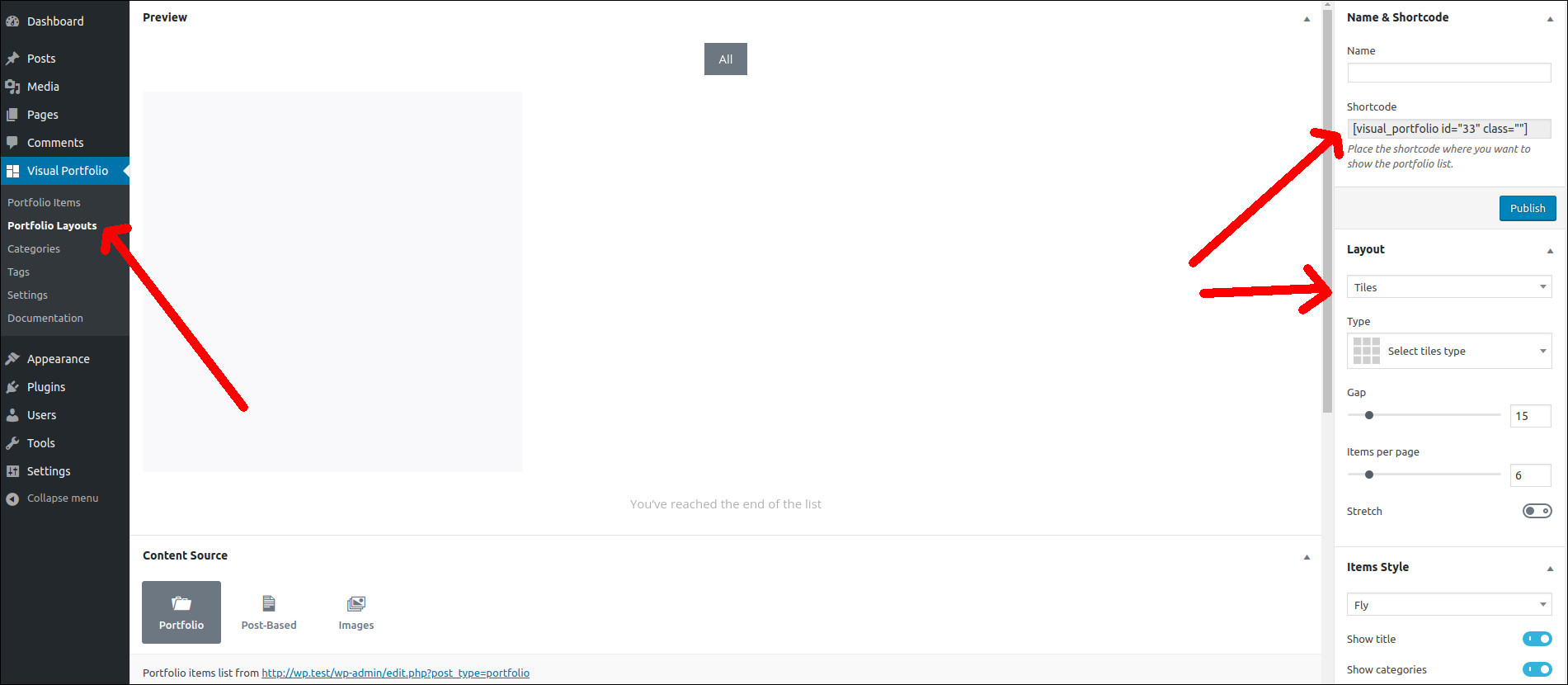
Go to Visual Portfolio > Portfolio Items > Add New > Enter the title and description and paste the shortcode here. Once you publish the post you can see your Portfolio page
Here is final result of Portfolio page

Predefined layouts available with the plugin
Masonry
Grid
Justified (Flickr)
Tiles
Slider (+ Carousel, Coverflow)
Following hover effects available
Fade
Emerge
Fly
Default (no hover effect)

