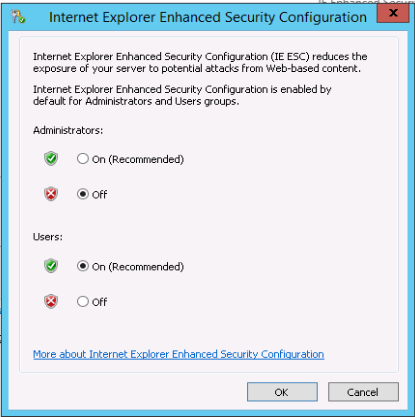To disable IE Enhanced Security in Internet Explorer,
Start Server Manager
Click on “Local Server” on left side menu.
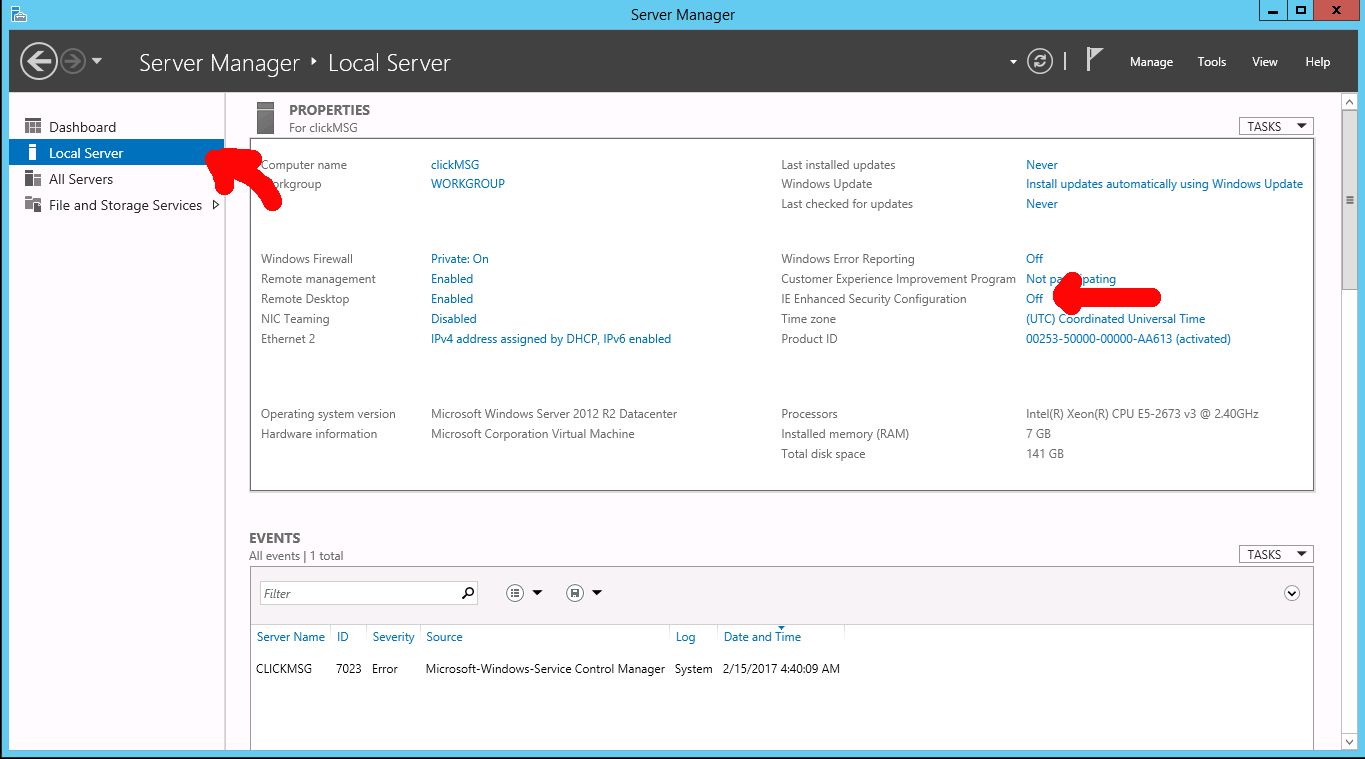
on Properties on right side, click on IE Enhanced Security Configuration.
You can disable it for Administrators.
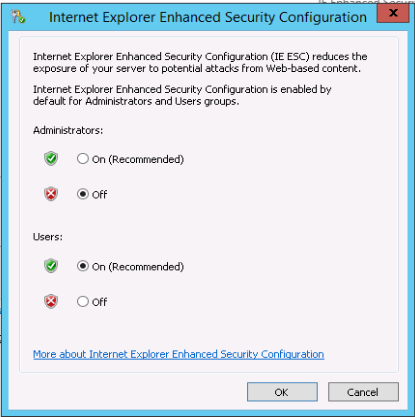
To disable IE Enhanced Security in Internet Explorer,
Start Server Manager
Click on “Local Server” on left side menu.
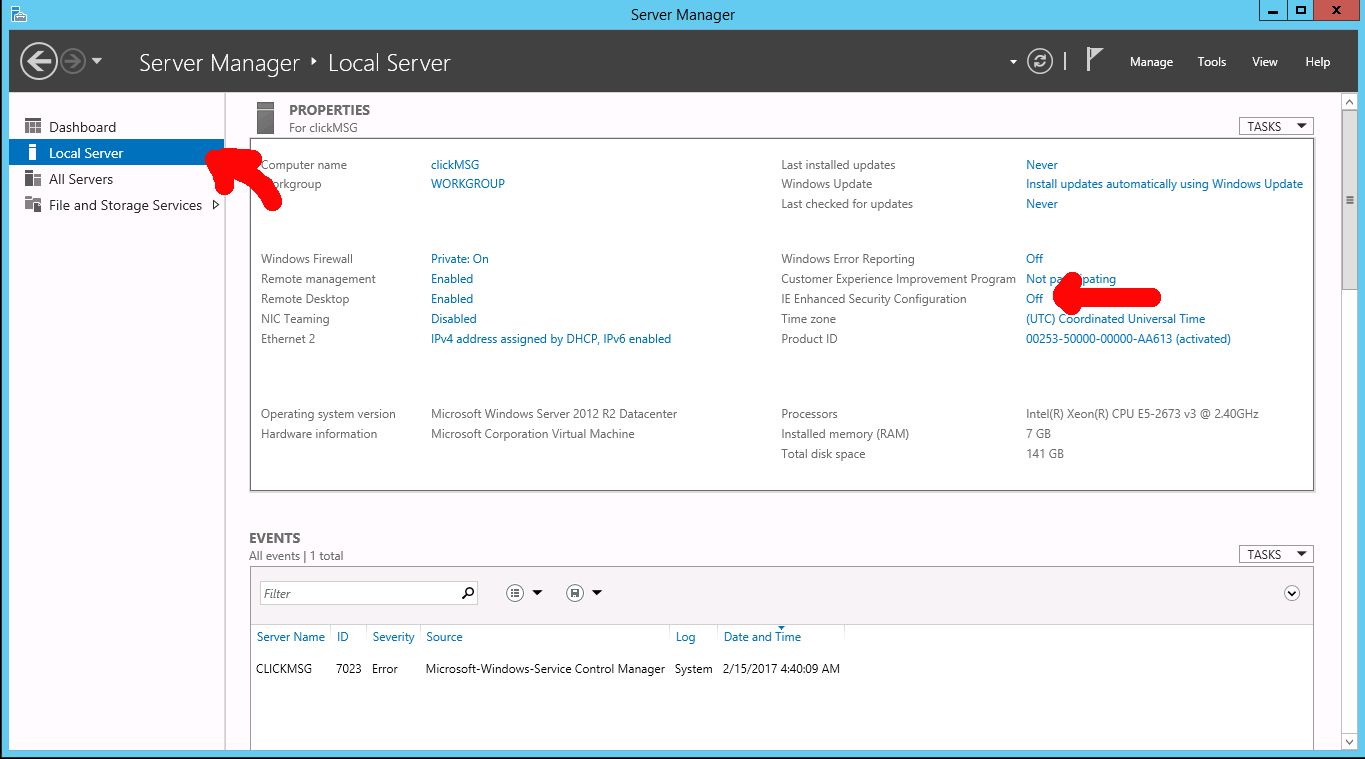
on Properties on right side, click on IE Enhanced Security Configuration.
You can disable it for Administrators.