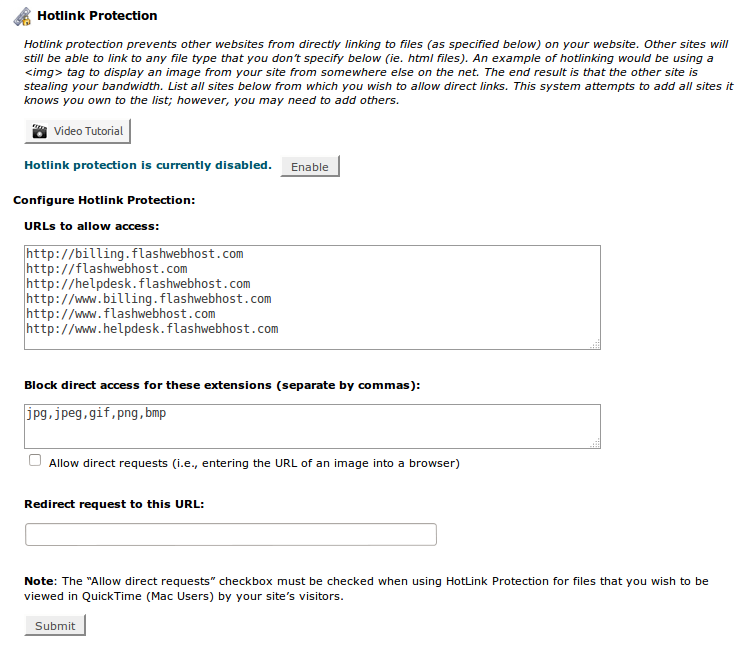Enable Hotlink Protection in cPanel
1. Log in to cPanel and click Hotlink Protection.

2. Enter the domains that are allowed to use your files. Include both www and non-www variations.
3. List the file types you want to protect. Separate each extension with a comma.
4. Choose whether or not to allow direct access to the file (The file can be access directly from the browser, just not from another web page.)
5. You can enter a “Redirect” URL for requests that attempt to access a hotlink protected resource. This page may be a “Hotlinking is not allowed” page.
Click the “Submit” button to save your settings.