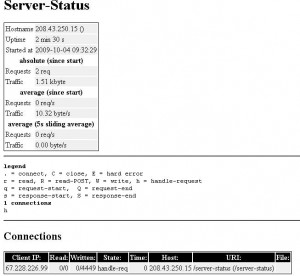To enable lighttpd status and config pages, you need to edit lighttpd.conf
vi /etc/lighttpd/lighttpd.conf
Find
# "mod_status",
Replace with
"mod_status",
Find
#### status module #status.status-url = "/server-status" #status.config-url = "/server-config"
Replace with
#### status module status.status-url = "/server-status" status.config-url = "/server-config"
Restart lighttpd
/etc/init.d/lighttpd restart
Now you can visit urls like
http://your-ip/server-config
and
http://your-ip/server-status
To view lighttpd status and configuration.