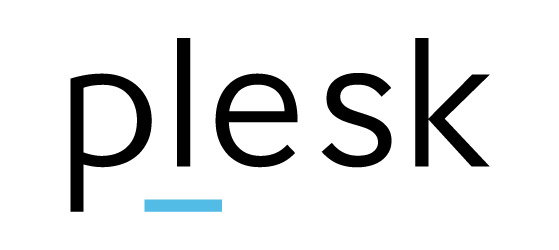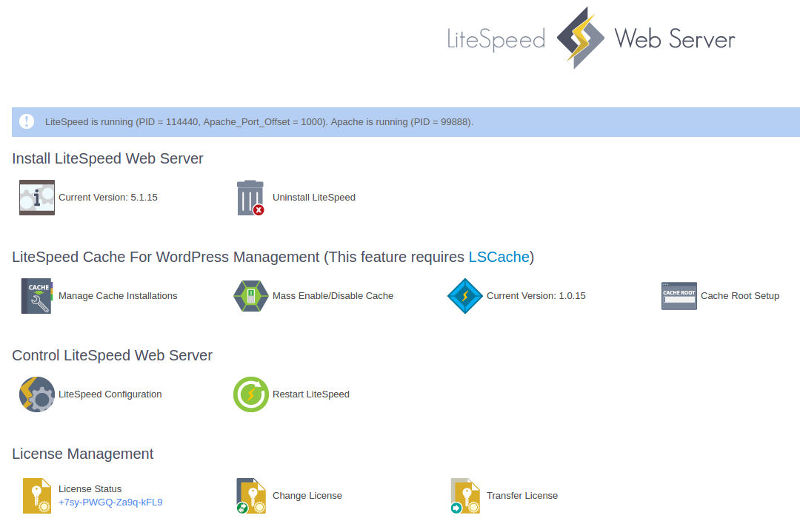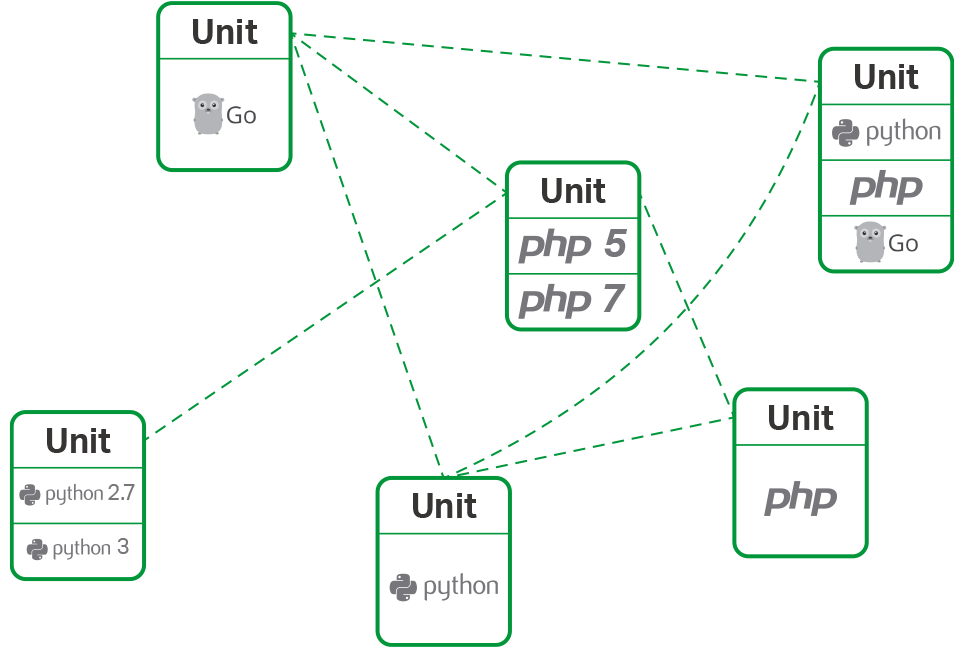Category Archives: Web Server
How to solve HTTP Error 503. The service is unavailable error on Plesk
A website hosted on Plesk server was showing below error: When checked the logs available in Plesk control panel at Domains > Domain.com > Logs, there are no errors found. The real cause of the error was ‘IIS application pool
Nginx Commands
Test Nginx Configuration Reload Nginx nginx start nginx nginx -s reload Graceful restart nginx nginx -s stop stop nginx nginx -t Test nginx configuration nginx -T Test and dump nginx configuration
Testing Nginx Configuration file
When you edit nginx coniguration file, it is better to test the new config file before you restart. This can be done with command Example You can also use command See also nginx
Update LiteSpeed license key
LiteSpeed is a fast web server that can be used as drop in replacement for Apache on Cpanel servers. If you are running LiteSpeed, make sure license key is active, if it ever get disabled/expired for whatever reason, LiteSpeed stop
NGINX Unit – Application Server from Nginx
Nginx one of the popular web server used by high traffic web sites have come up with NGINX Unit, an application server that can serve PHP, Python And Go language web applications. To Install Nginx Unit on Ubuntu 16.04, first
Nginx List Installed Modules
To list all installed modules in NginX web server, run Example [root@3blogger ~]# nginx -V nginx version: nginx/1.10.2 built by gcc 4.8.5 20150623 (Red Hat 4.8.5-4) (GCC) built with OpenSSL 1.0.1e-fips 11 Feb 2013 TLS SNI support enabled configure arguments:
Install Nginx on CentOS 7
First enable epel repository by running Now you can install nginx with Nginx configs are available in folder /etc/nginx, main config file is /etc/nginx/nginx.conf To start nginx, run To Stop, run To allow HTTP and HTTPS in firewall, run
Nginx
Install Nginx on CentOS 7 Enable SSL in Nginx Nginx List Installed Modules NGINX Unit – Application Server from Nginx EnginTron – Nginx for Cpanel Servers. (on cpanel.com) NginxCP – nginx for cpanel server Nginx Geoip Nginx WordPress config Nginx
How to mount a new Hard Drive on your Linux Server
This is a simple guide on how to mount and parition a new hard drive to be used only for backups. This guide uses fdisk which is a very powerful tool but you should be fine as long as you
How to Change Hostname and IP on a CentOS Server
UPDATE 2017-03-21 CentOS 7 come with hostnamectl command, that allow you to easily set server hostname with out manually editing any of these files. RedHat based system use the file /etc/sysconfig/network to read the saved hostname at system boot. This