I exchanged my computer with co-worker Tom and Sublime Text was not installed on his PC.
So I installed sublime-text by running the below commands
wget -qO - https://download.sublimetext.com/sublimehq-pub.gpg | sudo apt-key add - echo "deb https://download.sublimetext.com/ apt/stable/" | sudo tee /etc/apt/sources.list.d/sublime-text.list sudo apt-get update sudo apt-get install sublime-text
Then in FileZila > Edit > Preferences > File Type Association added the below
php /usr/bin/subl css /usr/bin/subl
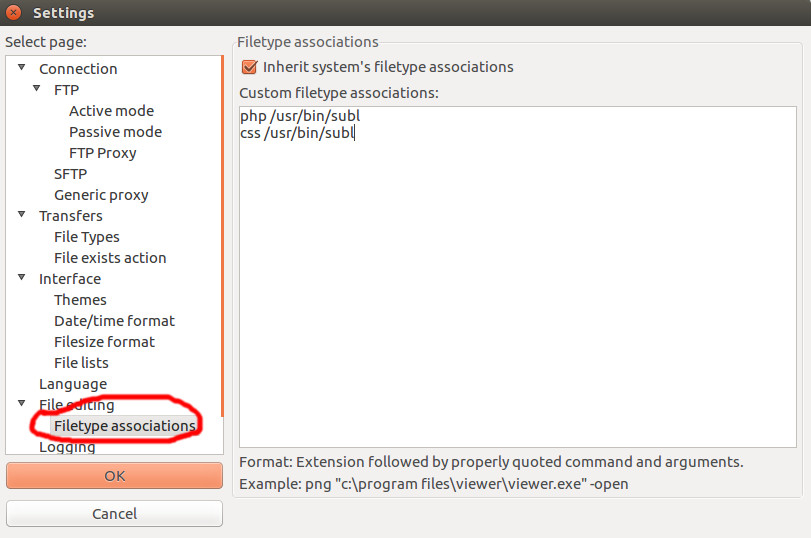
Here are some of other posts about Sublime Text
Convert Upper and Lower case letters in Sublime
How to Set Unix as Default Line Ending in Sublime Text

