First thing you need to do is login to your WordPress admin area and go to Plugins -> Add New.
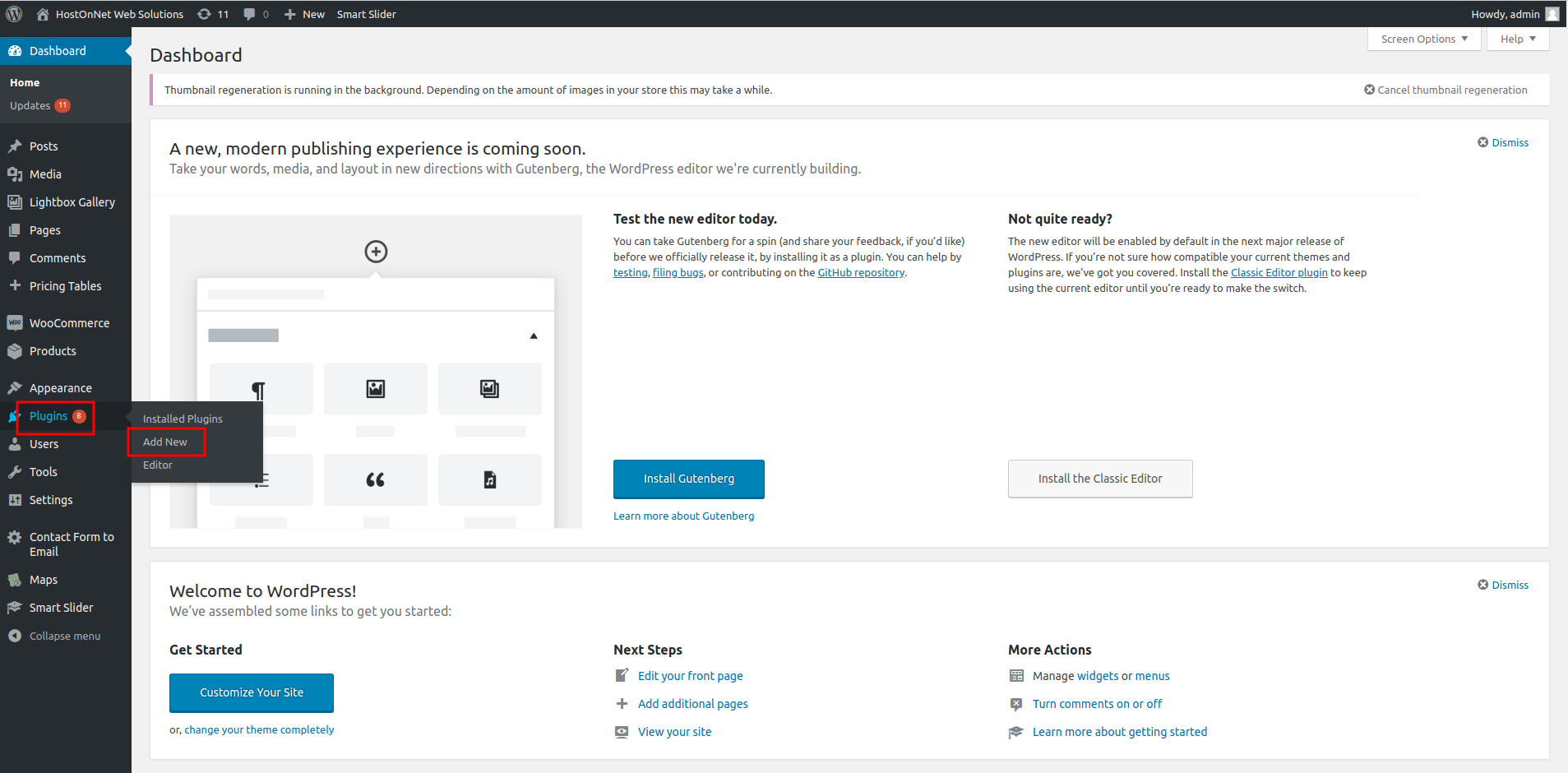
You can search ‘Contact Form‘ in the search box.
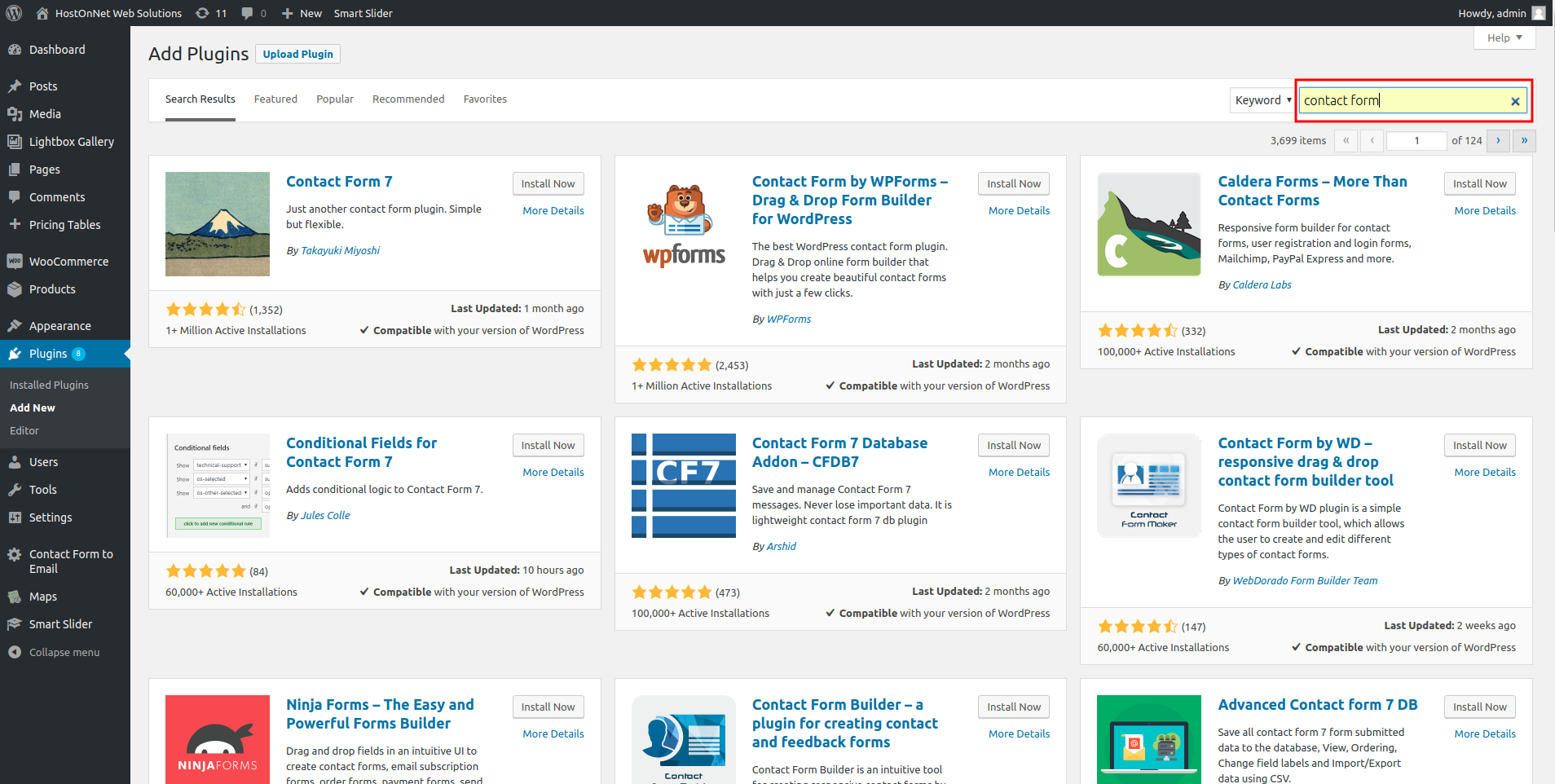
Then you can pick the desired ‘Contact Form‘ plugin from the list and click the ‘Install Now’ button.
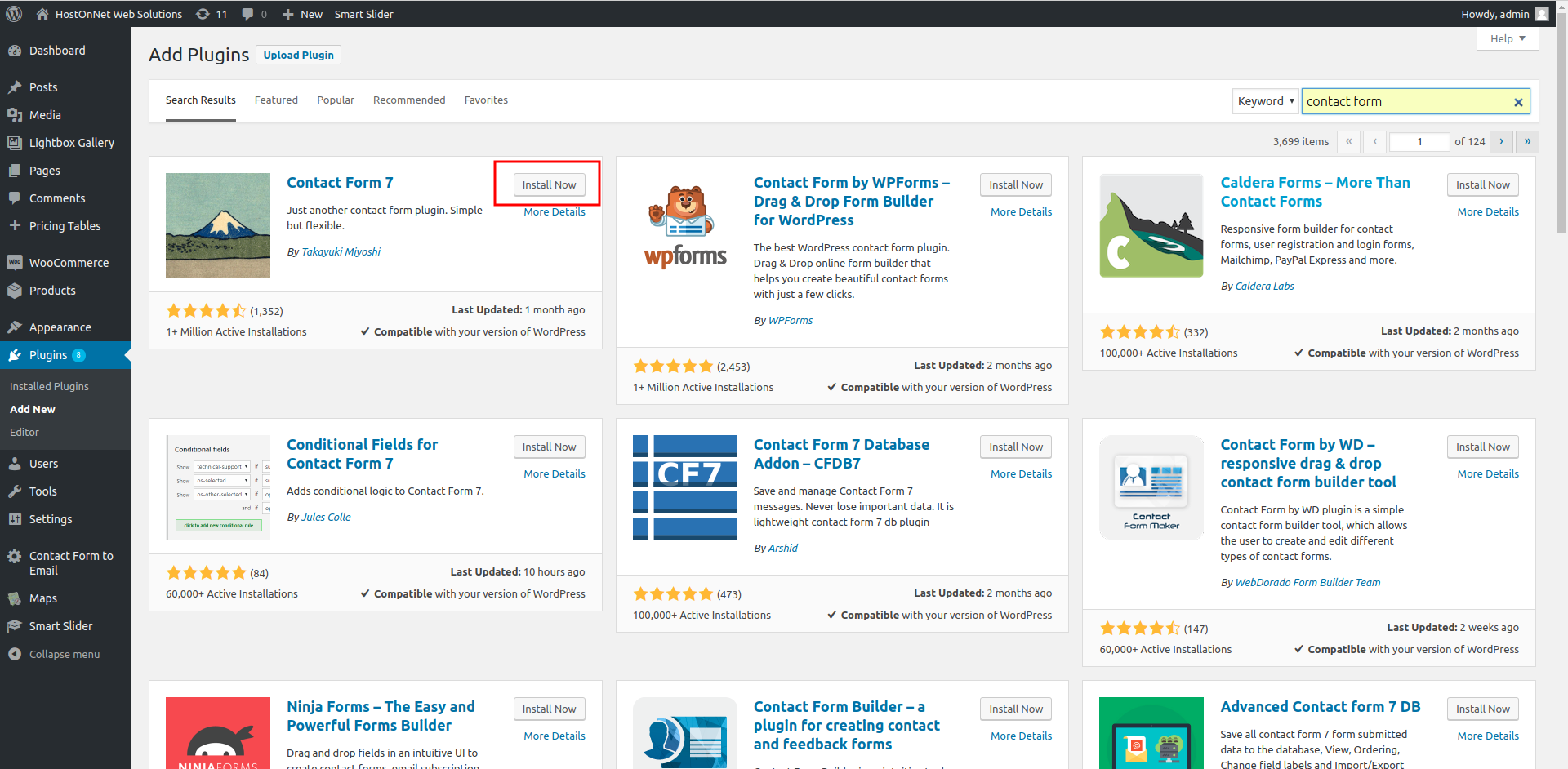
WordPress will now download and install the plugin for you. After that click the ‘Activate‘ button.
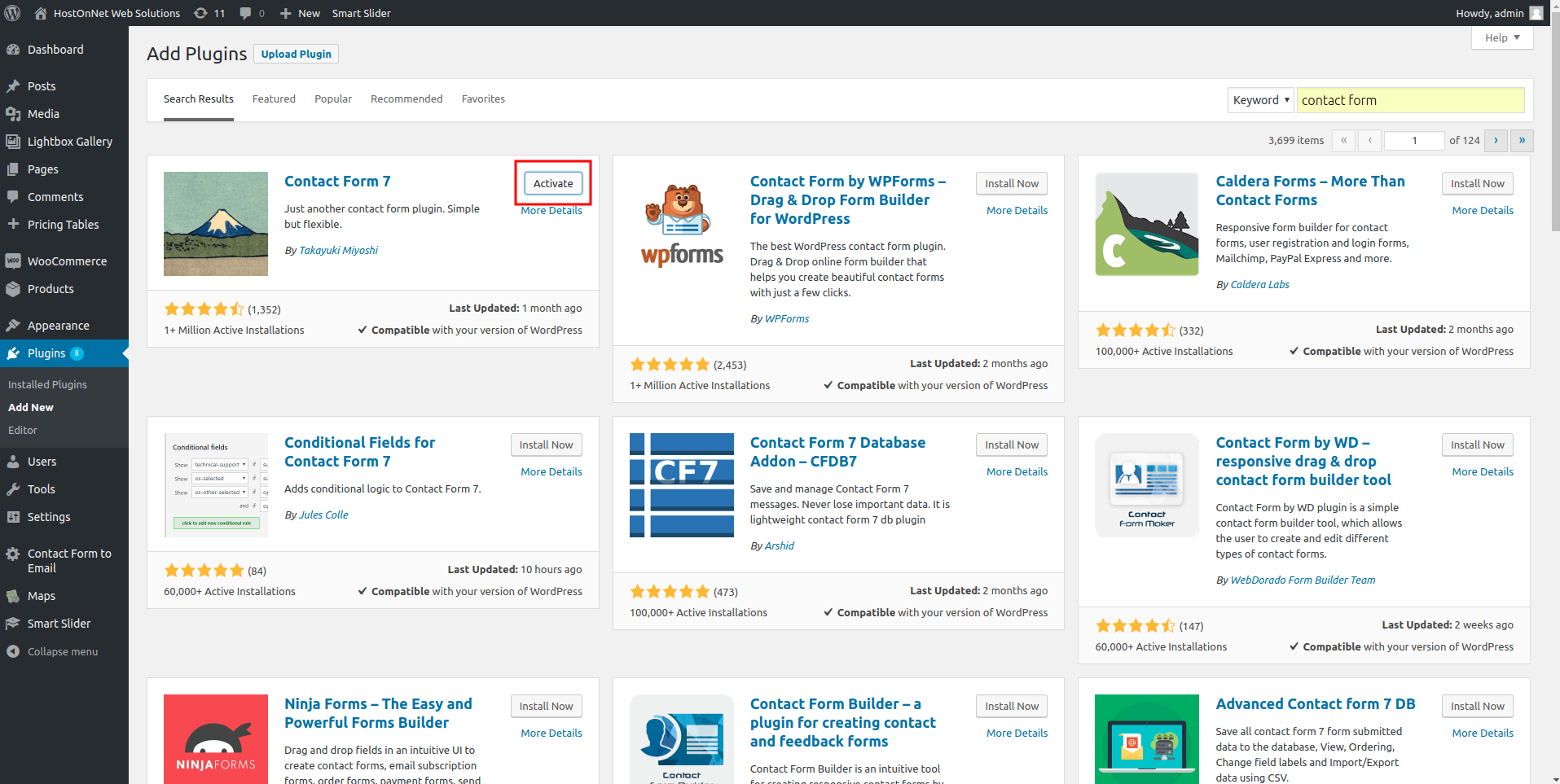
After activating the plugin, ‘Contact Form’ tab will appear in your dashboard and click on it to make changes.
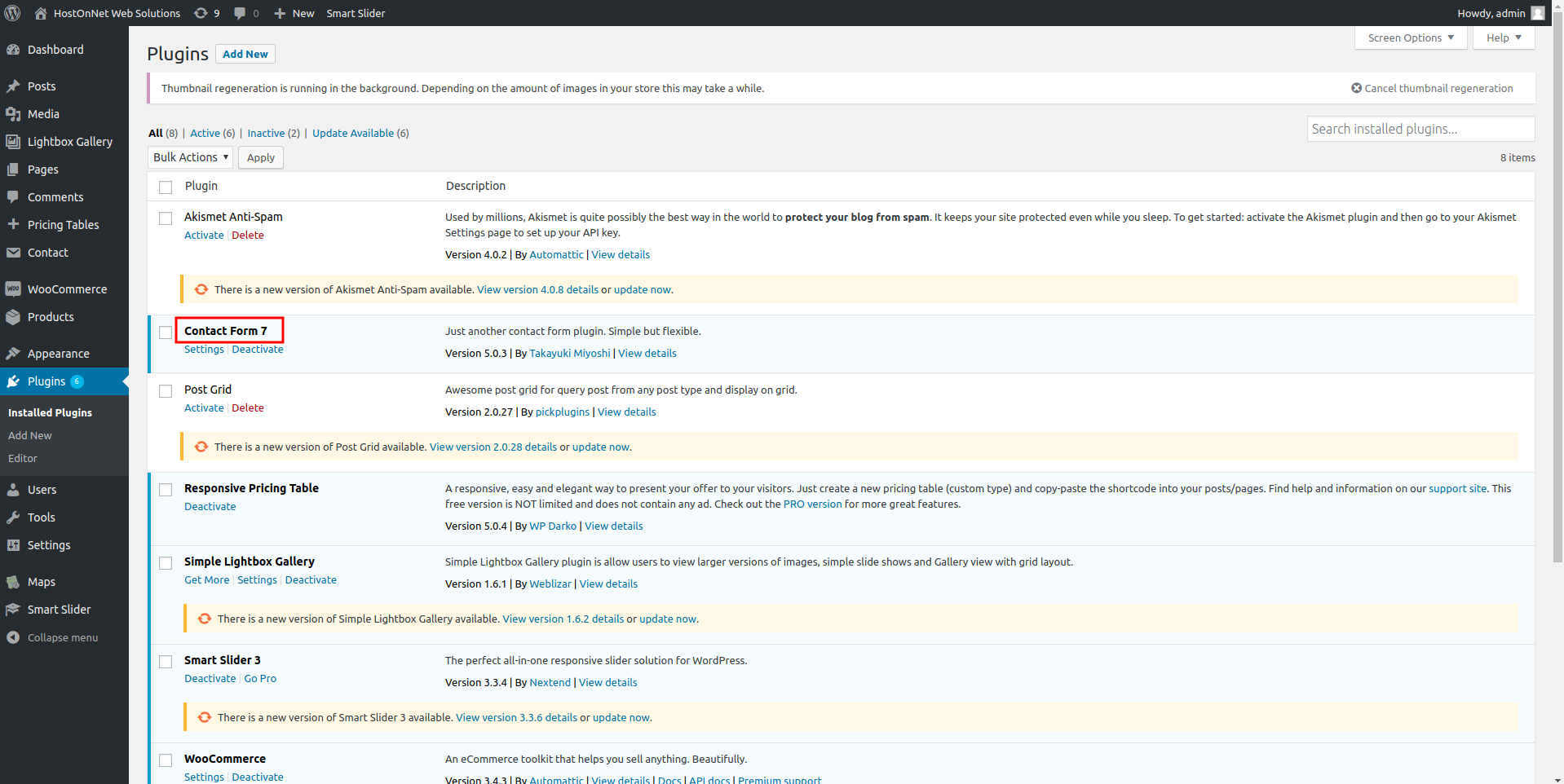
The other option to create ‘Contact Form‘, choose Contact menu from the left sidebar. From there we can create forms. There will be a default contact form with short code and we have to add that shotcode in page to show contact form.

