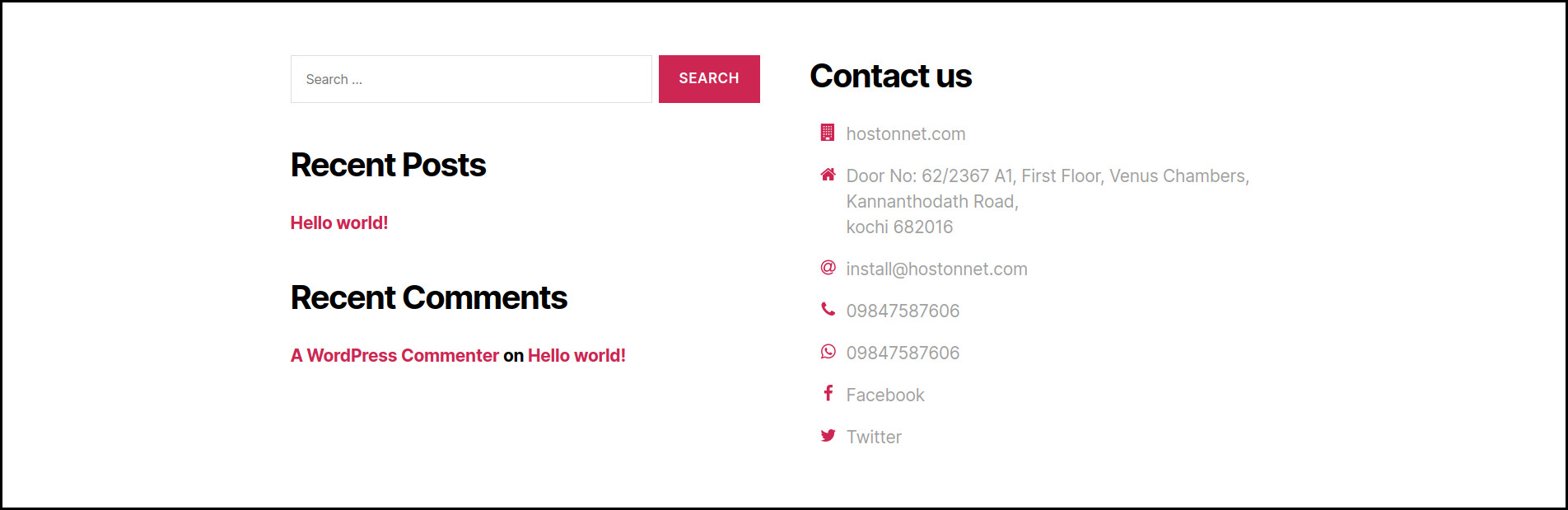In this post I’m going to show you just how to add icons with Contact Information like Company Name, Address, Phone No, Email Id to your sidebar or footer.
First step is install and activate Contact Info Widget plugin.
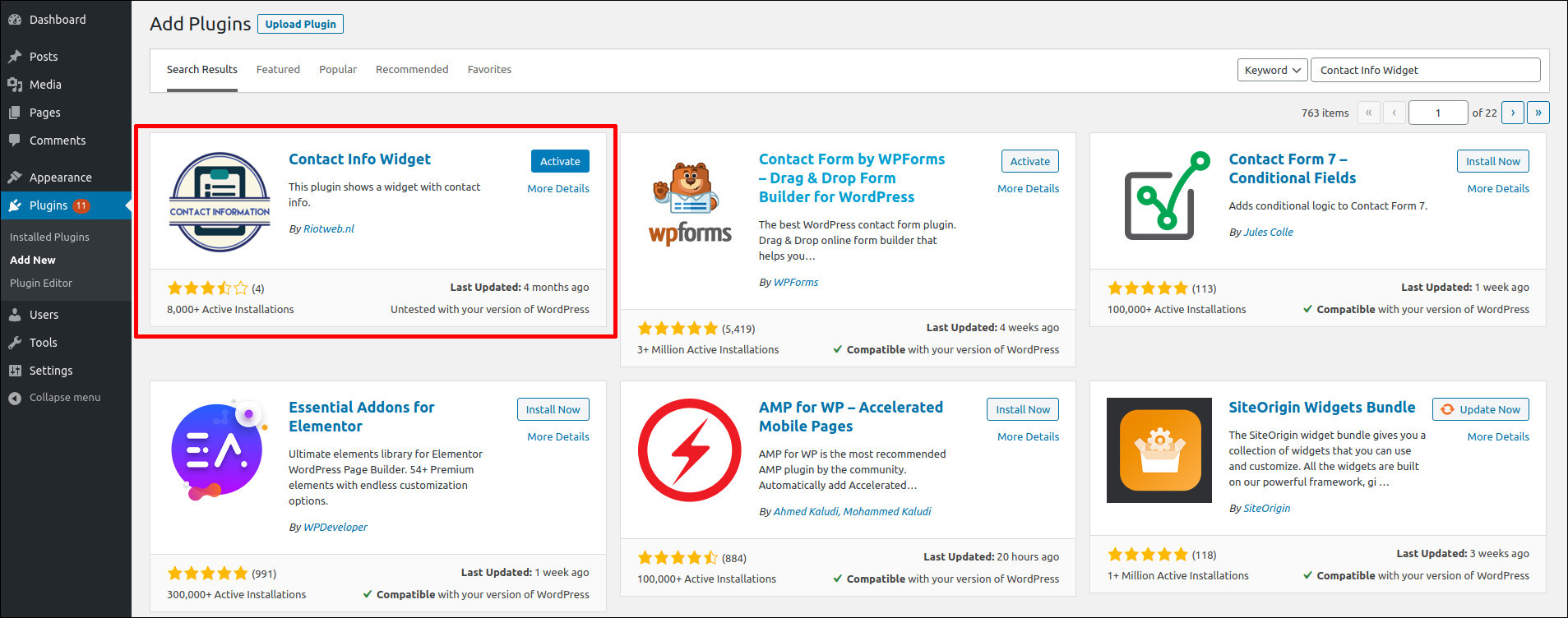
To use the plugin go to Appearance > Widgets. Drag the Contact Info Widget into the widget area.
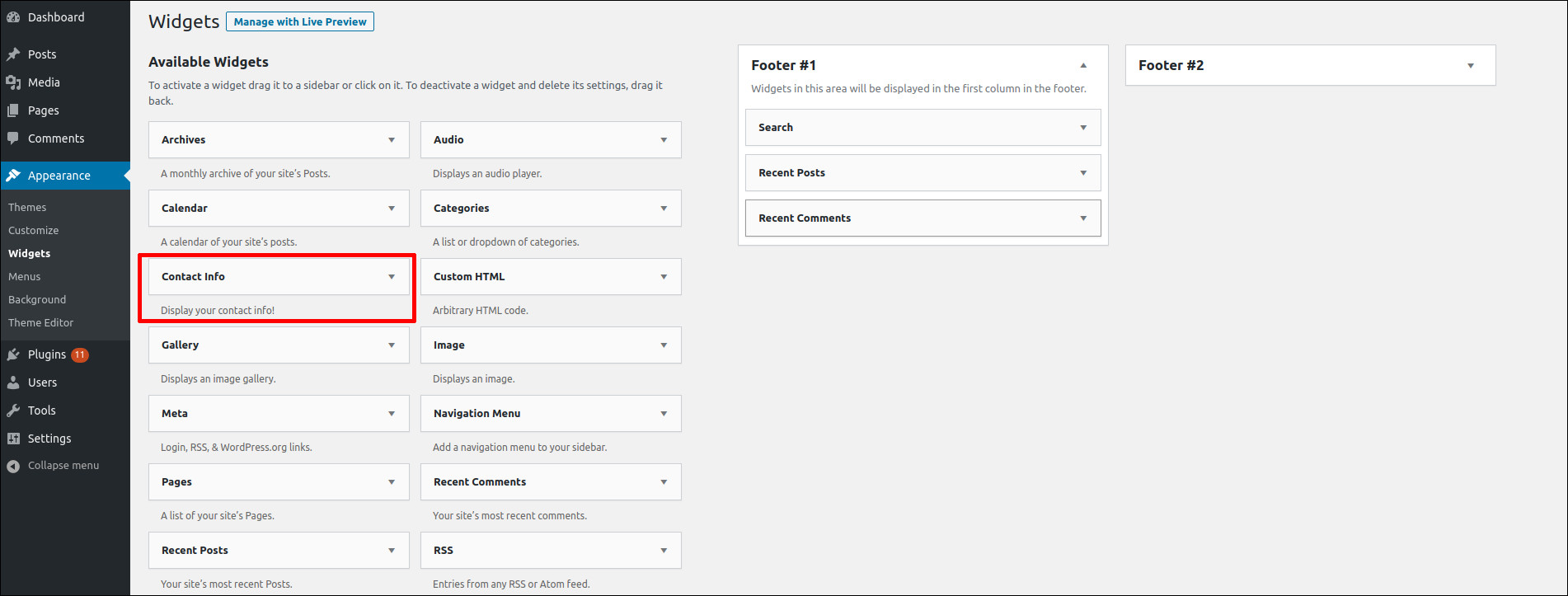
I added to footer widget and updated the contact info
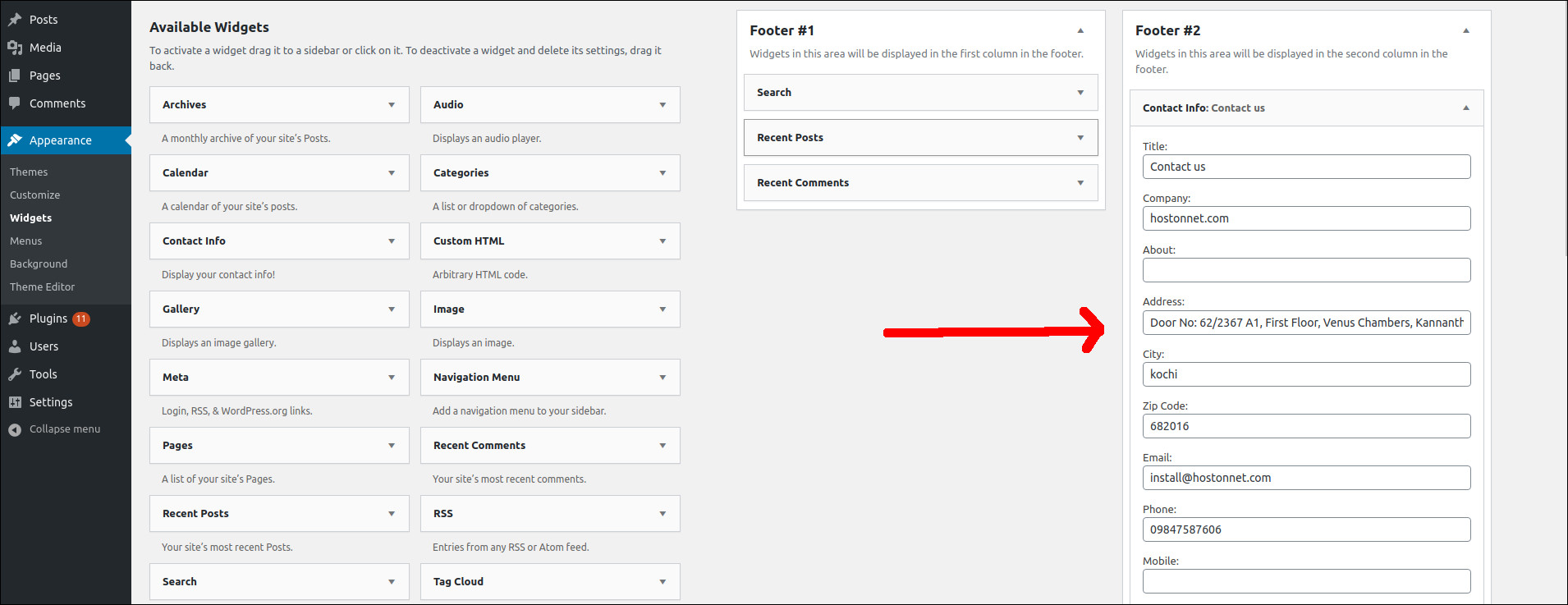
Here’s what the final preview of the footer with contact info looks like on the Twenty Twenty Theme