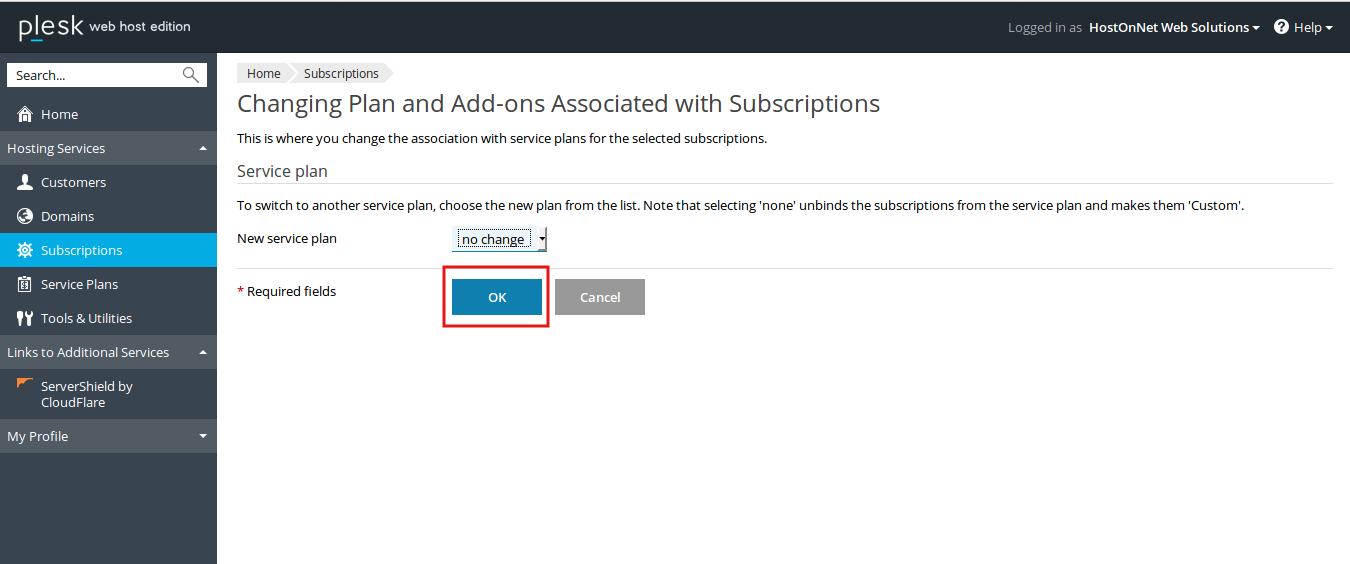Login to Plesk control panel.
Click on “Subscriptions”.
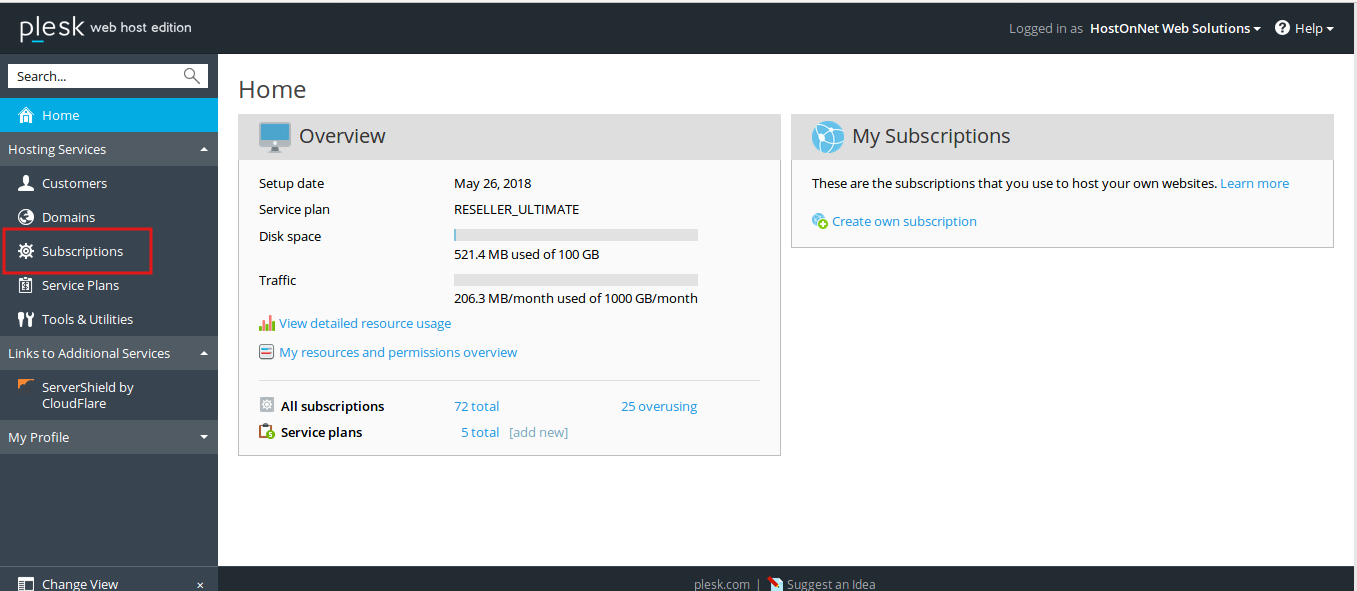
Place a tickmark next to the subscription you wish to modify.
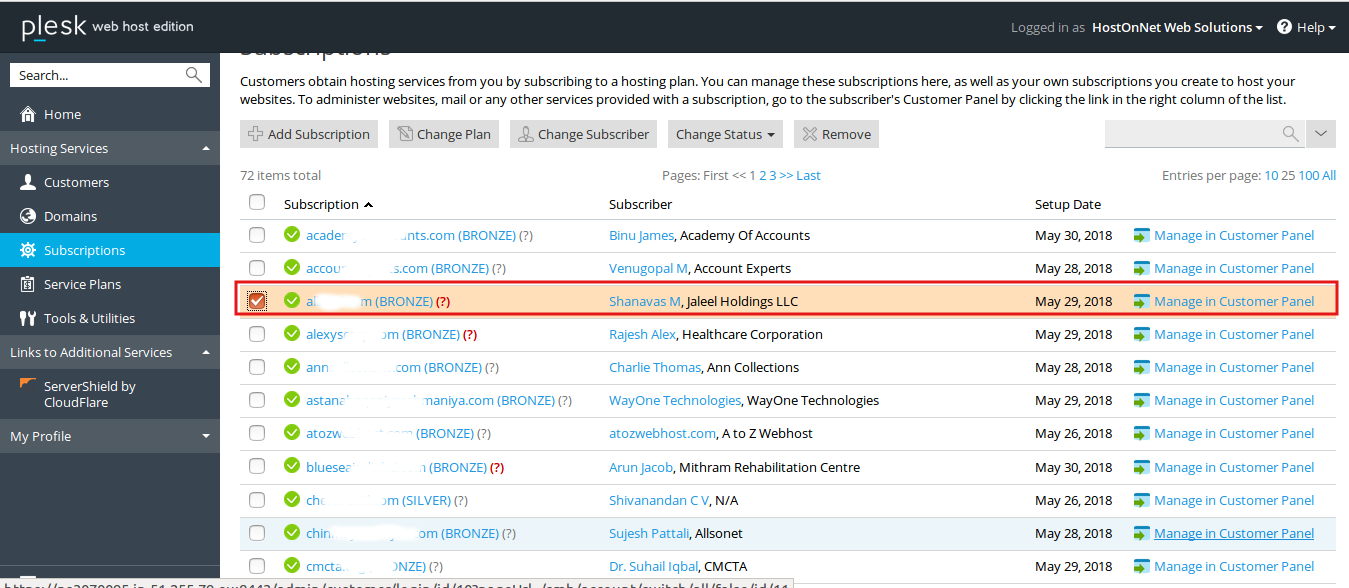
Then Click on “Change Plan”
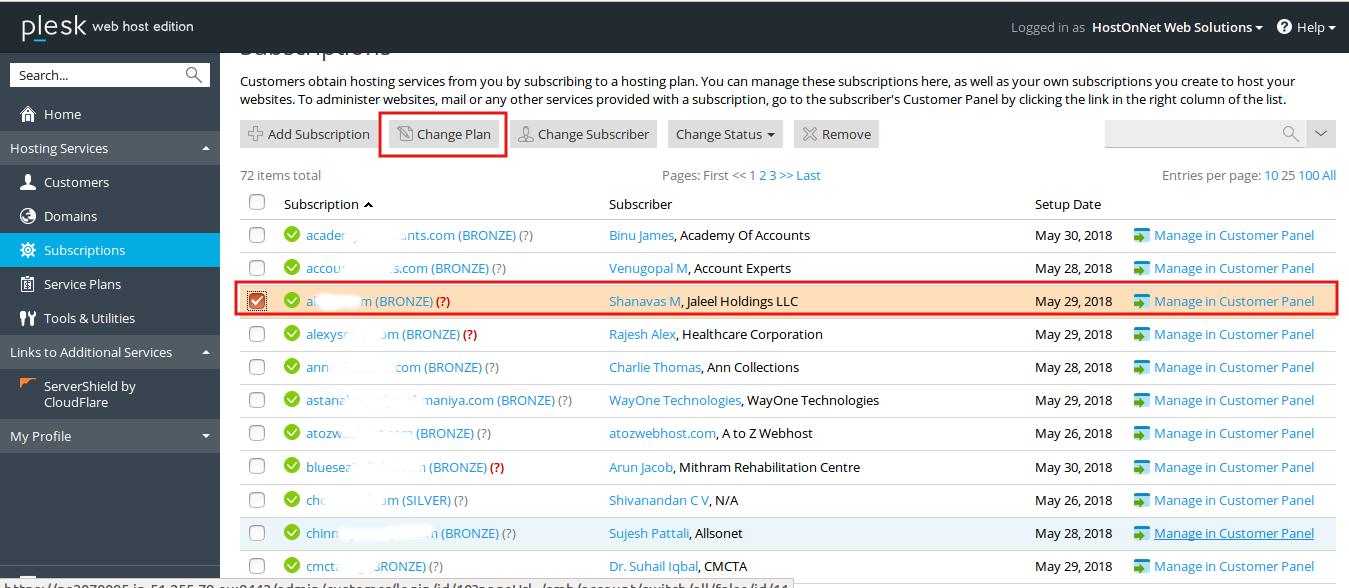
Select Service plan from drop down menu
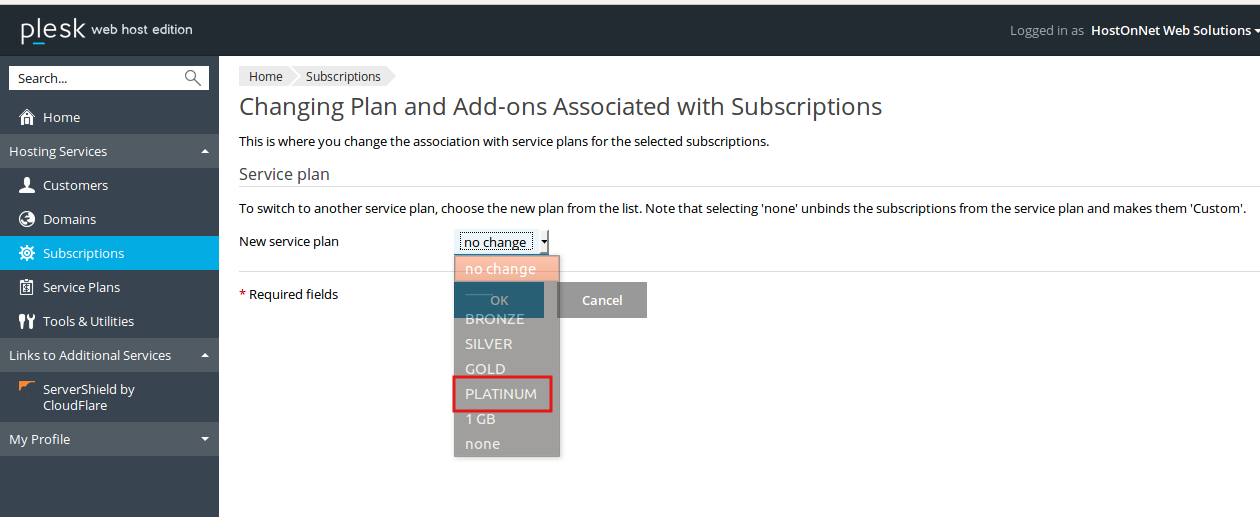
And finally click Ok button to fished process.
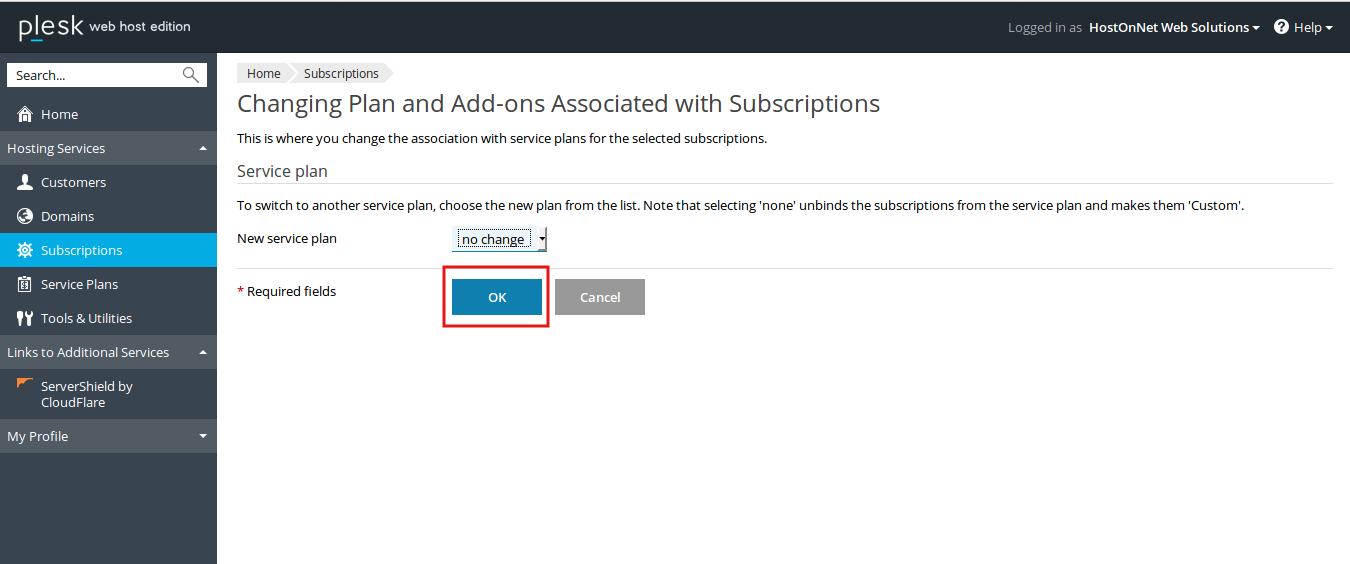
Login to Plesk control panel.
Click on “Subscriptions”.
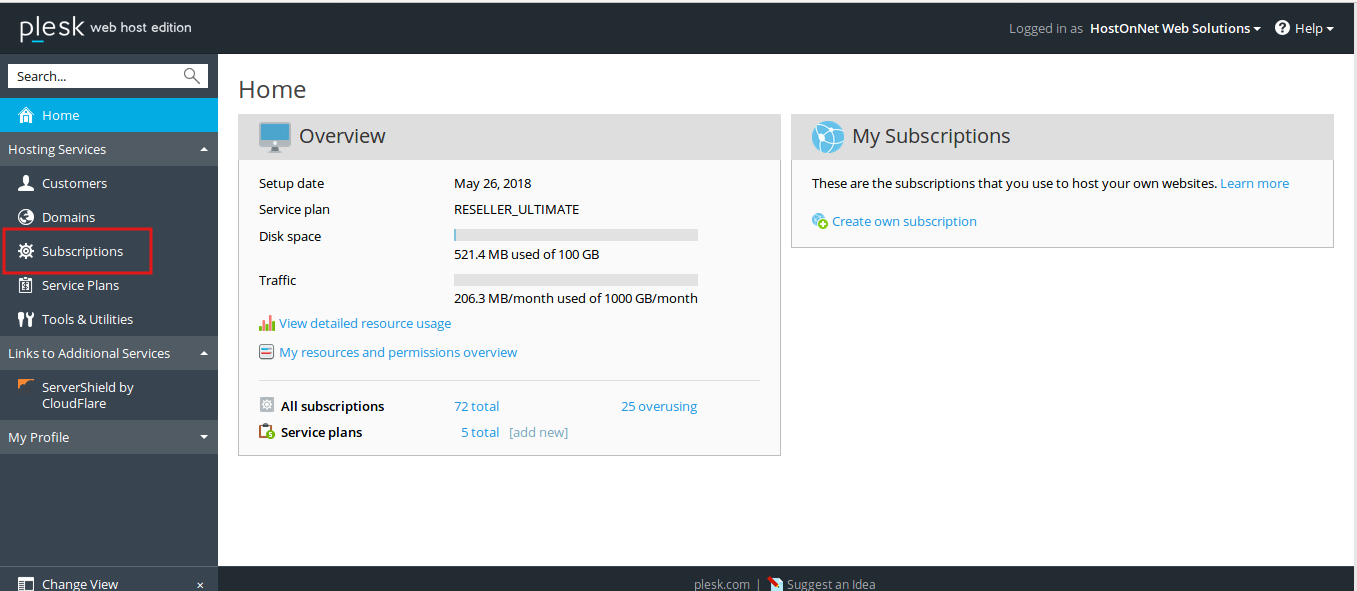
Place a tickmark next to the subscription you wish to modify.
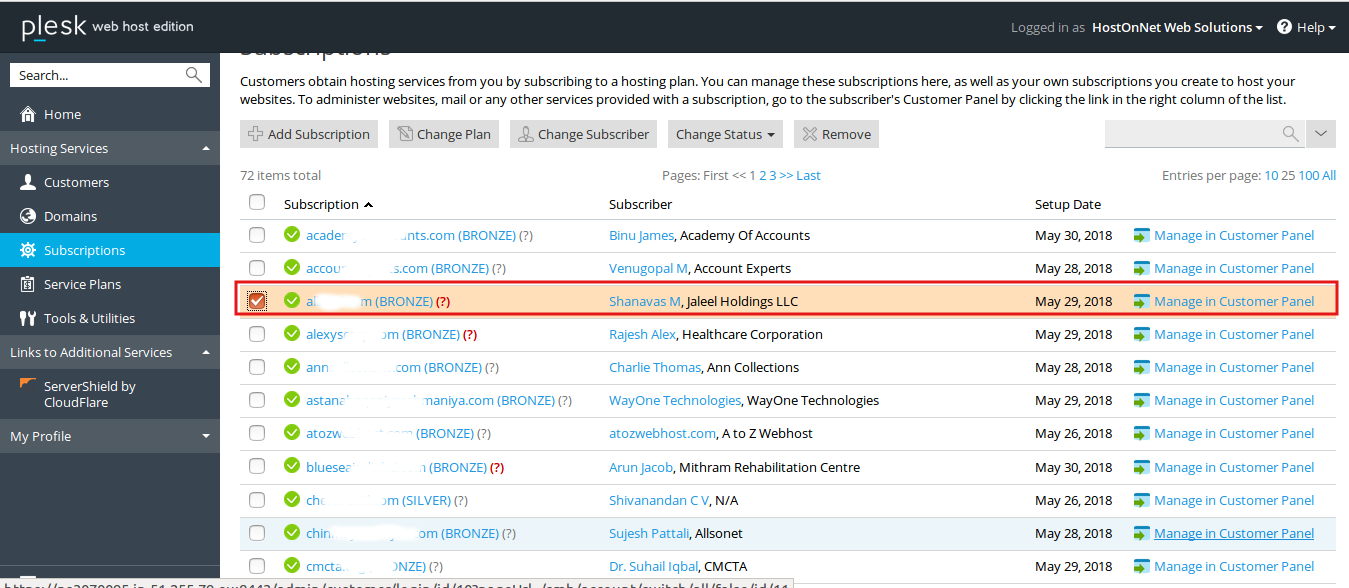
Then Click on “Change Plan”
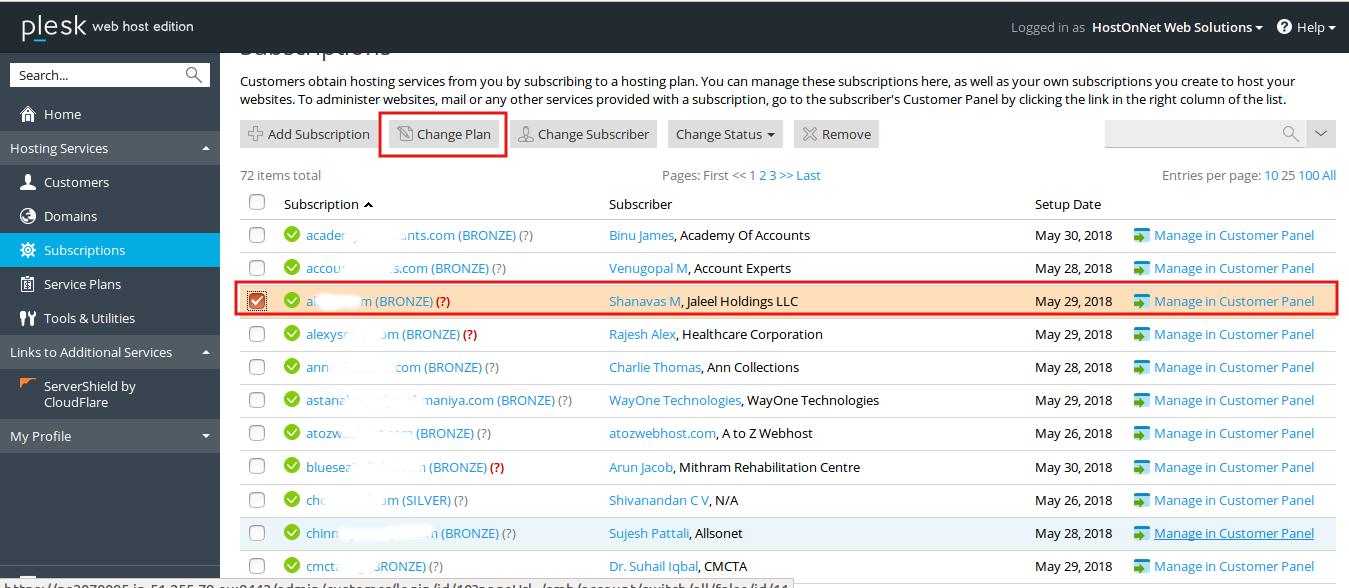
Select Service plan from drop down menu
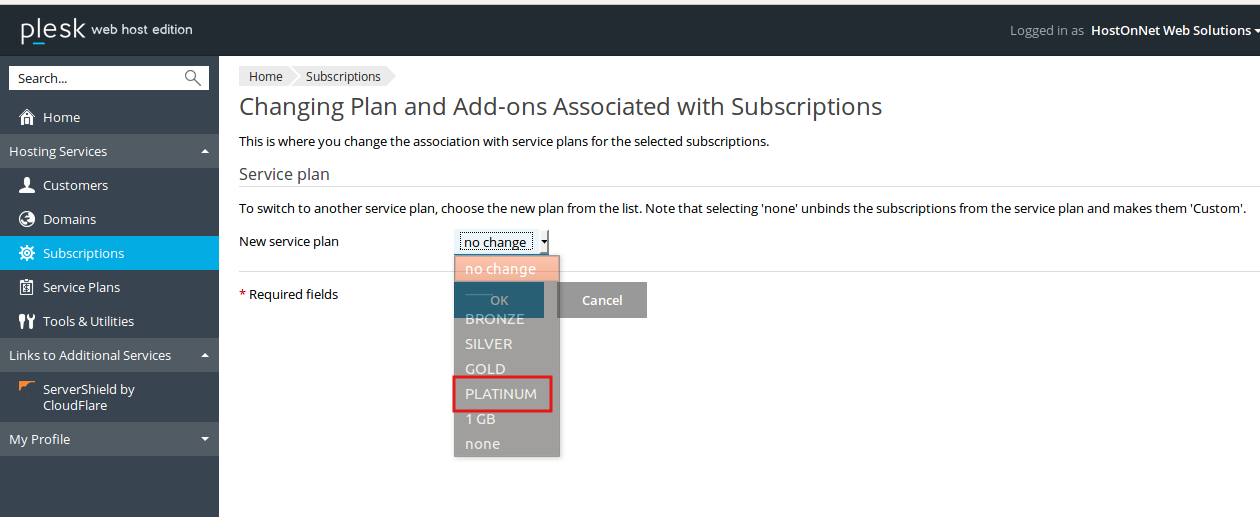
And finally click Ok button to fished process.