Loginto WHM Control Panel.
Go to Home >> Server Configuration >> Tweak Settings
Select the Max hourly emails per domain setting’s text box.
Enter the value that you wish to set as the server-wide limit for every domain.
Click Save.
We can set maximum hourly email limit for a single domain also, this can done by “Modify an Account” Option in WHM

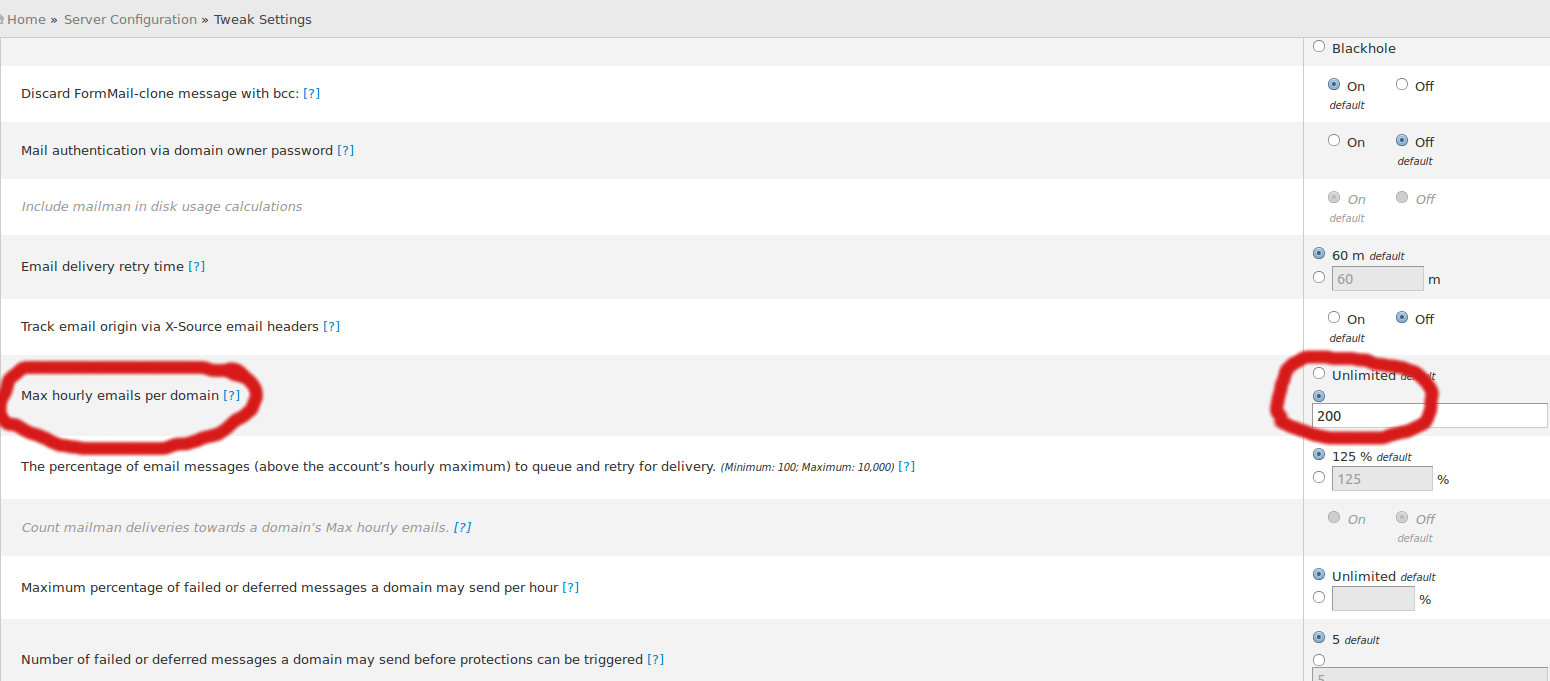
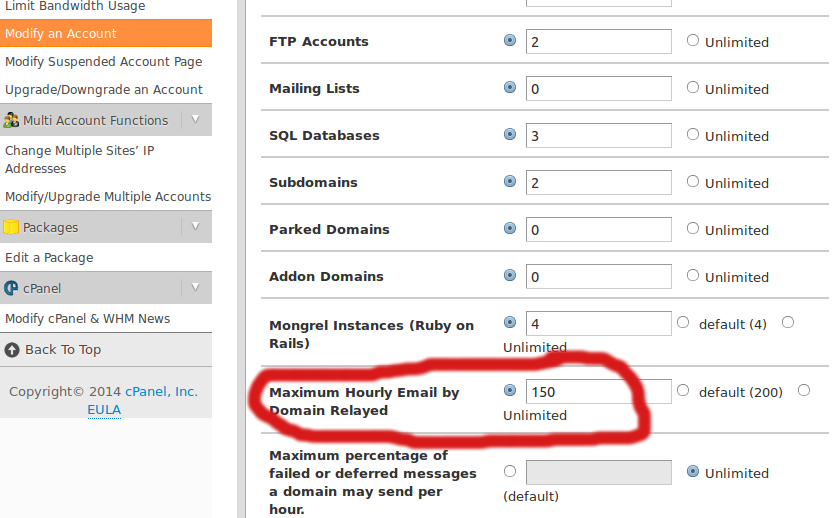

One Response to How to Change Hourly Email Limit in WHM