The SEO Framework is one of the fast, lightweight SEO plugin for WordPress without any ads and it is considered as the greatest alternative to Yoast or All in One SEO plugin.
What Makes it is Best SEO plugin ?
- 99% faster compared to other popular SEO plugins.
- Using less server resources than other popular SEO plugins.
- Fewer database interactions
- No advertisements
- You can customize the title, meta description, and Open Graph settings for the content you’d like.
- While other plugins utilize a focus keyword, The SEO Framework focuses on the focus subject. If you really wanted to focus keywords, you can use Focus keywords extension
How to setup The SEO Framework plugin
Once you install and activate the plugin, you’ll get access to a new SEO tab on your dashboard, which will initially take you to the plugin’s settings screen:
General Settings
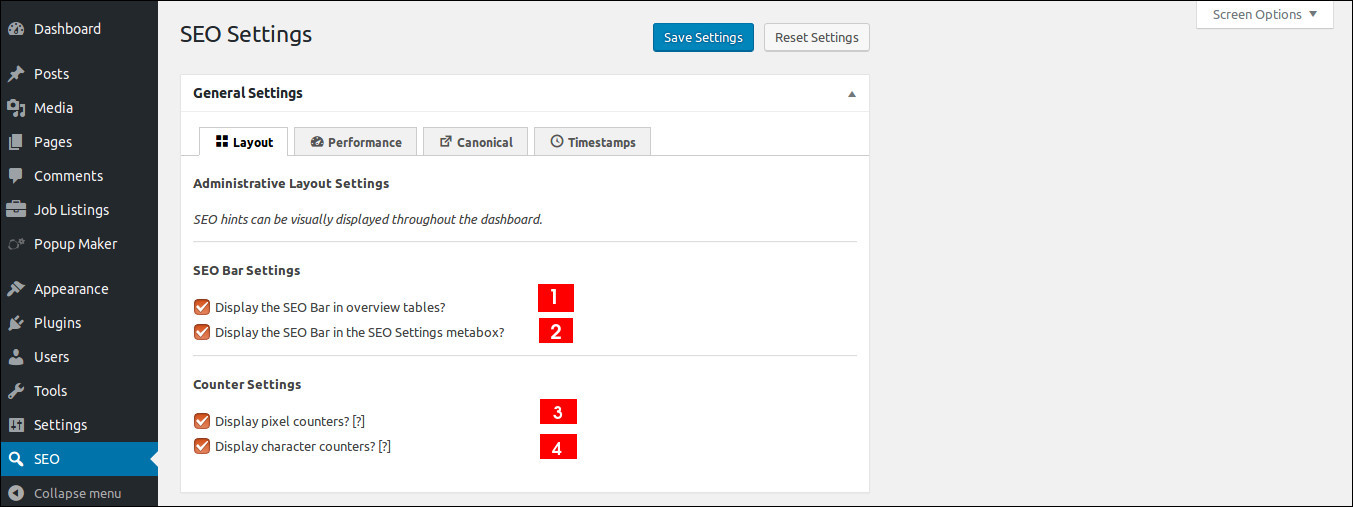
1. By selecting this option, it will show a SEO bar in the overview of posts or pages that shows for each post whether title length ( TG ), length of description ( DG ), and other settings meet the SEO requirements. (Check the screenshot below)
I indicates whether the post is indexed,
F indicates whether the links in the post are followed,
A indicates the ability for search engines to archive the post,
R indicates whether a redirect exists.
With green all values are optimal, yellow is in need of improvement and if the color is red, it is recommended to make a change that is more search engine friendly.
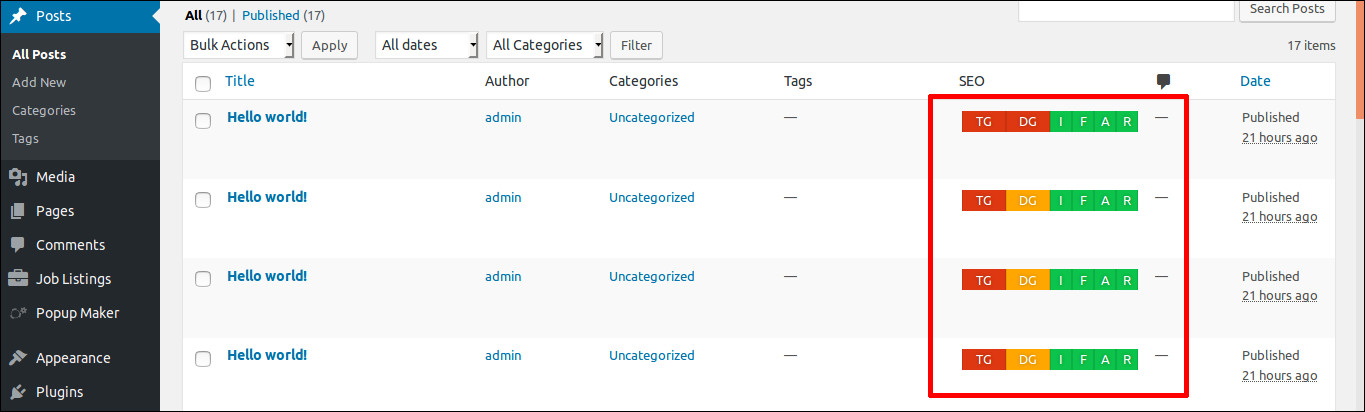
2. By selecting this option, the same SEO bar from the overview tables will display in the post settings meta box:
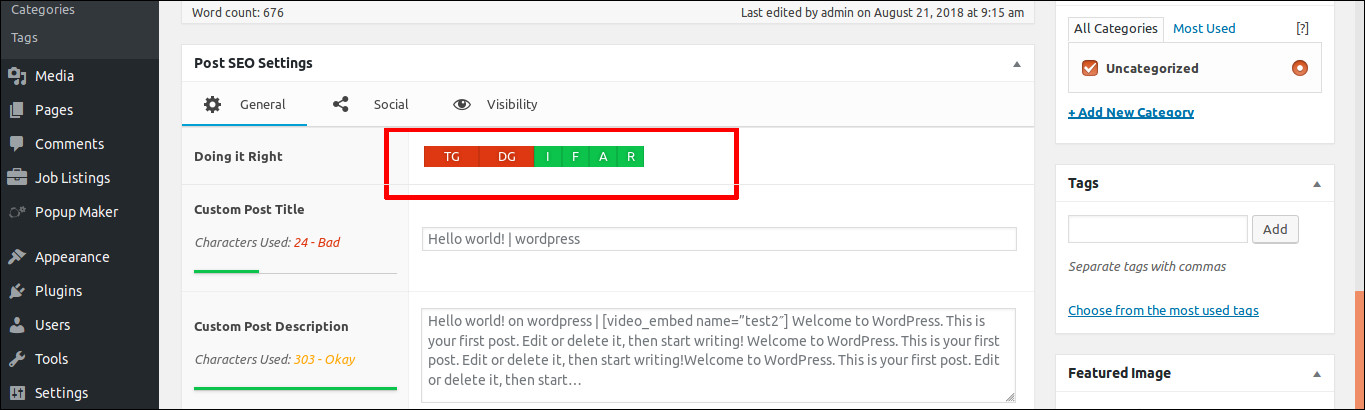
3. The pixel counter computes whether the input will fit on Search Engine Result Pages
4. The character counter is based on guidelines
Title Settings – General
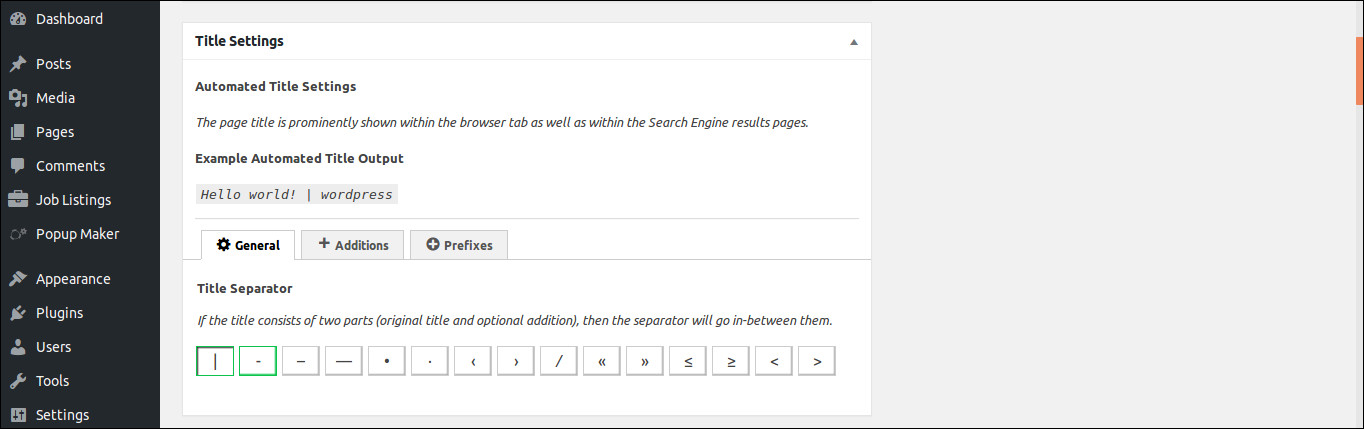
Here you can add divider character you would like to see in your title tags
Description Meta Settings – General
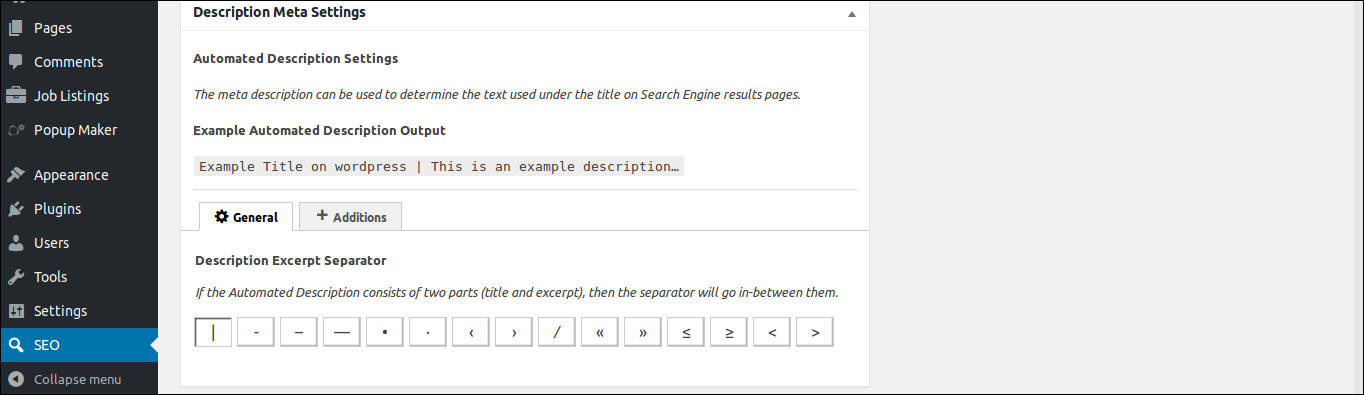
Select the separator if the Automated Description consists of two parts (title and excerpt)
Home Page Settings – General
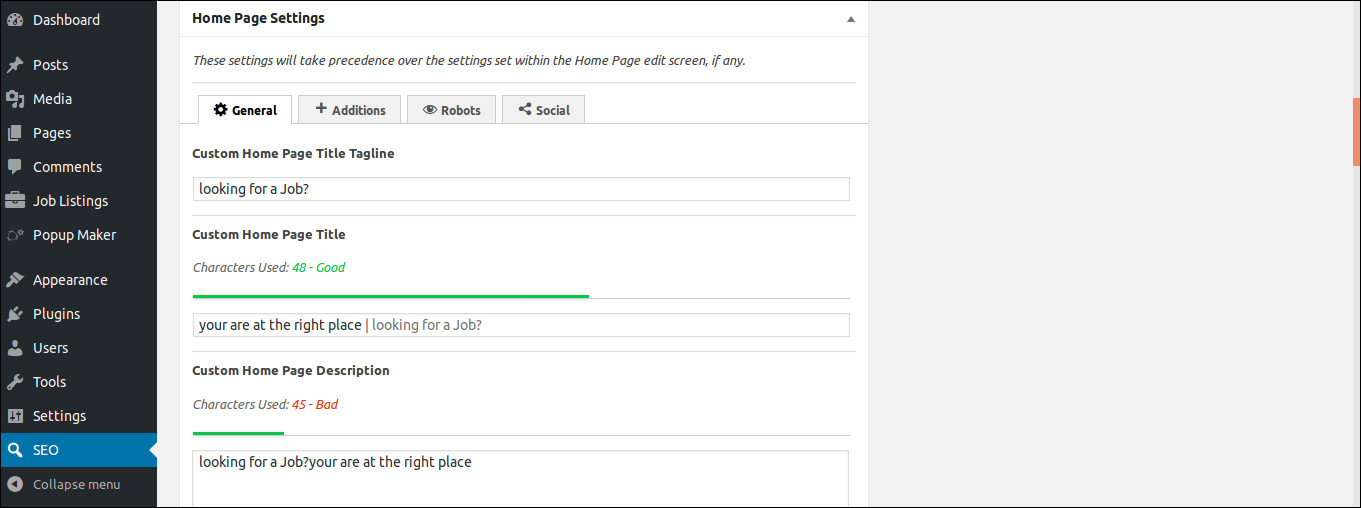
Here you can add Custom Home Page Title Tagline, Title and Description.
Social Media Settings – General
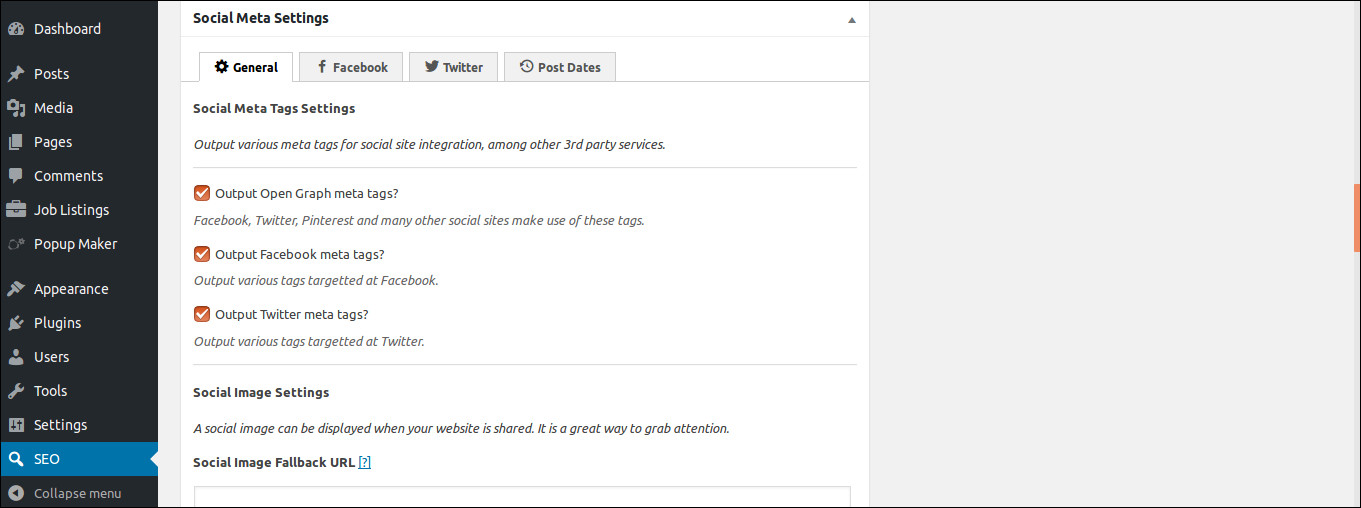
Here you can set preferred homepage Social Image URL location. So when your home page is posted on social media this image will show there.
Performance Settings
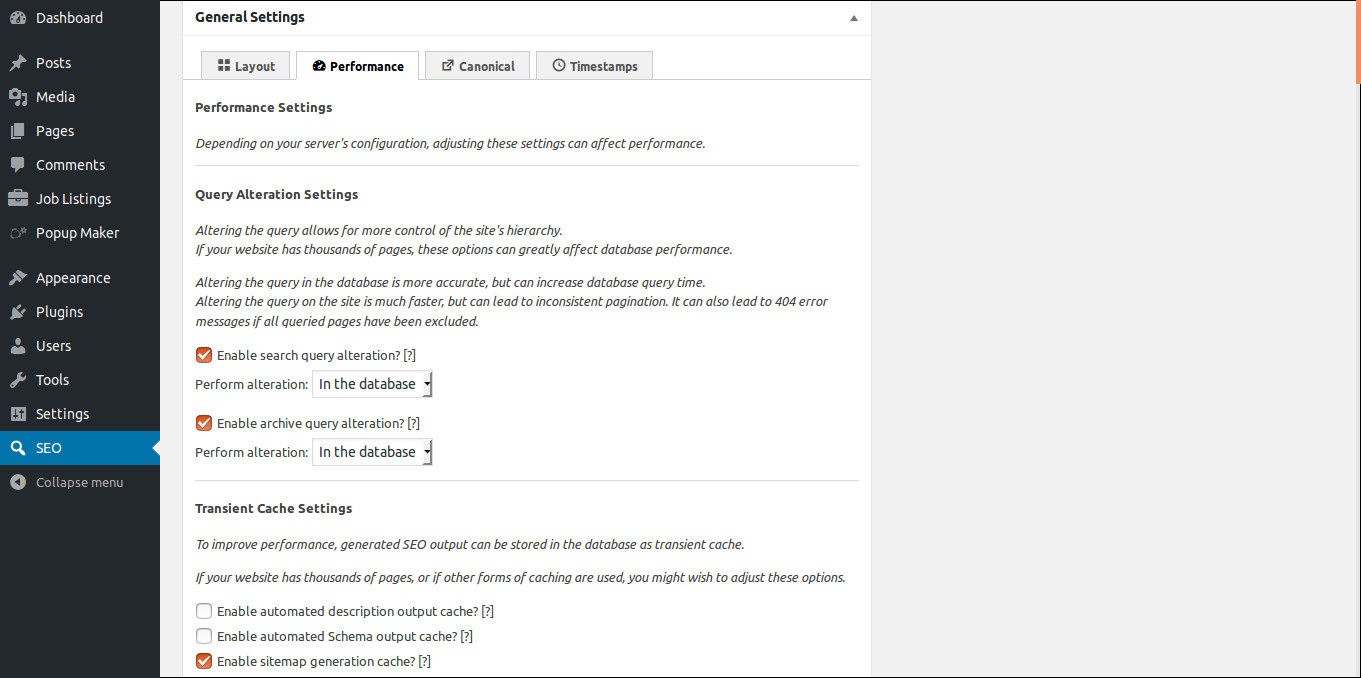
1. Enable search query alteration : Set this to database, If you want to exclude some pages from on site searches at the source – i.e. in the database
2. Enable archive query alteration : Set this to database If you want to exclude some pages from archives, at the source ie. in the database
3. Enable sitemap generation cache : Generating the sitemap can use a lot of server resources
Canonical URL Settings
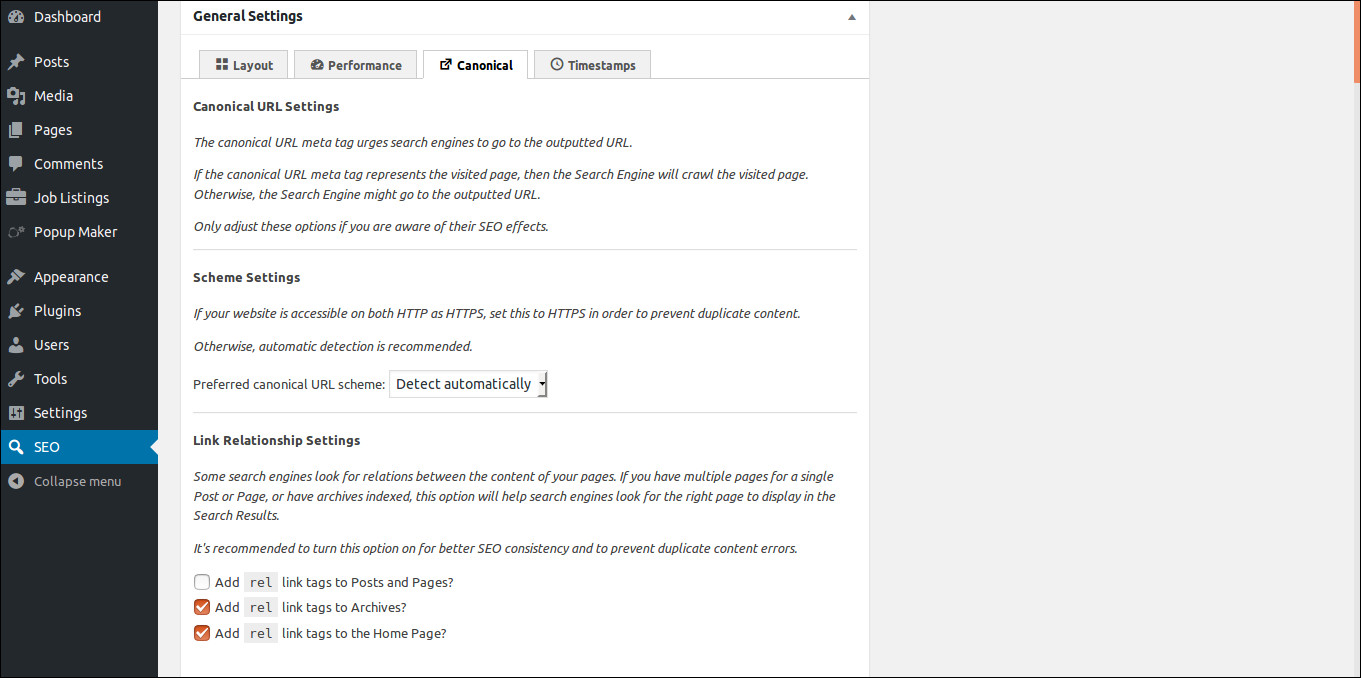
Timestamp Settings
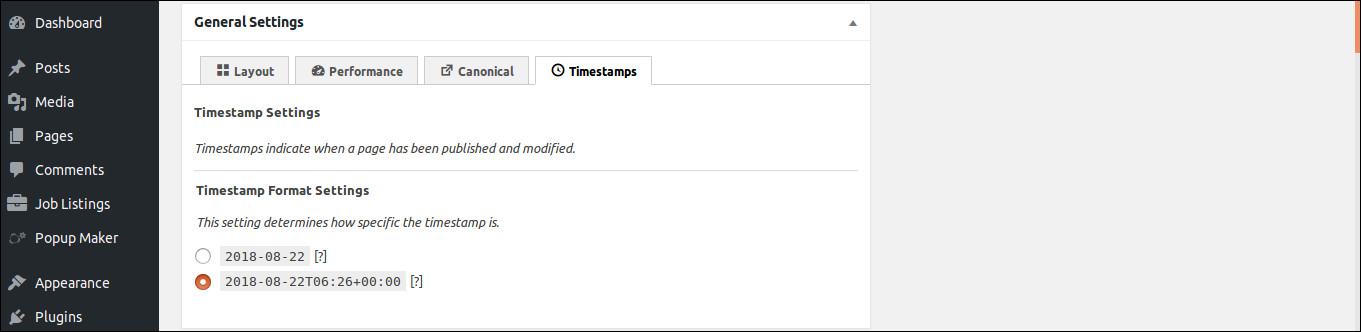
The timestamp format will be used on your posts to say exactly when they were published or updated.

