1. Log in to your cPanel > EMAIL section > Email Accounts menu:
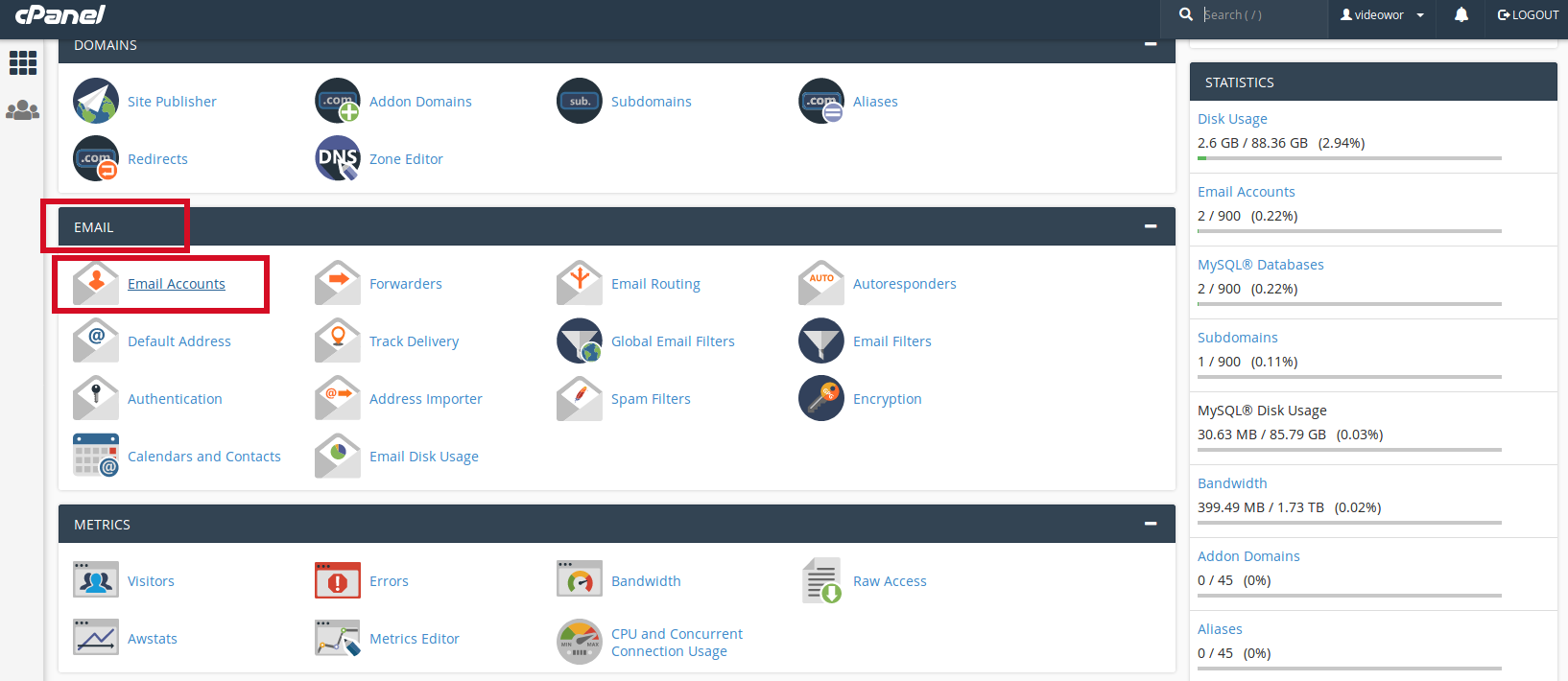
2. On the next page, fill out the form for new e-mail accounts.
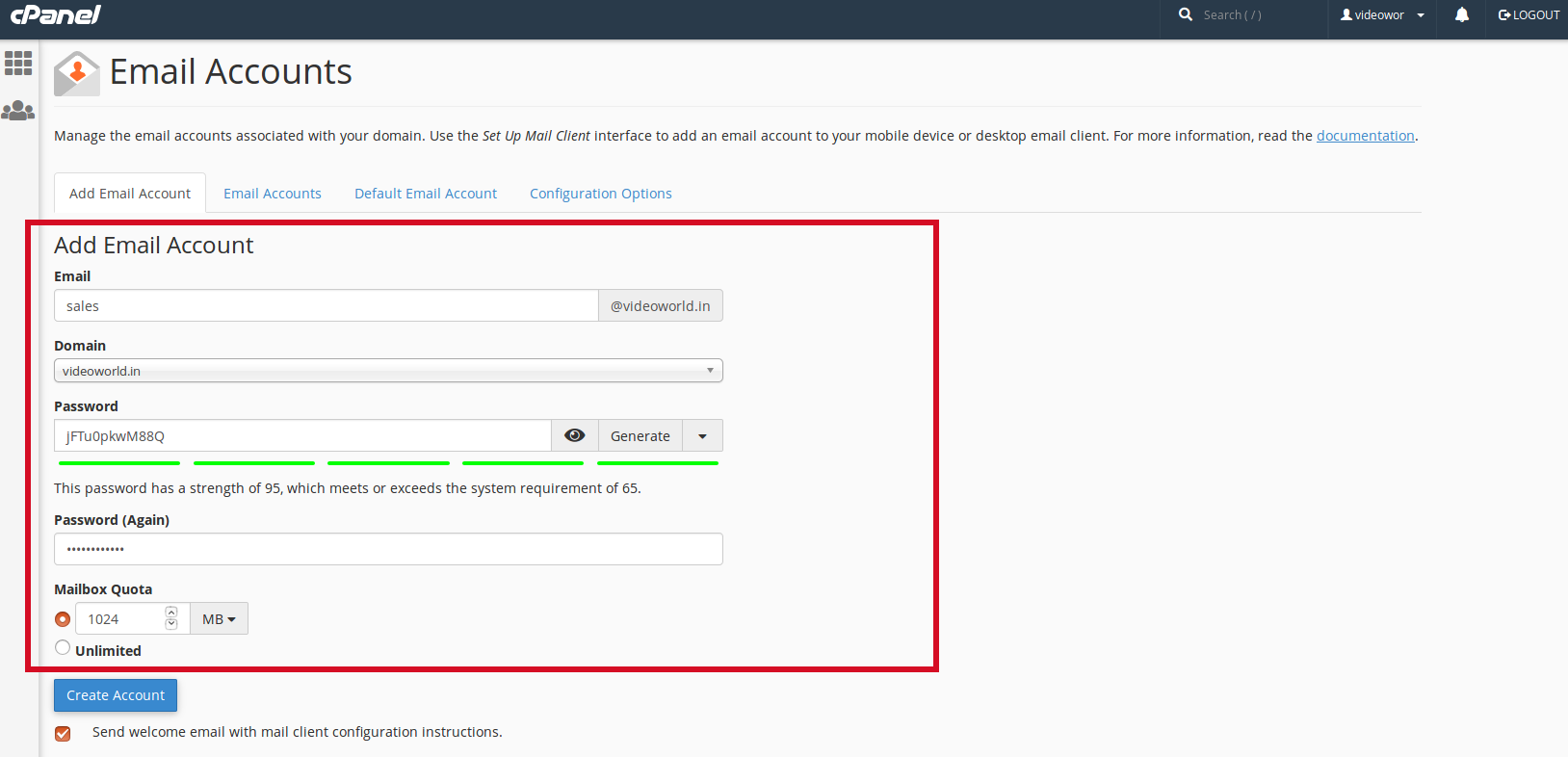
Enter the first portion of the e-mail address.
Enter the password for the e-mail account, then retype it into the next field.
Make a selection for Mailbox Quota.
3. Click on Create Account once all is set.
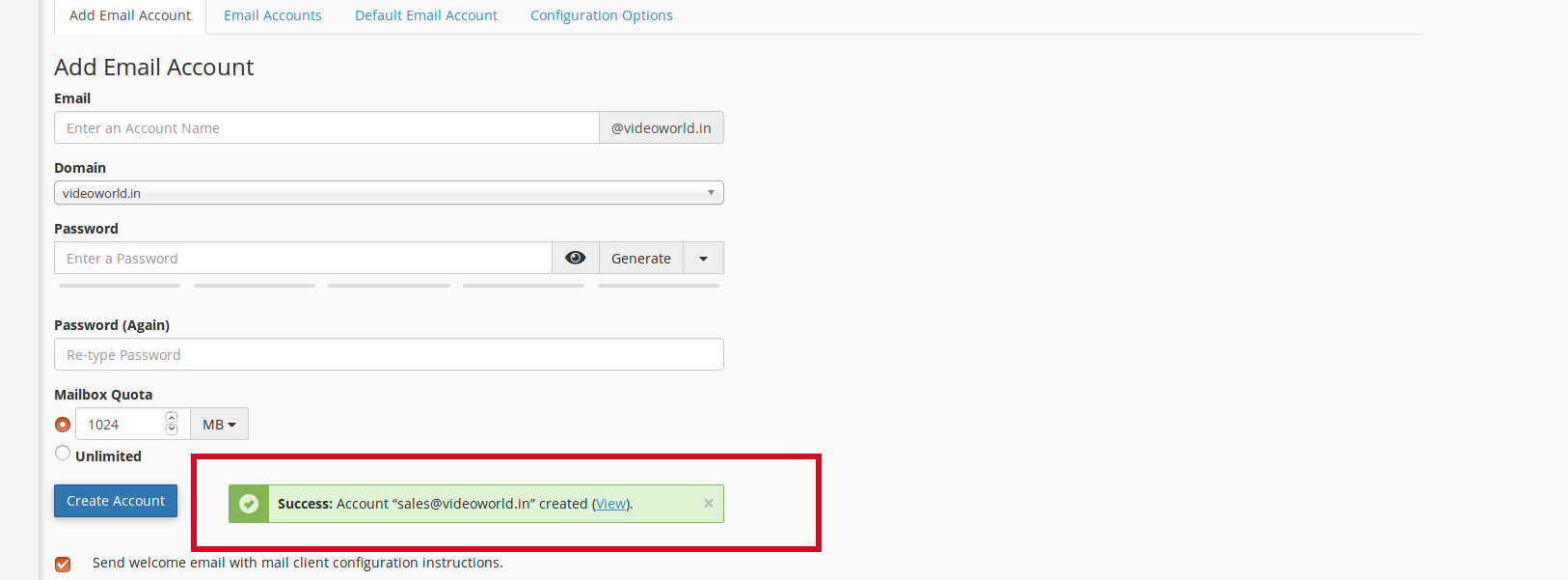
Now You have successfully created email account.

