Today i’m going to show you how to create MySQL Database In cPanel
1. First login to cPanel account, If you don’t have login details please contact your hosting provider.
2. In the Databases section, click on the MySQL Database Wizard icon.
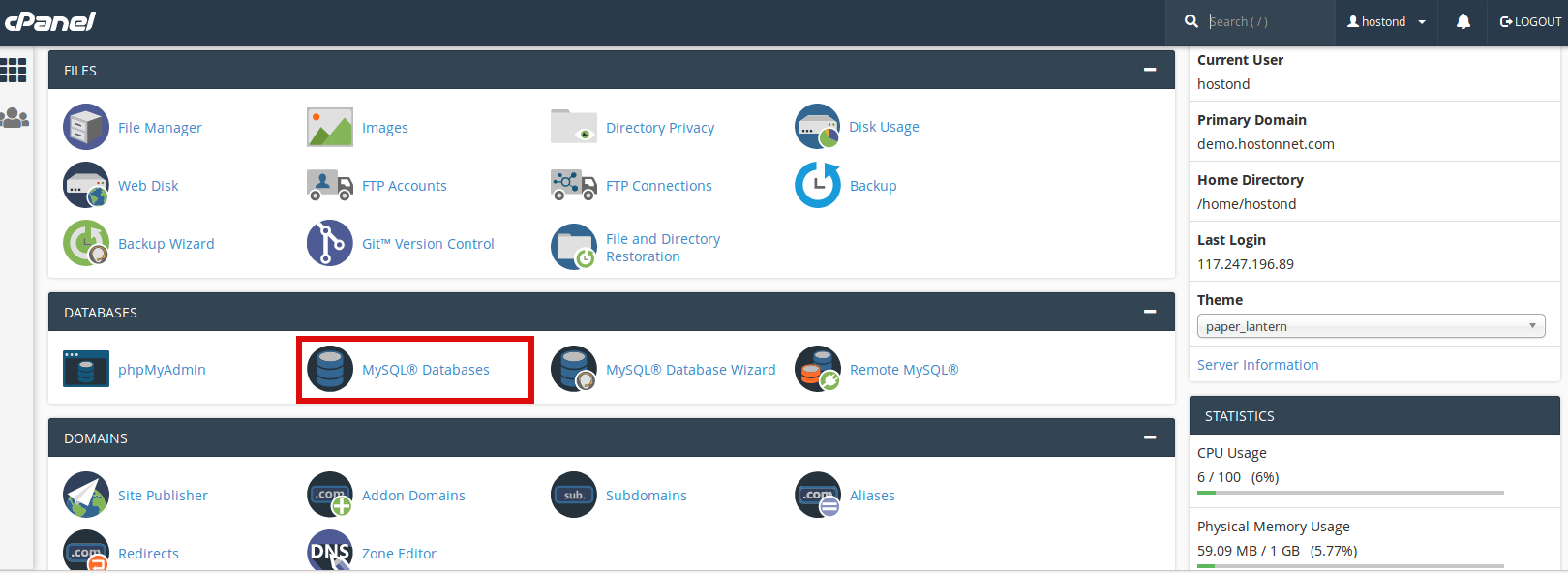
3. Enter a name for the database you want to create.
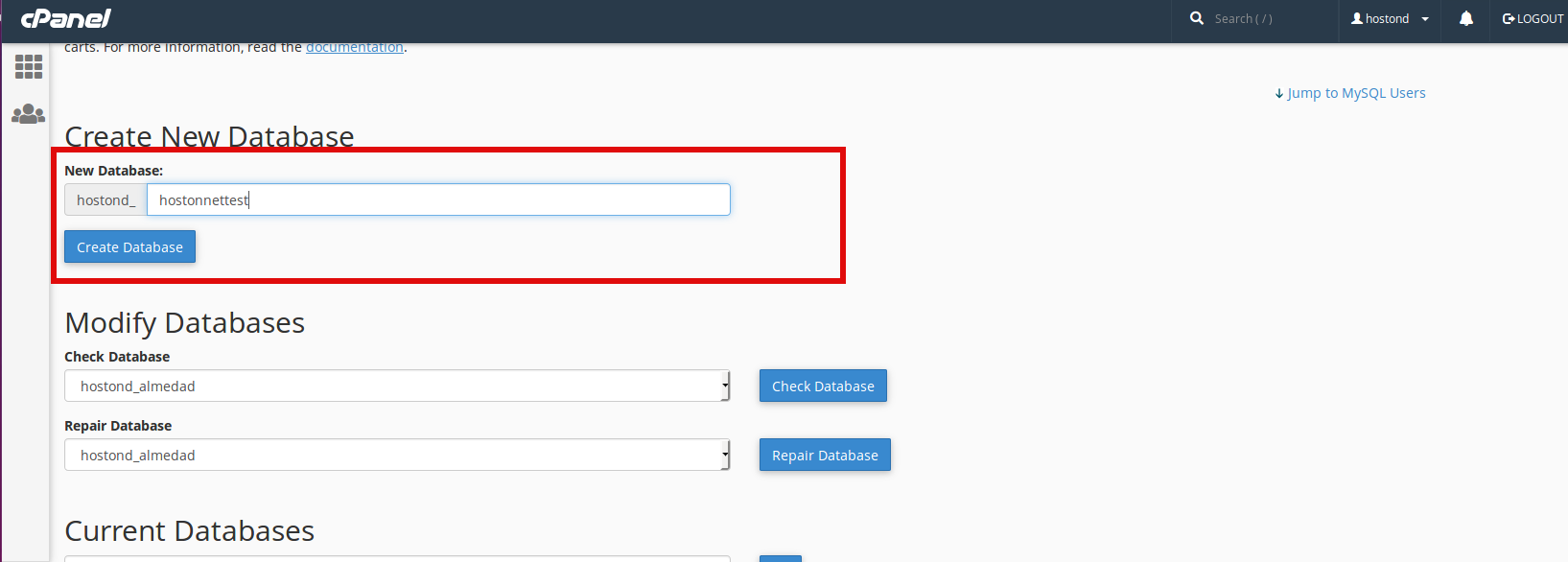
4. Click the Create Database button.
Then you get message as follows. Then click on Go Back link.
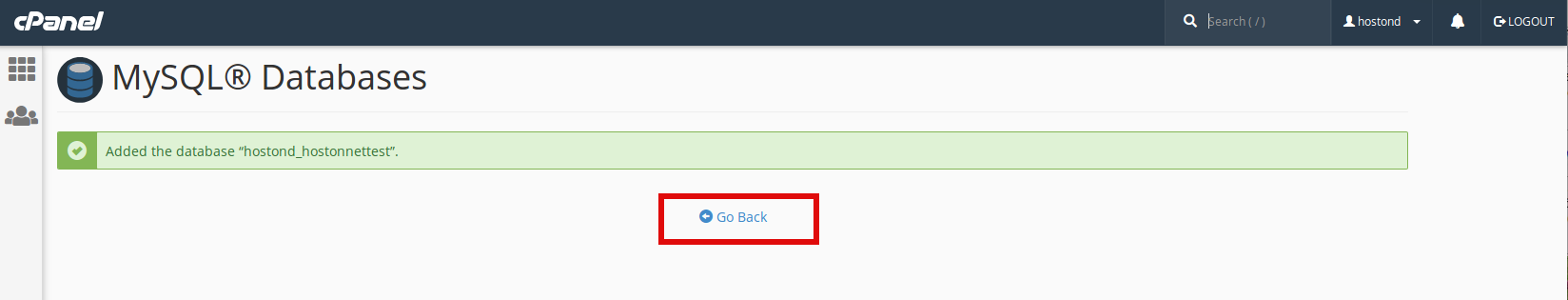
5. Create a user for this database. Enter a username, password and Enter the password again for confirmation.
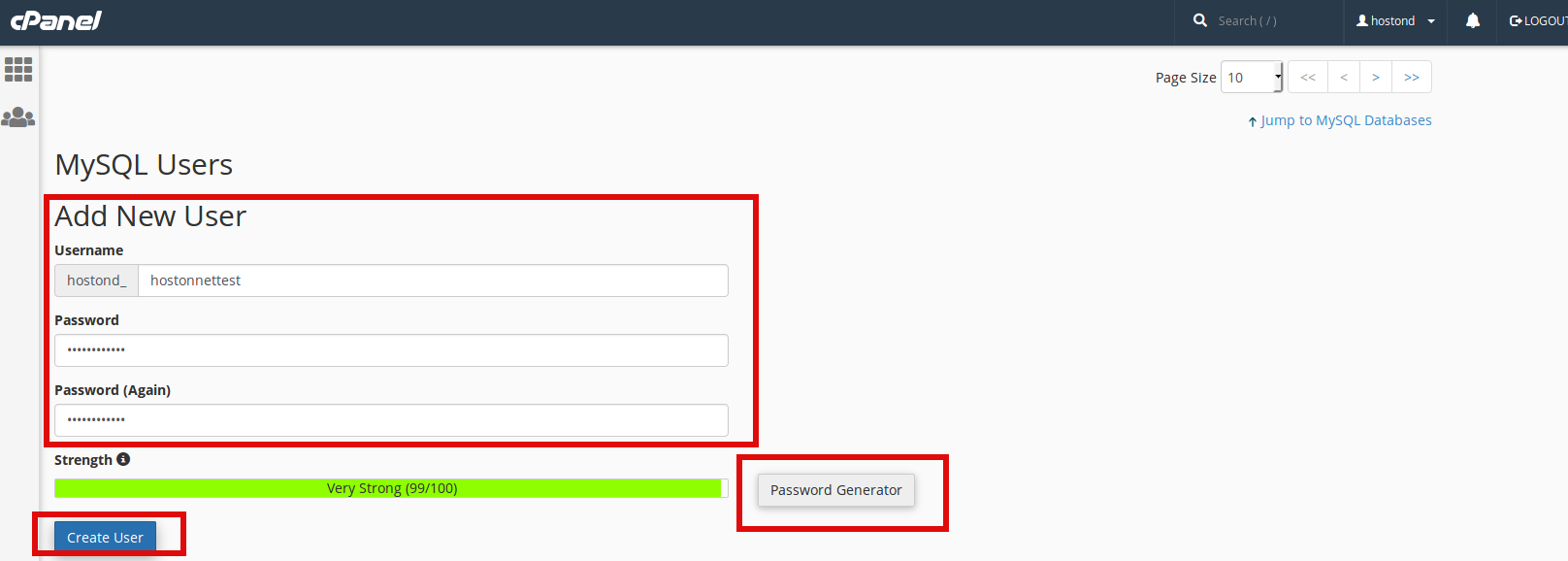
6. Click the Create User button.
7. Check the All Privileges in check box.
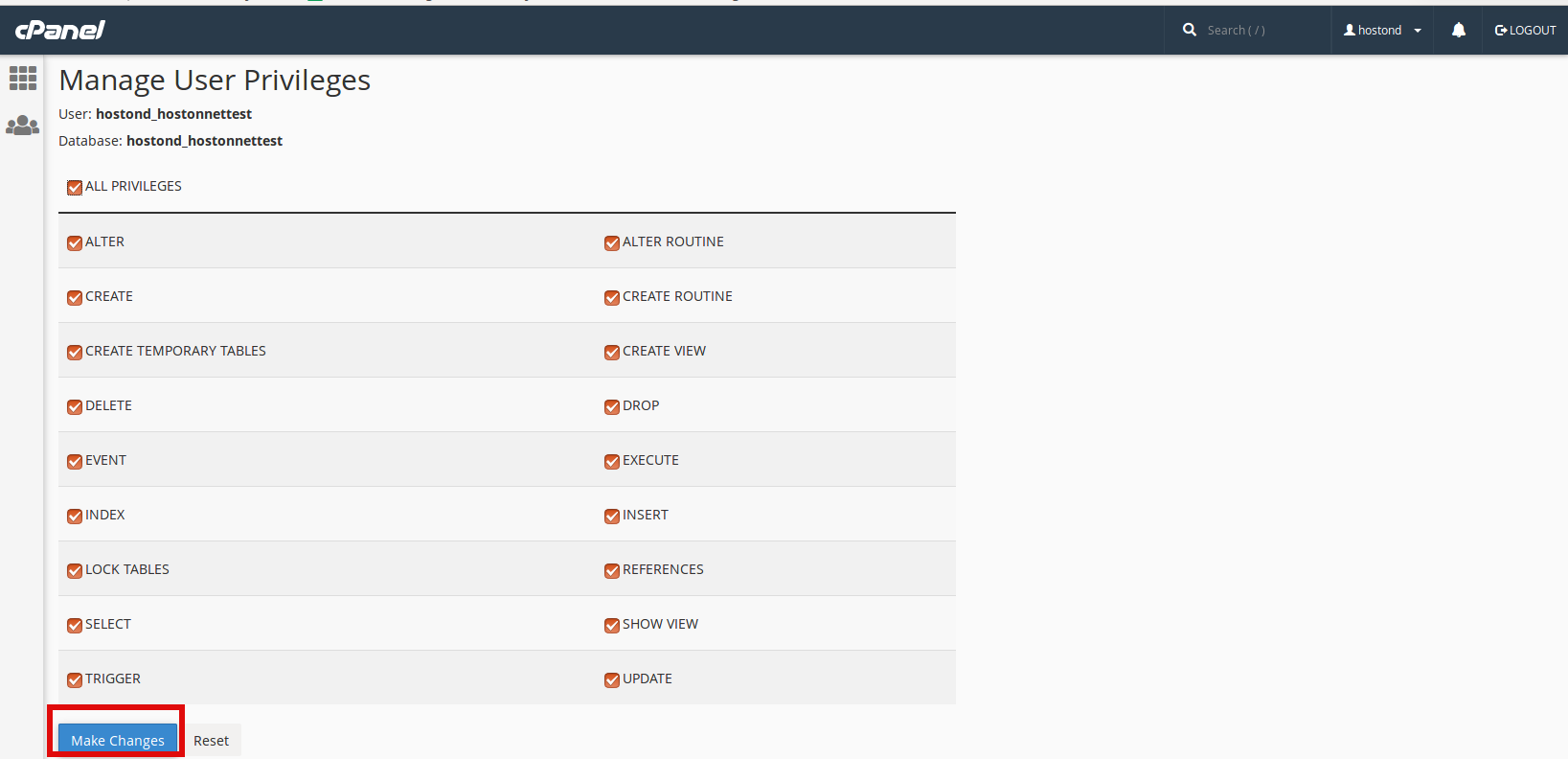
8. Click the Make Changes button.

Your MySQL database has been successfully created and the new user has been added as well.

