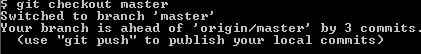I have modified something in my local branch and but the changes not looking good.
So I just tried by pulling the files from remote server using following command
git pull origin master
Nothing has happend and my local branch remains same as old.
Also
git checkout master
Showing like
Switched to branch ‘master’
Your branch is ahead of ‘origin/master’ by 3 commits.
use “git push” to publish your local commits)
I did some research and got the following
git reset --hard origin/master
After running the same, it worked.
NB:(Only for beginners like me 🙂 If you are an expert in git, just share your experience also