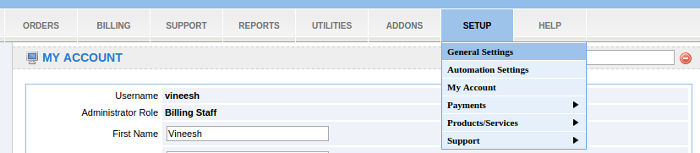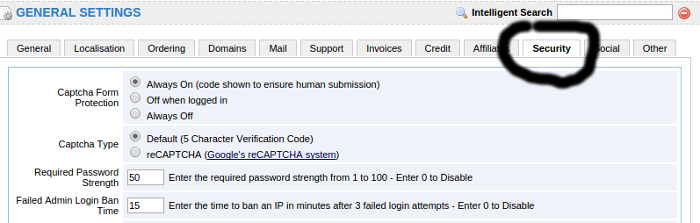Web spam are increasing day by day. Enabling captcha verification on form is a good idea to prevent spamming. Here I describes the way to enable Captcha verification on whmcs helpdesk.
Login to your WHMCS Admin Panel >
Go to the Setup Tab then General Settings
Click on the Security Tab there select weather you want Captcha Form Protection
Select ‘Always on‘ from the three options available.
click on ‘Save Changes‘ button once you are done.