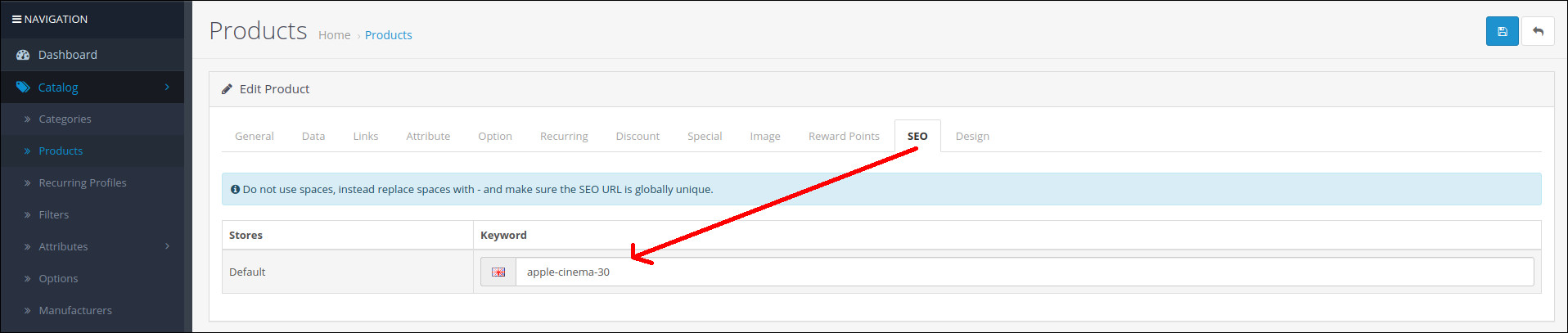By default OpenCart product URL will be like
http://sitename.com/index.php?route=product/product&product_id=49
Here are the steps for setting SEO friendly URL like
http://sitename.com/product-name
Rename htaccess
You can see the htaccess.txt file in your main OpenCart directory installation. Rename it to .htaccces
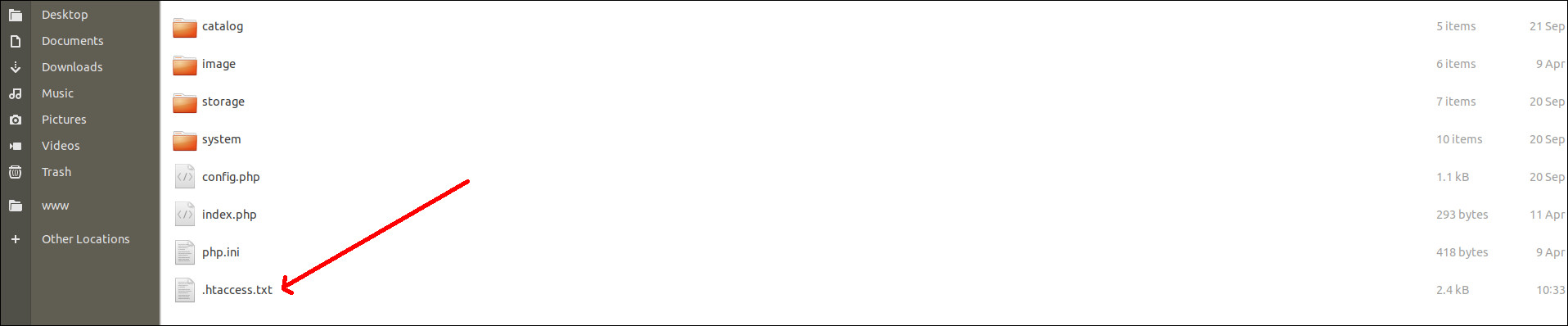
Enable SEO URLs in Settings
Go to Admin > Configuration > Settings > Click Edit button under Action > Server > Use SEO URLs > Yes > Click Save button
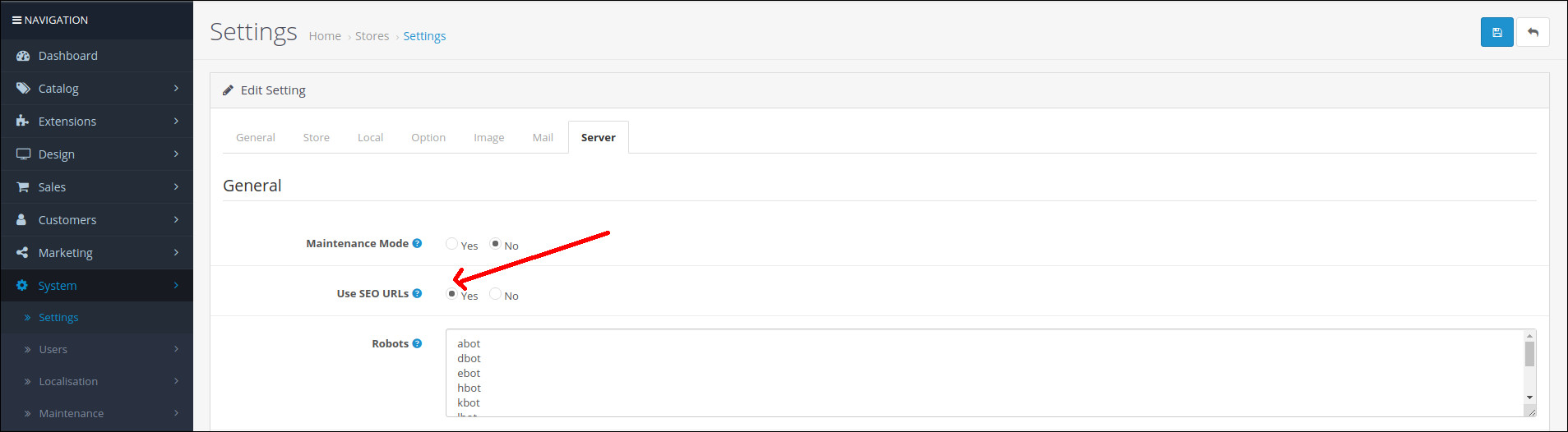
Add SEO keywords for your products
Go to Catalog > Products > Click “Edit” for a product > On the “SEO” tab fill in the SEO keyword field