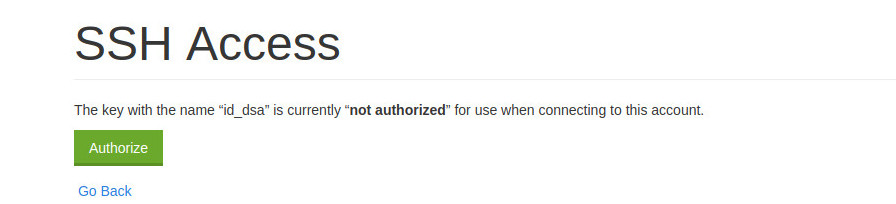Login to cPanel and click SSH Access
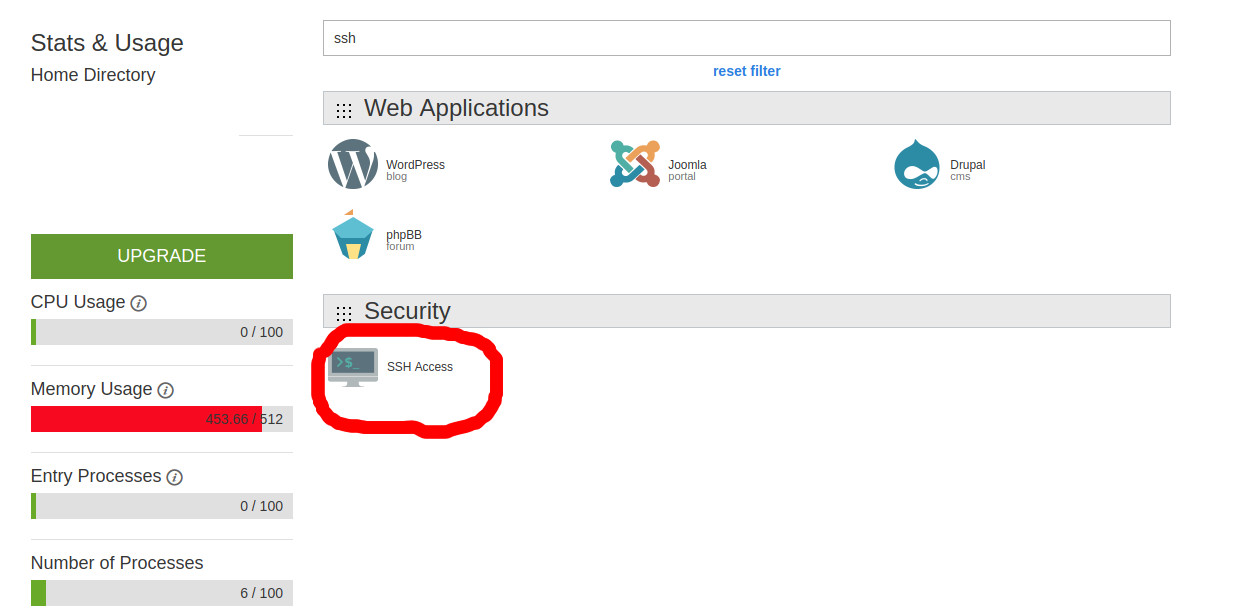
Click on Manage SSH Keys
Click on Import Key
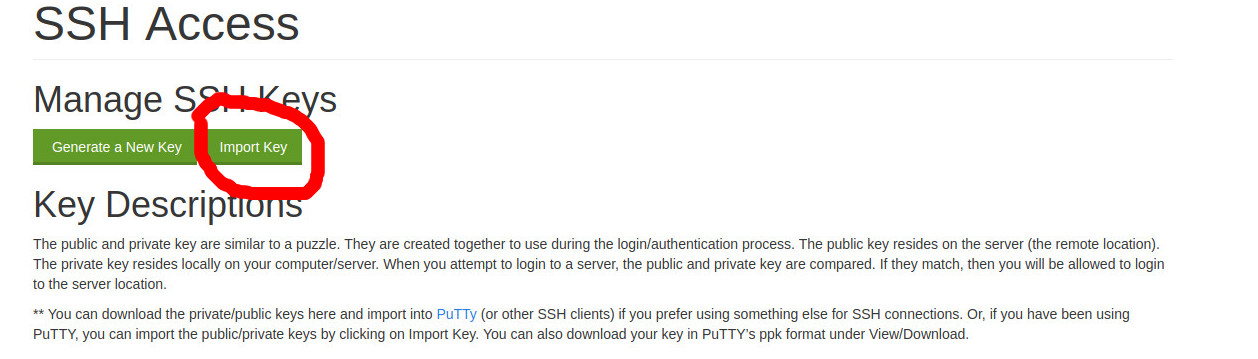
In the field, Choose a name for this key type in: id_rsa
Leave the fields blank – Paste the Private Key in this box and Passphrase
Open Terminal and add the following command
/home/USER/.ssh/id_rsa.pub
Or On your local computer, open the file, /home/USER/.ssh/id_rsa.pub
Copy the content and Paste in to Cpanel’s import key page – Paste the Public Key in this box
Click Import
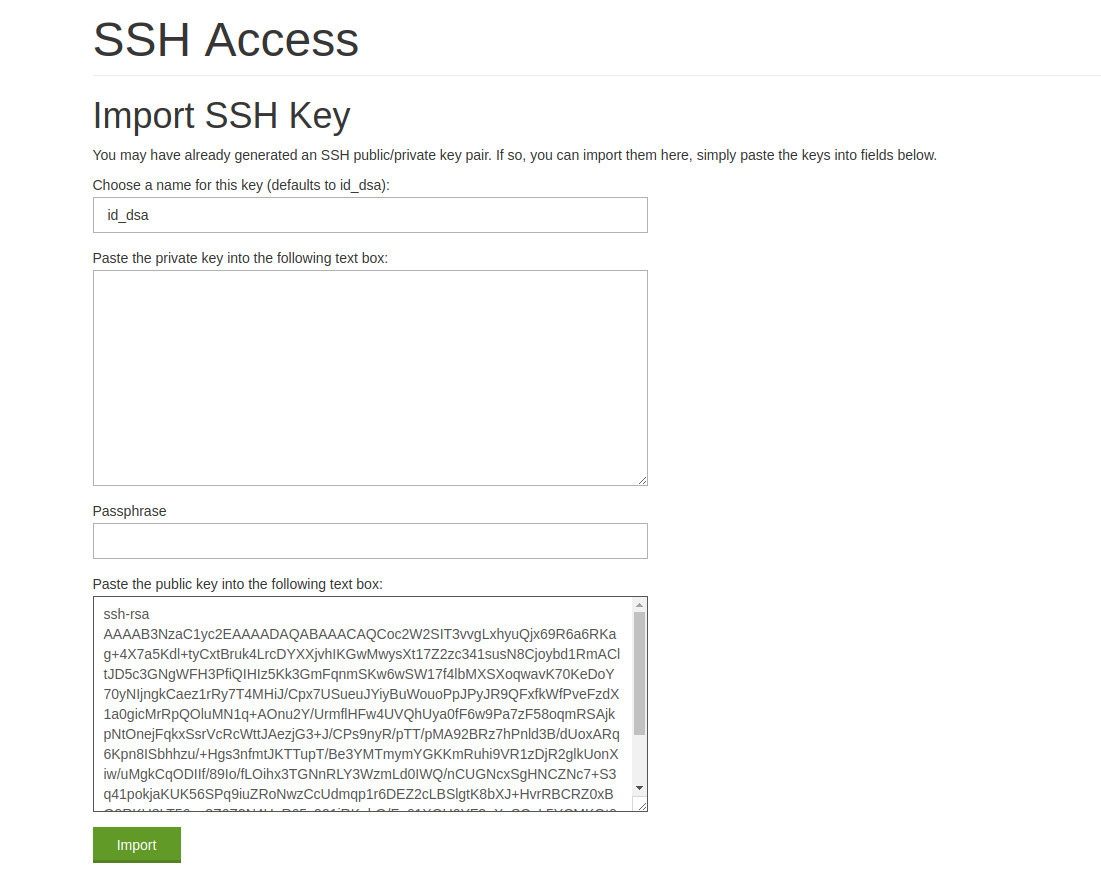
After adding Click on Go Back button
You can see The key named id_rsa.pub was imported. Click on Back to Manage Keys
For authorising the key click Manage and then click authorize